How to Locate Smartly Access Tokens
Learn how to find your Smartly access token
Overview
Follow this guide to learn how to locate your Smartly Access Tokens. This is required when setting up your Smartly tracking.
How to Locate Smartly Access Token
Access Integrations Settings:
- Begin on the homepage of your Smartly account.
- Click on the "Home" button in the upper left-hand corner of the page.
- An additional menu will appear, navigate to the "Settings" column and click on the "Integrations" button.
- (See Figure 1)
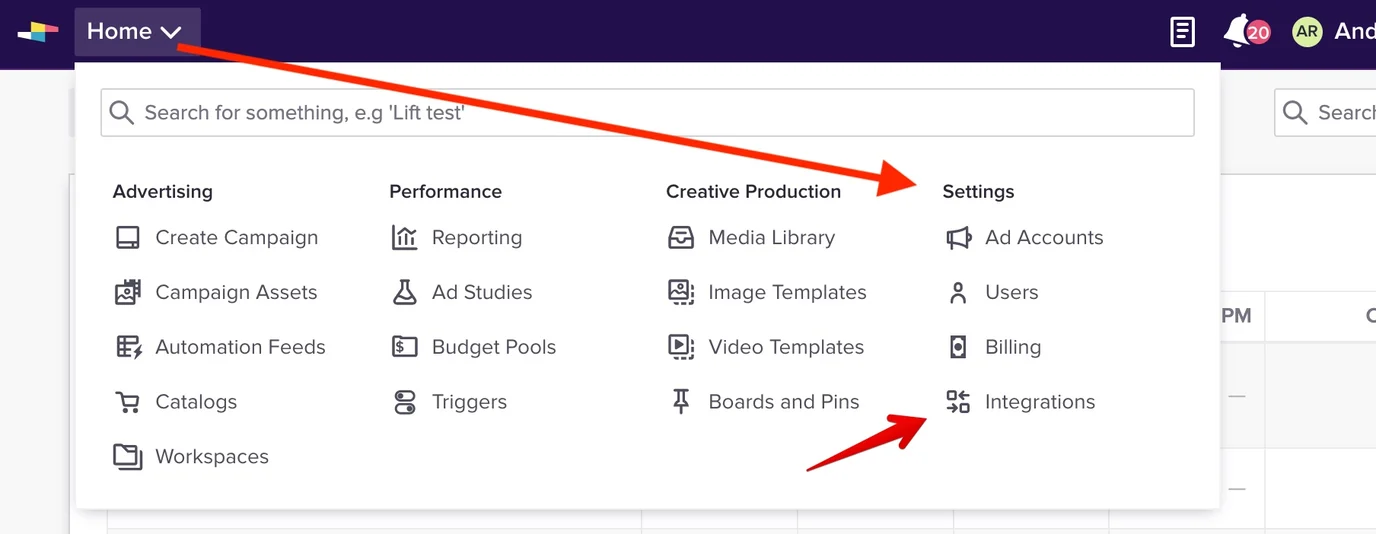
Figure 1
Locate Smartly Access Token:
- Use the left-hand menu to click on the "Server to Server API" tab.
- Then click "Generate new token" button, or copy an already generated token.
- You' will need to be a company admin to view this page. You can find more information here
- (See Figure 2)
- You' will need to be a company admin to view this page. You can find more information here
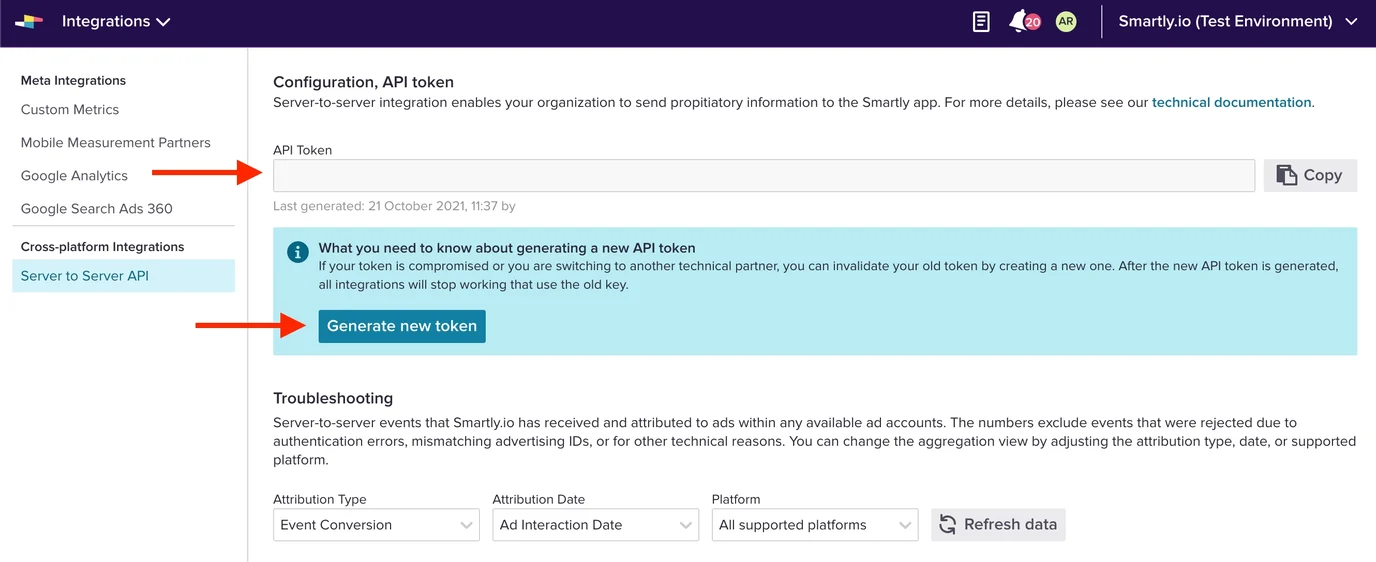
Figure 2
Updated 18 days ago
