Understanding Session Enrichment
Learn how Elevar recognizes returning user & enriches your data with the maximum amount of user identifiers
Overview
The Challenge: Returning Customers Show up as New Users
Marketing platforms like Facebook and Klaviyo rely on cookies to track and identify returning customers on your website. However, growing browser, iOS, and cookie restrictions are making it more difficult for these platforms to accurately identify users. As a result, returning customers can appear as new, anonymous users.
Example Scenario:
- A customer visits your website and signs up for email. Klaviyo cookies and creates a profile for them.
Seven days later, their Klaviyo cookie expires. - Eight days since their first visit, the customer visits your website again and adds an item to their cart, but does not complete the purchase.
- You should be able to send a cart abandonment email to them. However, because the Klaviyo cookie expired, Klaviyo sees them as a new anonymous user. Therefore, you miss out on that sale.
Without recognizing that this is the same customer, you miss the opportunity to send a cart abandonment email because Klaviyo treats them as a new user.
The Solution: Elevar's Session Enrichment
Elevar’s Session Enrichment solves this issue by using a 1-year server-set cookie to identify returning users. This cookie is not affected by browser or platform restrictions, ensuring that returning customers are properly identified.
Elevar’s solution has been shown to increase identifiable events by 50-60%. This means you can send more cart abandonment emails and potentially recover lost sales, even when browser cookies expire.
Example Scenario:
- When Klaviyo can't identify a returning customer, Elevar ensures that the event is tracked correctly, helping to send targeted communications like cart abandonment reminders.
- In the example above, when Klaviyo was not able to identify which customer added a product to their cart, Elevar would be able to do this. Listen to this podcast to learn more about client and server set cookies and how user IDs work!
Learn More about Klaviyo and Session Enrichment:To maximize the performance of your Klaviyo browse, cart, and checkout abandonment flows, Elevar's server-side event tracking can provide a significant boost. If you are capturing email addresses through pop-ups, such as Klaviyo, Elevar can help track and enrich these sign-ups to improve flow effectiveness and drive more conversions.
Important: To ensure Elevar enhances your flows, we need to capture the dl_subscribe event whenever customers submit their email via your email capture pop-up.
If you're using native pop-ups like those from Klaviyo or Attentive, Elevar supports them out of the box with no extra configuration required. For third-party platforms such as Amped.io, ConvertFlow, or Justuno, additional code is needed to integrate with Elevar's data layer.
Follow this guide to learn how to set up and optimize your Klaviyo flows with Elevar’s server-side tracking from cloning your flows to creating custom reports and analyzing the revenue impact of Elevar’s enhanced tracking.
Session Enrichment and Extending Attribution:
In addition to user identification, Elevar also stores attribution information, such as click IDs, UTMs, and referrers. This allows you to send more accurate conversions to your marketing destinations.
- Click IDs: Typically stored as browser-set cookies, they are subject to browser restrictions.
Even if these cookies expire, Elevar retains the attribution data and ensures that it reaches your server-side marketing tools. This helps reduce direct traffic in tools like GA4 and ensures that the correct source/medium is attributed.
Note: You can control your Attribution Window to ensure that old campaigns are not incorrectly attributed to recent sales.
How to Benefit from Session Enrichment
Learn how to maximize your benefit from Elevar's user identity tracking feature!
Understanding Session Enrichment:
When enabled, Session Enrichment allows Elevar to listen for email signups, SMS singups, user logins, and checkout events connect those email addresses and phone numbers to a unique user id for identity tracking, and send future server events with that email address and phone number for that user.
Ensure Session Enrichment in Enabled
- Begin on your Elevar homepage, and use the left-hand menu to click on the "My Tracking" tab.
- Navigate to the "Sources" section of the page and locate on the box titled "Session Enrichment".
- If Session Enrichment is enabled, you will see a small box labeled "On" highlighted on the Source.
- (See Figure 1)

Figure 1
Email & SMS Sign Up Tracking
Elevar’s data layer versions 3.4+ include an event called dl_subscribe, which captures email and SMS signups. This event triggers whenever a shopper signs up for email through platforms like Shopify Footer, Klaviyo pop-ups, Attentive pop-ups, or Postscript pop-ups.
Learn More About the dl_subscribe Event:To fully optimize your email and SMS marketing efforts, it’s important to track sign-ups accurately. Elevar’s dl_subscribe event captures this data to enrich your customer lists and improve your marketing flows.
Follow this guide to learn more about how this event works and how to ensure it’s firing correctly.
Differentiating Between SMS and Email Sign Ups:By default, Elevar will track email sign-ups as lead events for platforms like Facebook and Pinterest.
If you wish to track SMS sign-ups for other destinations like Google Analytics or Facebook, you can configure a custom event in Google Tag Manager using a phone trigger that checks for the lead_type value in the data layer event.
For additional platforms:
- If you are using Alia Learn, Amped.io, Convertflow, or Justuno, you will need to follow specific integration guides to enable the dl_subscribe event in your system, ensuring that sign-ups are captured by Elevar.
Looking for Additional Email Providers?If your email provider is not listed, Elevar is eager to integrate with more platforms. You can reach out to Elevar’s product team by emailing [email protected] to request integration support!
Example Data Layer Event Schema for Email Sign Ups:
{
"event_id": "40f18e7b-2735-4c78-894f-49bba265e823",
"event_time": "2023-05-23T18:48:06.867Z",
"event": "dl_subscribe",
"lead_type": "email",
"user_properties": {
"customer_email": "[email protected]"
},
"gtm.uniqueEventId": 15
}Example Data Layer Event Schema for SMS Sign Ups:
{
"event_id": "5af89e7b-fd72-4b0a-a922-44e0b3a854c3",
"event_time": "2023-05-23T18:48:34.858Z",
"event": "dl_subscribe",
"lead_type": "phone",
"user_properties": {
"customer_phone": "+11111111111"
},
"gtm.uniqueEventId": 16
}Ensure that Email Signup Tracking is Firing:
- To ensure Session Enrichment is working to it's fullest, test signing up for your marketing emails on your website.
- After you sign up, if you see a dl_subscribe event being sent to Elevar in your developer console's network tab, then you know it's working
Note: If you're on data layer version 3.4+ or our Shopify Soure and using either a Klaviyo pop-up, Attentive pop-up, Postscript pop-up, or the Native Shopify Footer for email capture, you're good here!
Note: Using a different pop-up software provider?We'd love to integrate with them, but we need their buy-in (which you can influence!). Ask your email signup software provider to connect with Elevar's Product team by emailing [email protected] to learn about Elevar's integration requirements.
In the meantime, your development team can build a dl_subscribe event following our schema.
Headless
For our headless customers, the dl_subscribe event will automatically fire on your headless storefront for the noted email softwares after you've installed the Non-Shopify Attribution Tracking Script.
Pushing Your Own Events
If your email form events aren't being picked up by Elevar's data layer, you can push these events manually.
Add Code:
- When an email subscribe or sms subscribe occurs run the following code
// For email submissions
window.ElevarDataLayer.push({
event: "dl_subscribe",
lead_type: "email",
user_properties: { customer_email: "[email protected]" }
})
// For phone submissions
window.ElevarDataLayer.push({
event: "dl_subscribe",
lead_type: "phone",
user_properties: { customer_phone: "7809510883" }
})- You can do this directly in your codebase or from your Google Tag Manager web container mapping to your email variable and trigger(s) that fire when an email is submitted.
- (See Figure 2)
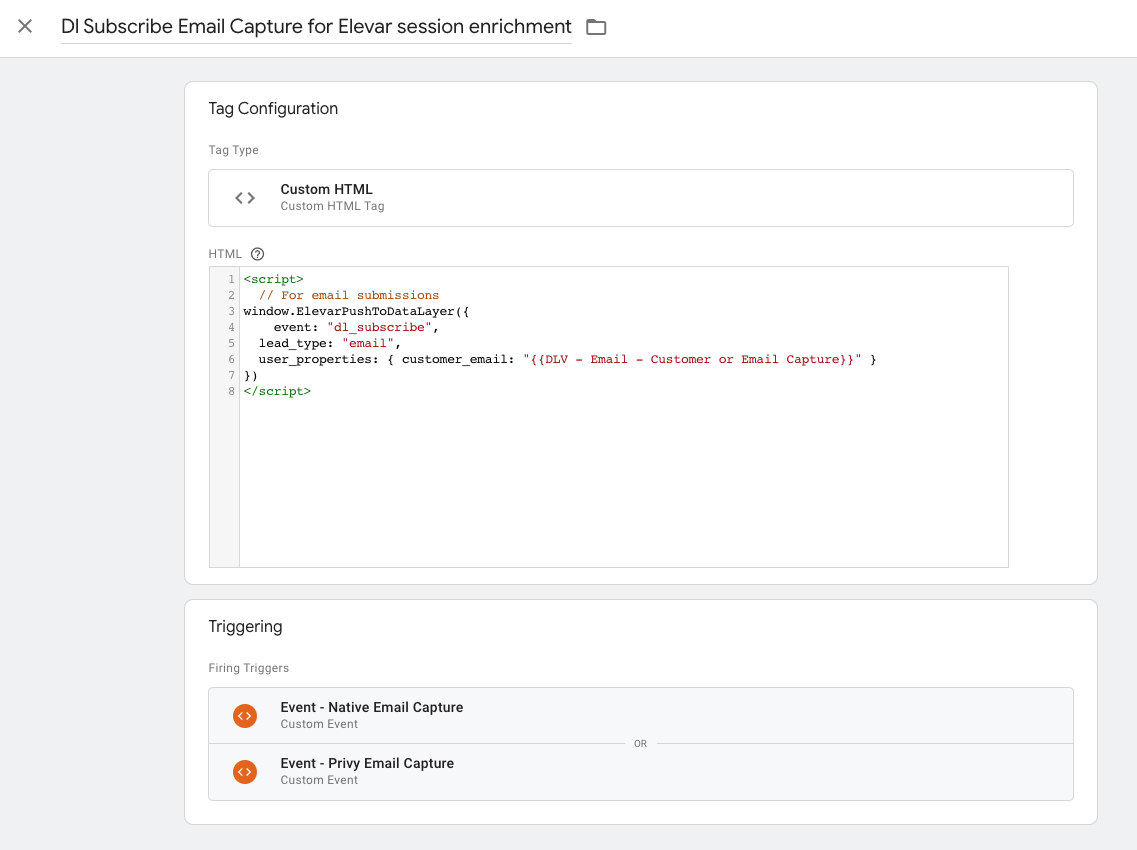
Figure 2
Troubleshooting:
You can confirm both approaches work by examining the network tab after running this code, searching for elevar, and making sure you see a "dl_subscribe" event being sent to with the appropriate lead type, phone and email.
Migrate Your Tracking Server-Side
Sessions are enriched when events are passed to your server-side destinations. Utilizing the server-side destination whenever available for your marketing channel will grant the greatest benefit from session enrichment.
- Begin on your Elevar homepage, and use the left-hand menu to click on the "My Tracking" tab.
- Navigate to the "+ Add Destination" button in the upper right hand corner of the page.
- After clicking on the "+Add Destination" button, an additional pop-up window will appear where you can search all available destinations.
- (See Figure 3)

Figure 3
Updated about 1 month ago
