Where is "Chrome / app" Traffic Coming From?
Learn where traffic attributed to "Chrome / app" in Google Analytics are actually coming from.
Overview
Follow this guide to learn more about where the Chrome/app traffic is coming from in Google Analytics 4.
Understanding Source/Medium Traffic:
The Source/Medium traffic dimension in Google Analytics is a fantastic tool for understanding where your website visitors are coming from and how they found you. It combines two important factors: the source (like Google or Bing) and the type of traffic (like organic search or paid ads). By looking at this combined data, you can see which sources and types of traffic are bringing people to your site. For example, it helps you see if your Google Ads are working better than your organic search results or if more people are finding you through Bing lately. This information is super helpful for making decisions about where to focus your marketing efforts and how to improve your website's performance.
Learn More: Source/Medium ReportFor more information on how to set up your Source/Medium Report, follow our guide!
The Issue:
When looking at your Source/Medium Report, there might be a line that reads "Chrome / app". Continue reading to understand where traffic attributed to "Chrome / app" is actually coming from.
- (See Figure 1)
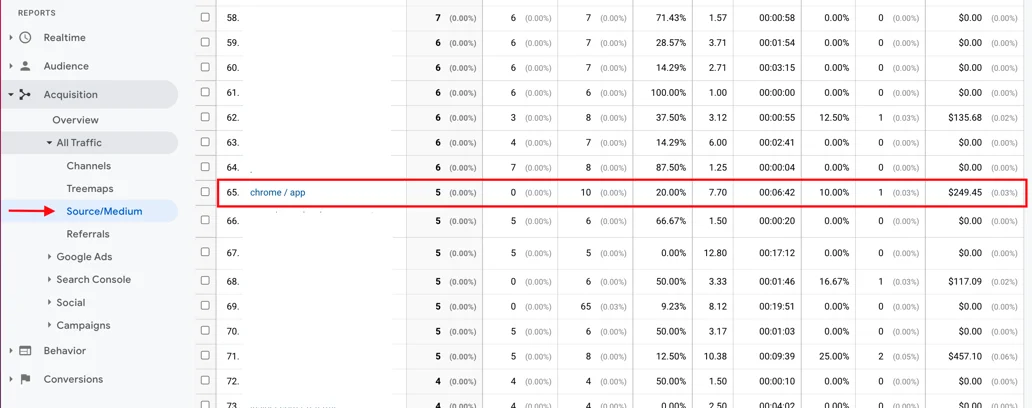
Figure 1
The Solution
Abandoned Carts:
- Say a shopper is browsing your website on Chrome. That shopper adds something to their cart, but then abandons their cart.
- When that shopper opens up a new Chrome tab, they'll see a section titled "Your carts". If the shopper clicks through that link in Chrome, they'll be taken back to their abandoned cart on your website.
- (See Figure 2)
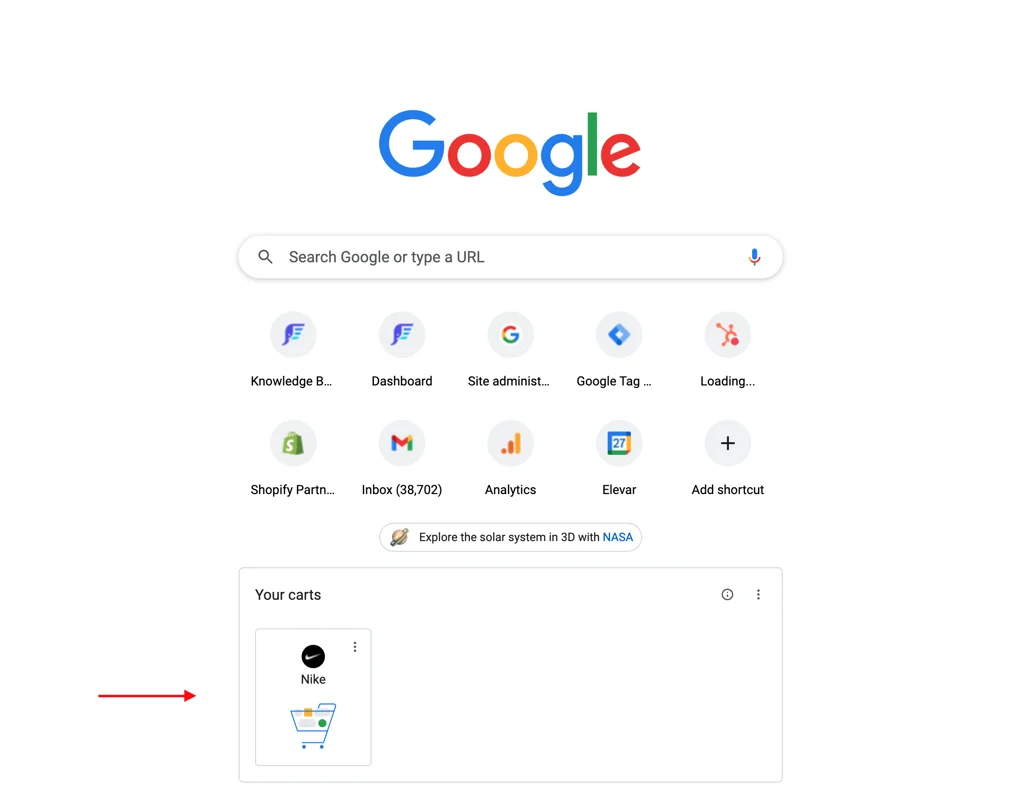
Figure 2
UTM Parameters:
- Chrome adds UTM parameters to the link to take credit for any future actions/purchases. A UTM parameter is the text that comes after the url that carries information about where the original click came from.
- (See Figure 3)
- Now, the shopper's new session will be attributed to Source = Chrome, Medium = App, and Campaign = chrome-cart.
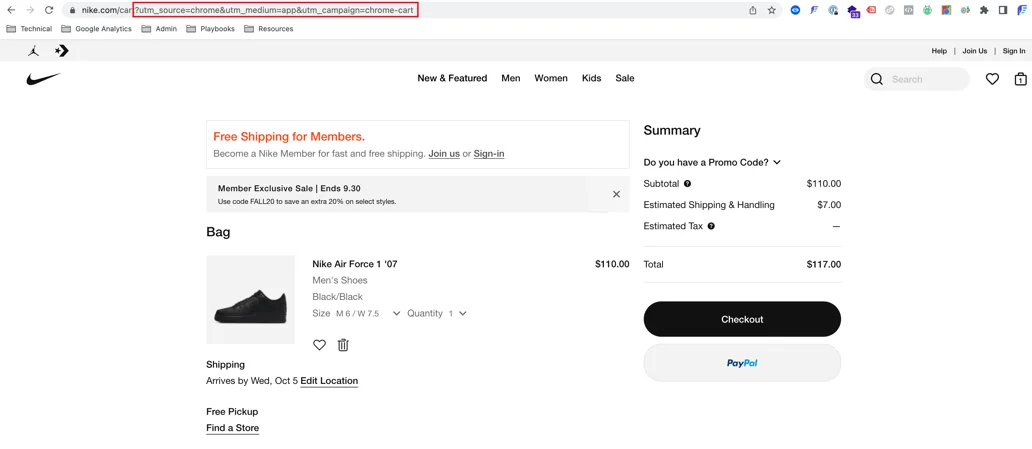
Figure 3
Updated about 1 month ago
