What is "Audience Source Not Sending Required Parameter" Error in Google Ads?
Learn how to check if the required-parameter warning is a false positive, and validate hits for id and ecomm_prodid.
Overview
Follow this guide to learn more about what the "Audience Source Not Sending Required Parameter" error in Google Ads is and how to troubleshoot it.
The Error Message: (See Figure 1)
Google Ads is saying:
- Fix your auidance source doesn't send the required parameter. Make sure the required parameter is being sent correctly.
The Issue:
- ecomm_prodid never received.
The Solution:
- The good news is that the audience source error you are seeing can sometimes be a false positive error that we see quite a bit.
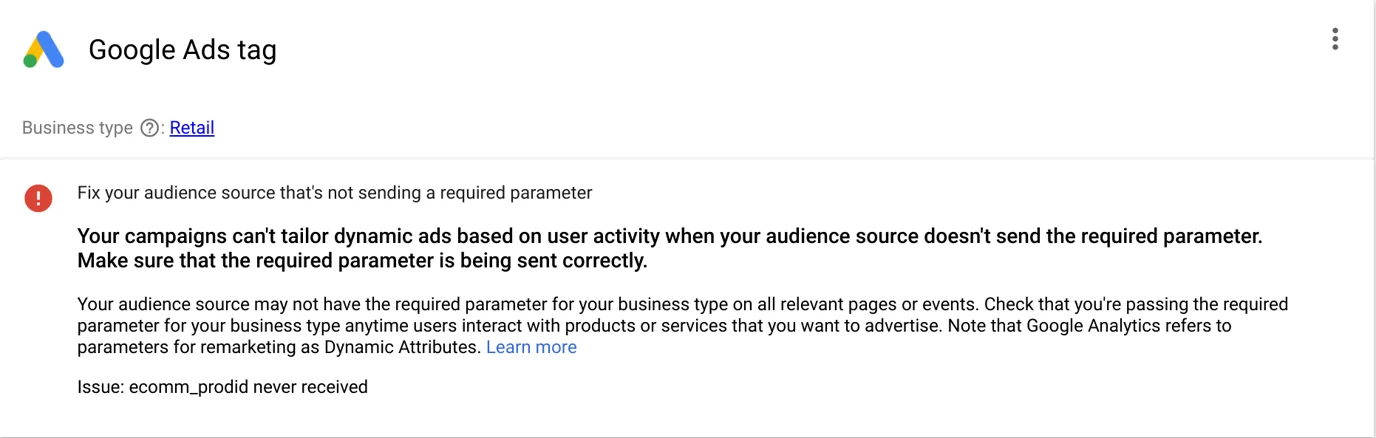 Figure 1
Figure 1
How to Confirm If This Is an Issue for You
Access Audience Sources Dashboard:
- Begin on your Google Ads homepage and use the left-hand menu to click on the "Tools" tab.
- Once in the "Tools" settings, use the left-hand menu to click on the "Share library" tab. An additional drop-down menu will appear, click on the "Audience manager" tab.
Access Your Data Sources:
- Once in the Audience manager settings, use the top menu and click on the "Your Data Sources" tab.
- Locate the box labeled "Google Ads Tag" and click on the "Details" button in the bottom right-hand corner of the box.
- (See Figure 2)
 Figure 2
Figure 2
Locate id and ecomm_prodid:
- Navigate to the section of the page titled "Parameters".
- Verify that the data is being received for ID and ecomm_prodid. You should see id and ecomm_prodid receiving hits in 1 day and 30 day periods.
- Google Ads states they want the "id" sent as primary ID which you can read more about here: https://support.google.com/google-ads/answer/7305793?hl=en
- (See Figure 3)
 Figure 3
Figure 3
- We are sending both in our pre-built tags in GTM. However
idis our primary parameter being sent. - (See Figure 4)
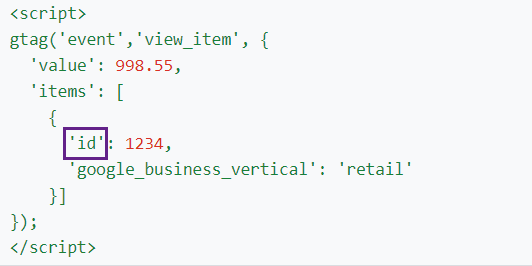 Figure 4
Figure 4
- If you have just deployed Elevar to your website then it can take 48-72 hours for this error to subside.
Questions? Please email us at [email protected] so we can help you out!
Updated about 1 month ago
