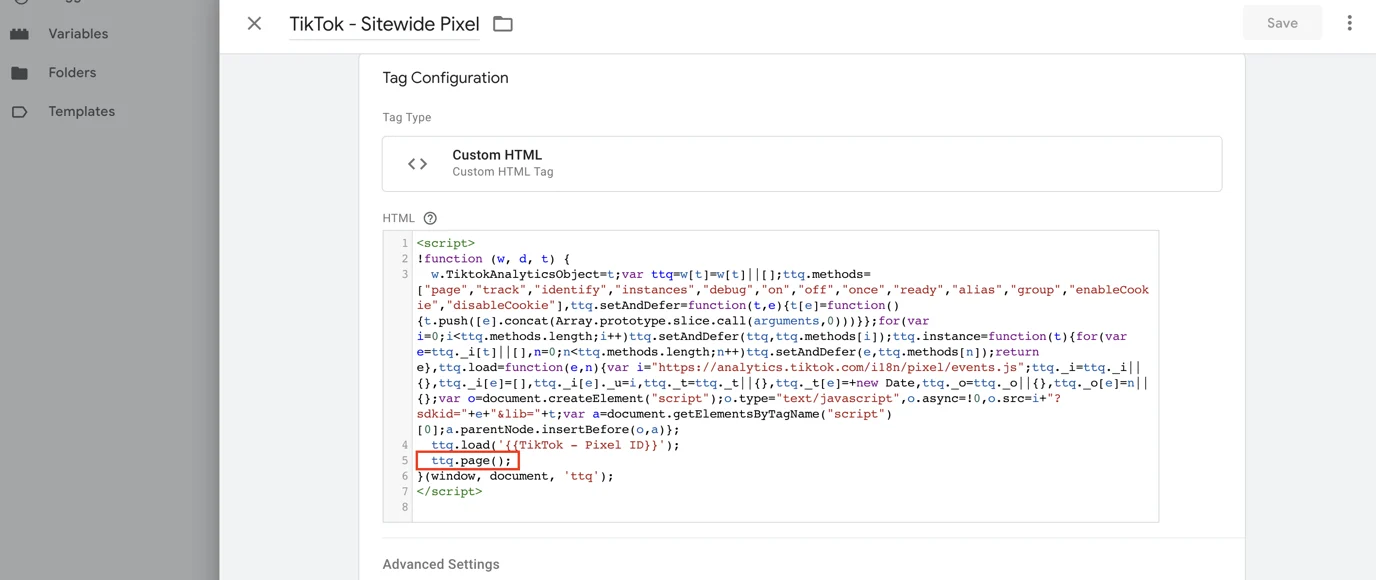How to Update TikTok Pageview Web Tag
Overview
Follow this guide to learn how to update the TikTok Pageview web tag becuse TikTok has an updated recommendation on how to send pageview data.
NOTE: TikTok Server Side Tracking pageview EventIf you're using your own server for server-side tracking, please also disable the TikTok pageview event in your GTM Server Container.
For those using Elevar's Fully Managed server, the empty view content event being sent server-side as a pageview event has already been removed.
How to Update TikTok Pageview Web Tag
Download the Web Container:
- Begin on the Elevar homepage and use the left-hand navigation menu to locate and click on the "My Tracking" tab.
- Navigate to the list of your destinations and click on the TikTok Destination.
- Navigate to the section of the page titled, "Setup Steps" and click on the "Web Container Setup" tab.
- Locate and click on the button labeled "Download Pre-Built Web Tags".
- (See Figure 1)

Figure 1
Import into Google Tag Manager
- Once you have downloaded the TikTok Pre-Built Web Tags, import them into your Google Tag Manager account.
- Follow this guide to learn how to import a container to your Google Tag Manager Container.
Delete the "TikTok - Page View" Tag:
- Once you have imported the TikTok Pre-Built Web Tags into Google Tag Manager, return to the homepage of Google Tag Manager.
- Use the left-hand navigation menu to locate and click on the "Tags" tab.
- Once you have accessed the Tags section of your Google Tag Manager account, locate and select the "TikTok - Page View" tag. Then click on the "Delete" or the trashcan icon located in the upper right-hand corner of the page.
- (See Figure 2)
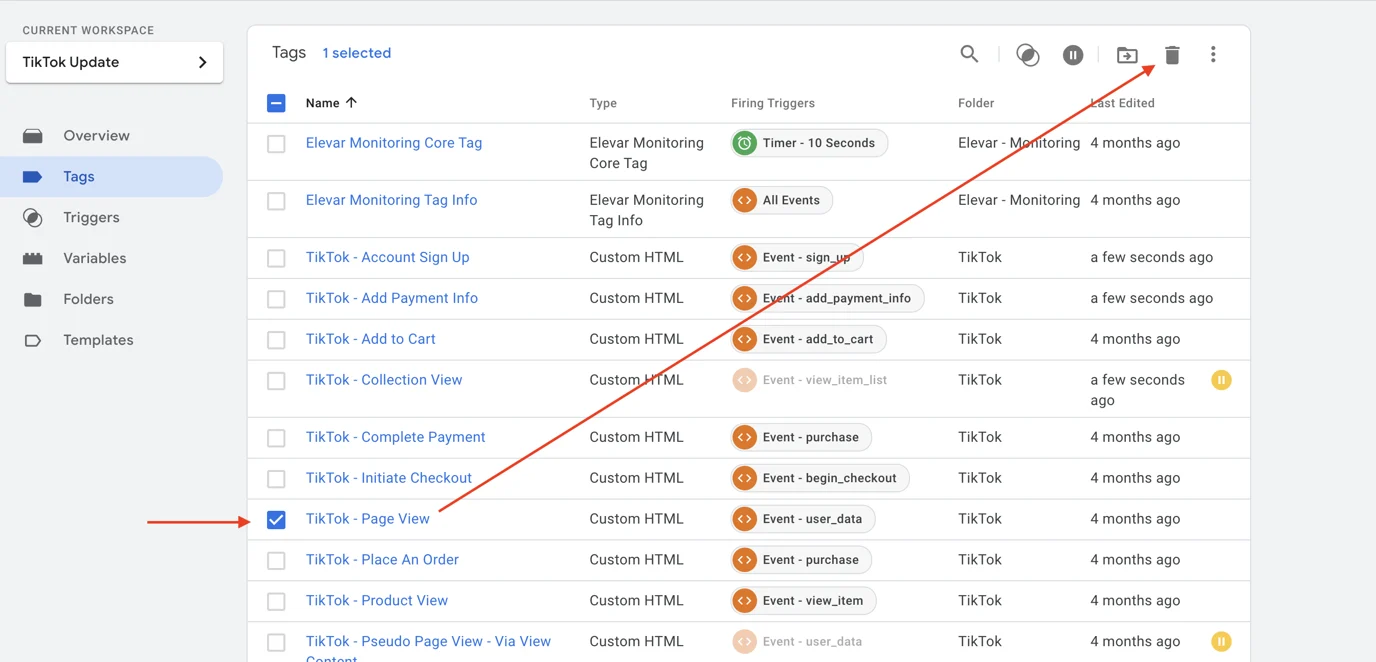 Figure 2
Figure 2
Why Do This?
- The new TikTok tags you have imported combine the pageview event with the Sitewide Pixel tag. So if you dont delete this tag, you would get duplicate pageview event tracking.
- (See Figure 3)
Figure 3
Publish Google Tag Manager Changes:
- Once you have made the necessary changed in your Google Tag Manager account and have deleted the TikTok Page View Tag, publish your changes in Google Tag Manager.
- Follow this guide to learn how to publish changes in Google Tag Manager.
Updated about 2 months ago