How to Add Websites to Your Company
Learn How to Add Websites to your Company in your Elevar account.
Overview
What are Companies and Websites in Elevar?
Your Elevar Account, or Company, is where you manage all of your account settings. A company can have one or more websites associated to it within Elevar.
Your Company should be the name of your business, such as 'Best Skin Care Products LLC'. Then, you can add one or multiple websites under your company's umbrella, such as:
- Multi-language websites
- Multiple brands under same company
- Staging and production websites
How Do I Add a New Company or Website in Elevar?
Access Elevar:
- When you log into Elevar, you will see a screen that lists all of your Companies and Websites.
- From here you can add a completely new company or website to your account by clicking the "+ Add New Website" button, or the "+ Add a new Company & Website links" button.
- Each website can have its own GTM account connected to it that you can configure you finish adding the new company or website and entering in the initial setup information.
- (See Figure 1)
- Each website can have its own GTM account connected to it that you can configure you finish adding the new company or website and entering in the initial setup information.
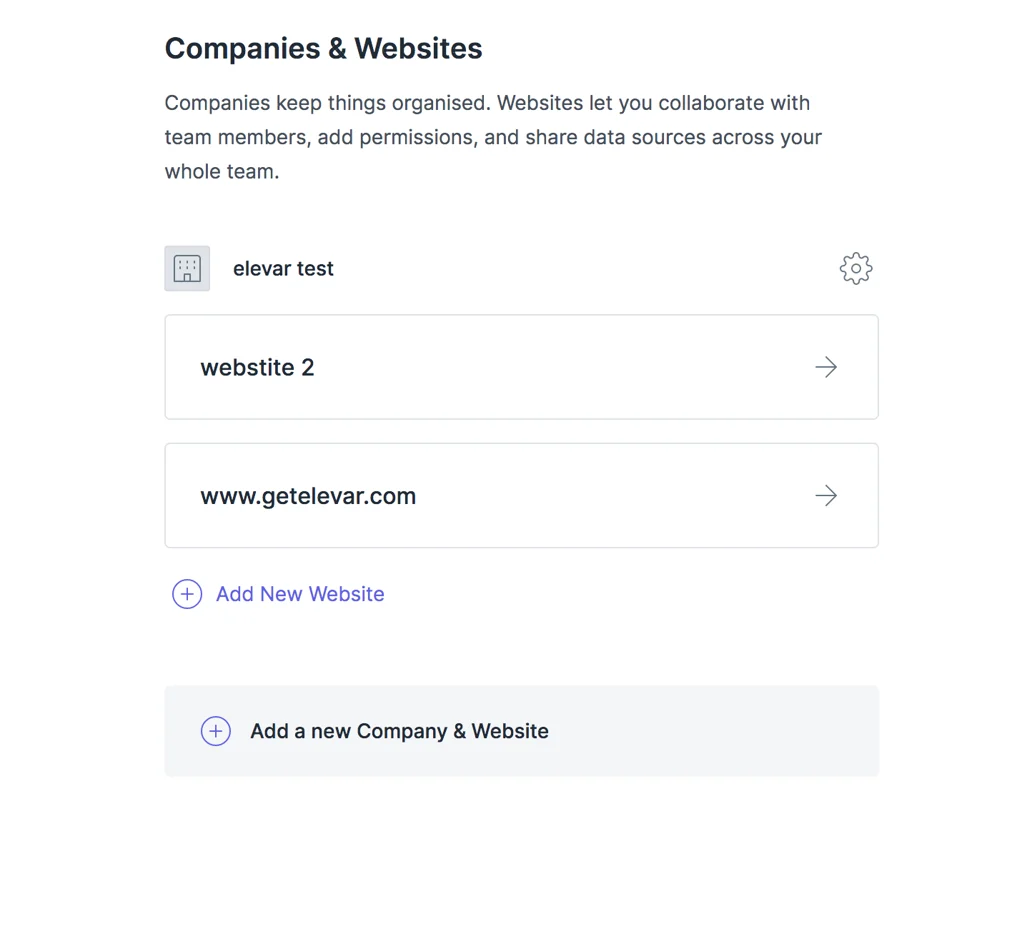
Figure 1
Have questions? Send us an email at [email protected]!
Updated about 1 month ago
