How To Create Meta (Facebook) Conversion API Token
Learn more about the Conversion API token and how to locate it.
Overview
Follow this guide to learn how to generate a Meta Conversion API Token. This is required when setting up your Meta (Facebook) server side tracking within the destination.
Understanding the Meta (Facebook) Conversion API:
The Conversions API lets you send events directly from your server to Meta. To set it up, you will need a Pixel ID, a Business Manager account, and an access token generated in Events Manager or through your own app. Once connected, the Conversions API allows you to share web, app, offline, and CRM events with Meta to reduce data loss and improve ad performance.
Learn More: Meta (Facebook) Conversion APIRead this guide to learn more about the Meta (Facebook) Conversion API.
NOTE: Admin Access RequiredYou need to be an admin on your business manager and have developer access to complete these steps. [View & Edit Permissions in Meta Business Manager]
How to Create Meta Conversion API Token
Head on over to your Meta Business Manager to configure your conversion API.
Navigate to Events Manager:
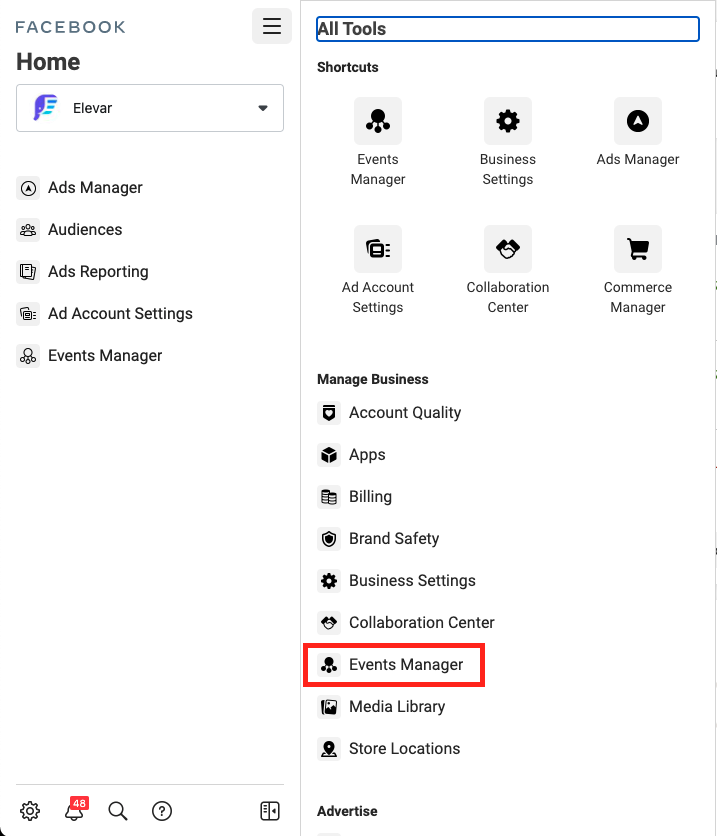
Select the Pixel you'd like to set up Meta Conversion API for and go to your Settings tab:
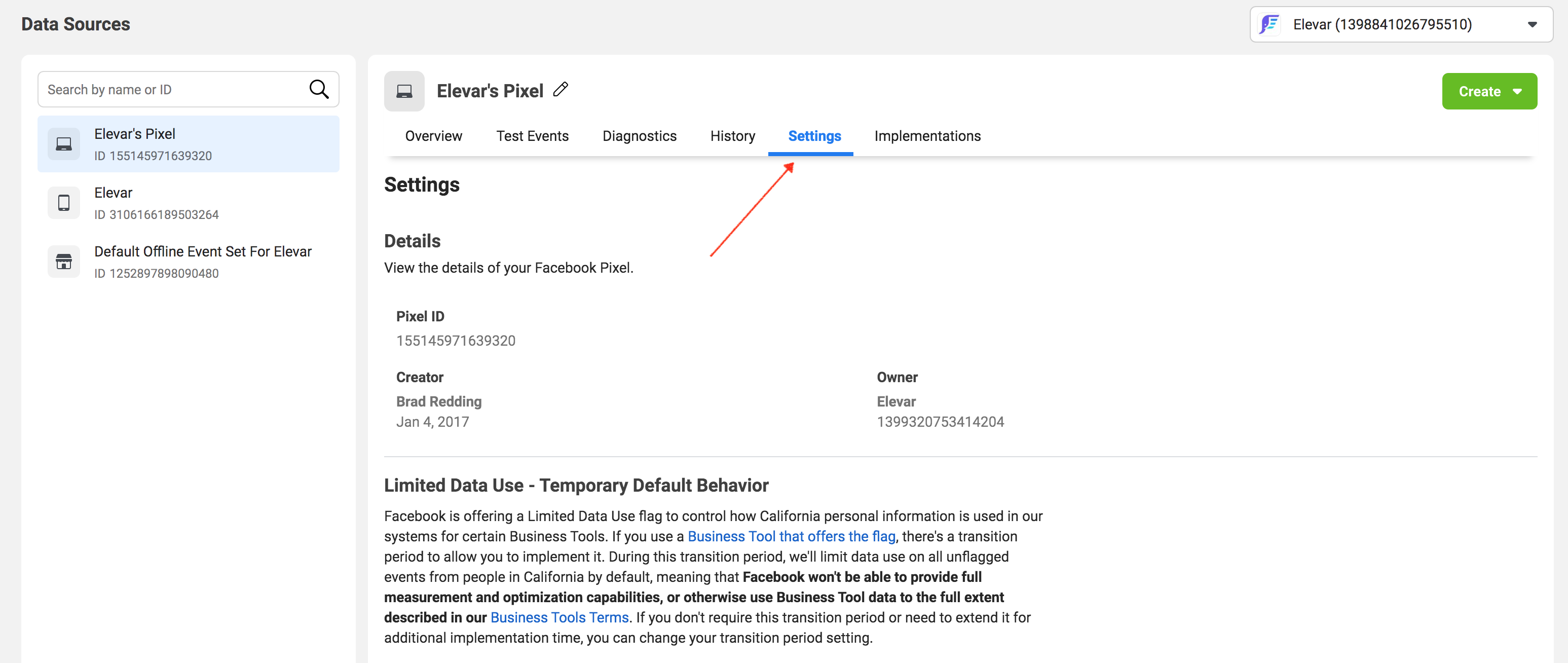
Then scroll down to the Conversion API section. You should see two options:
- Get Started
- Generate Access token (text link shown below)
You can follow either process. The "Get Started" option has a guide to select events and user parameters, but not required in order for your CAPI integration to work.
Note: Integration GuideIf you want to follow the full Get Started process then skip to the Get Started Configuration at bottom of page.
Here's the fastest way to get your Meta Token.
Click this:
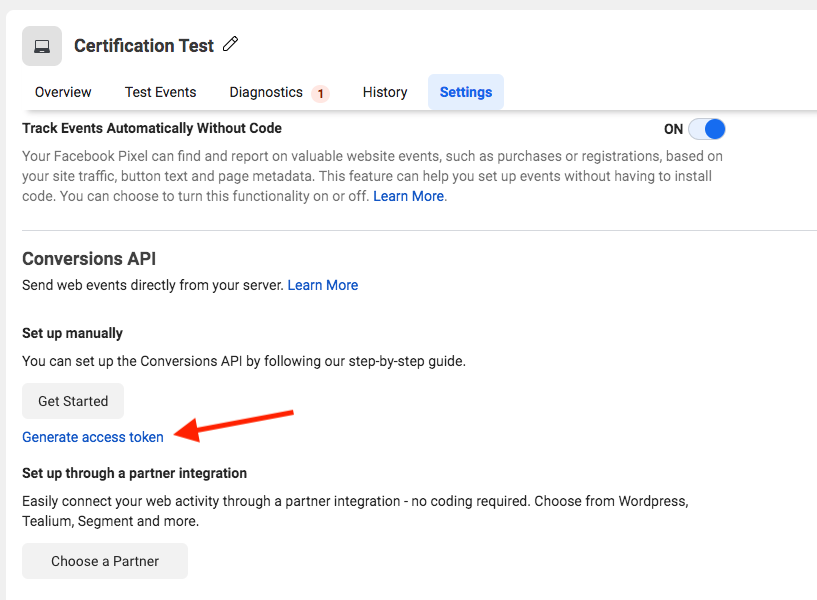
Don't see the 'Generate Access Token' link? This button is hidden unless you have Developer Access in Meta Business Manager. [View & Edit Permissions in Meta Business Manager]
Once you click Generate Access Token you should see this:
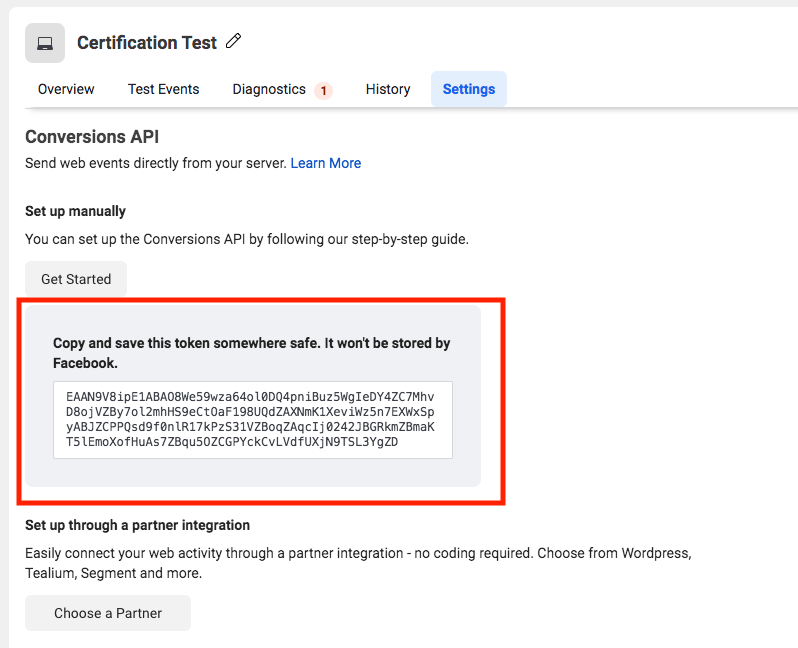
That's it! You've successfully created your Meta token for the FB CAPI.
Optional Get Started Configuration
If you decide to walk through the individual event and parameter configuration then this is what your selections should look like:
Select Events:
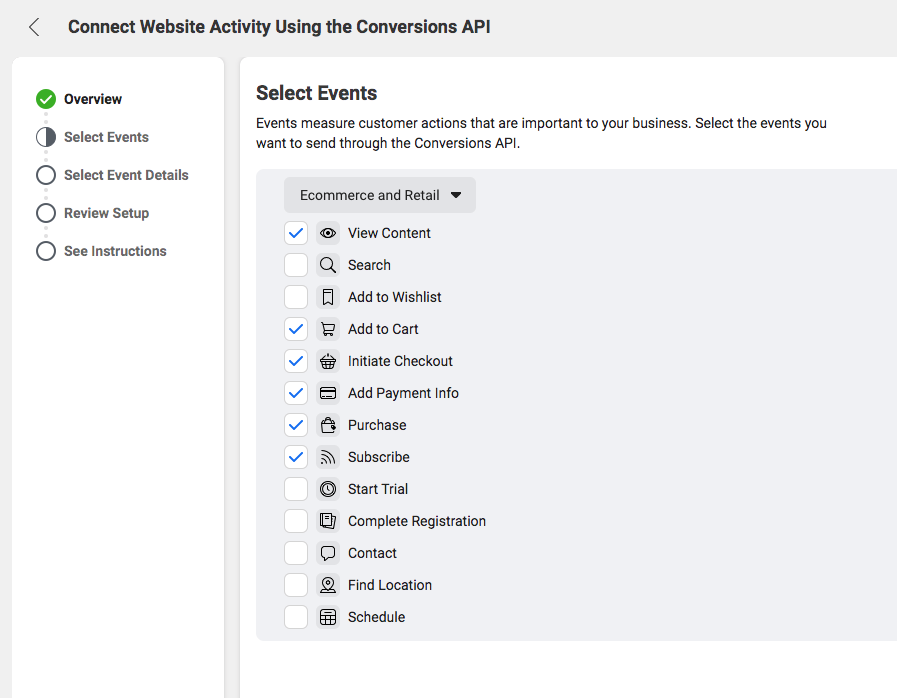
And this is the parameter selection options:
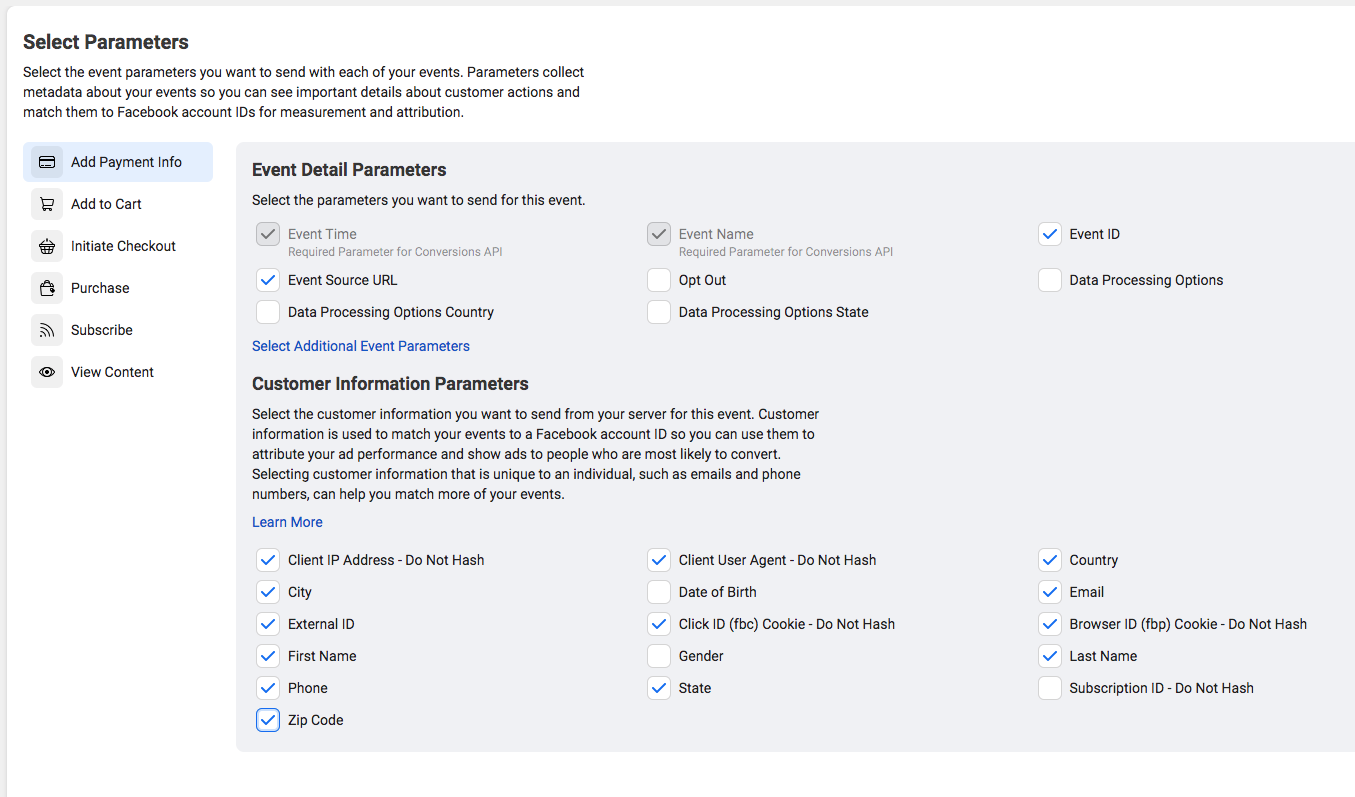
That's it!
Updated about 1 month ago
