Why Do I See a Warning Message in the Meta Pixel Helper?
Overview
Recent updates to Meta’s Pixel Helper have introduced a new warning message when using pixel code that deviates from Meta's standard script. This document provides insights into this warning, explains the differences between Elevar's tag setup and Meta's standard script, and offers methods to confirm that your pixel events are functioning correctly despite the warning.
Warning Message Explanation
Warning Message:
- You may observe a warning message similar to the following in the Meta Pixel Helper.
- This warning has emerged following Meta's update to include the "Set Up Events" feature, specifically when the pixel code used differs from Meta's standard script.
- (See Figure 1)
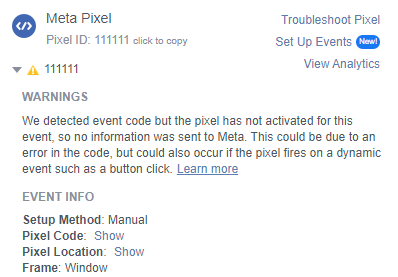
Figure 1
Difference Between Elevar’s Tag Setup and Meta’s Standard Script:
- Elevar’s pre-built Meta (Facebook) tags include an external_id parameter, which is used to facilitate Meta's advanced matching. This parameter assists in improving the accuracy of event matching.
- Despite adhering to Meta’s documentation and passing the external_id, the warning message may still appear. It has been observed that removing the external_id resolves the warning, even though the parameter is documented as part of Meta’s recommended practices.
Verification of Pixel Events Functionality
To ensure that the appearance of the warning message is not affecting the functionality of your pixel events, consider the following methods to verify event tracking:
Option 1: Green Checkmarks in Pixel Helper
- In the Meta Pixel Helper, check for green checkmarks next to your pixel events. The presence of these checkmarks indicates that the events are being tracked correctly, despite the warning message.
- (See Figure 2)
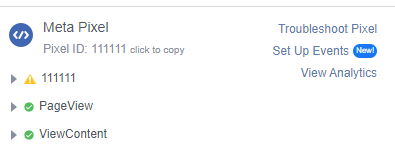
Figure 2
Option 2: Network Hits Inspection
- Perform an inspection of network hits by right-clicking on the page, selecting "Inspect," and navigating to the "Network" tab. Look for Meta hits that return a 200 status code. This confirms that the pixel events are being sent successfully.
- (See Figure 3)
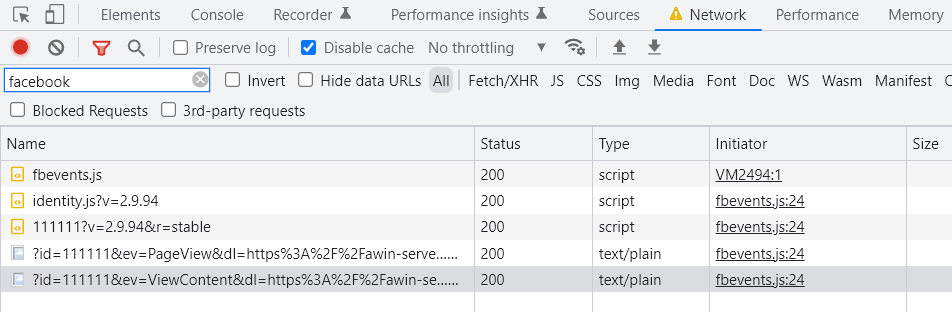
Figure 3
Option 3: Meta's Events Manager
- You can still see events coming through in Meta's Event Manager.
- So if you still see your events working - this warning is nothing to worry about! You can rest assured that your Elevar setup is just sending more information than Meta's pixel helper is expecting.
Updated about 1 month ago
