How to Grant the Elevar Team Access to your Klaviyo Account
Learn more about Klaviyo access and how to grant the Elevar team access to your Klaviyo account.
Overview:
Follow this guide to learn how to add Elevar to your Klaviyo account by adding a new user.
Learn More: Granting the Elevar Team Access to your Klaviyo AccountFor additional information and a video tutorial of this guide, visit the Klaviyo website.
Adding a New User in Klaviyo
Access Klaviyo Settings:
- Begin by clicking on the account drop-down menu in the bottom left-hand corner of your Klaviyo homepage.
- Then, click on the tab labeled "Settings".
- (See Figure 1)

Figure 1
Add New User:
- Once in your account settings, use the menu manager and click on the tab labeled "Users".
- Navigate to the box titled "Account".
- Click on the button labeled "Add new user" that is located in the right-hand corner of the Account box.
- (See Figure 2)

Figure 2
Confirm New User Information:
- You will be brought to a pop-up window titled "Add New User".
- Within this window, locate the section titled "Email" and add the following emails:
- Then locate the section titled "Role" and select the role that you would like to provide to Elevar. To learn more about the different roles, click here.
- Once you have filled out the necessary information, confirm your changes by clicking on the button labeled "Add User" in the lower right-hand corner of the window.
- (See Figure 3)

Figure 3
Klaviyo New User Roles
Klaviyo allows you to select the role of a new user when inviting them. These roles grant different levels of access to your account and can be changed at any time.
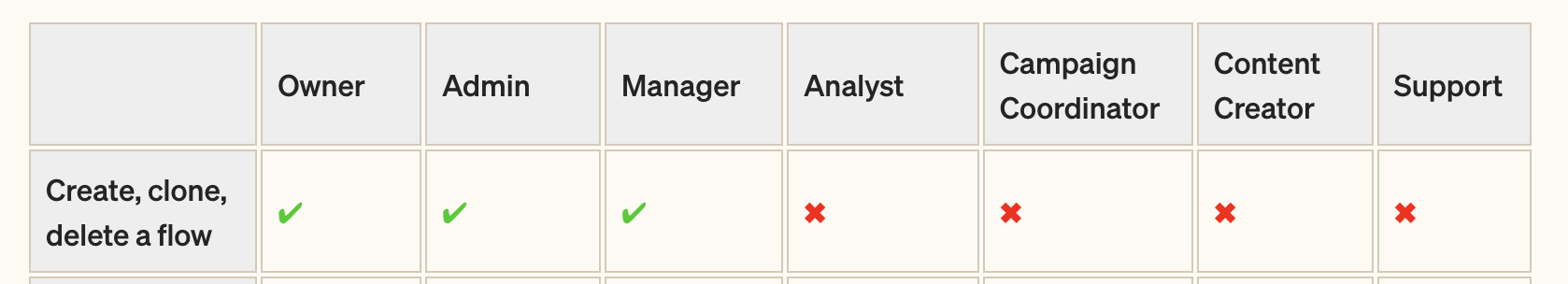
Klaviyo Roles:
- Admin
- Manager
- Analyst
- Support
- Campaign Coordinator
- Content Creator
Note: Elevar's RoleFor the purpose of incorporating Elevar with your Klaviyo account, it is ideal to select the "Manager" role. This would grant Elevar the access to aid in creating and adjusting the settings to your flows.
Another common position for Elevar to hold is the "Analyst" role. However, if you select this role, it will restrict Elevar's access to your account. Elevar won’t be able to help create the flows, reports, or make adjustments to the flows if needed to help functionality.
Updated about 1 month ago
