Elevar In-App Connection To Google Issues
Learn more about some of the most common issues when connecting Elevar to Google and how to solve them.
Overview
Follow this guide to learn how to view your Elevar in-app connections to Google and what to do if they have been lost or removed.
How to View your Elevar In-App Connections to Google
Access Connections:
- Begin on your Elevar homepage and use the left-hand menu to navigate to the "Settings" tab.
- Once in your settings, locate and click on the "Connections" tab.
- (See Figure 1)

Figure 1
Why Have My Elevar In-App Connections to Google Lost or Removed?
Although losing these connections is an annoyance, your tracking won't be affected. These connections are maintained by Elevar storing a token from Google and using that token for access to your Google accounts.
Reasons for Tokens to be Revoked or Expired:
- Password changes to connected accounts will immediately expire the token.
- If Elevar is removed from your trusted apps in Google, the token will no longer work.
- Tokens can expire based on time. If this issue occurs, you'll notice that instead of the "Connect" button being hidden, you will be prompted to connect again.
- (See Figure 2)
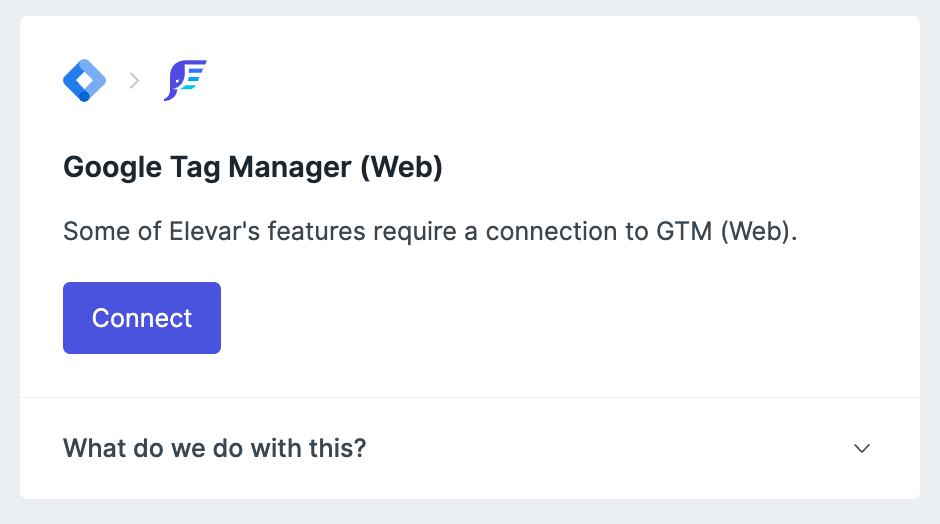
Figure 2
To Remedy These Issues:
- If you have noticed this has happened in your Elevar account, the quick fix is to reconnect any channels that are displaying the connect button.
- If your token stops working, your Elevar tracking won't be affected. The only issue that you will face is that you will lose the ability to import tags from the Elevar Chrome extension
- If you notice you have lost a connection in the app, simply reconnect the appropriate channels by clicking the "Connect" button.
Updated about 1 month ago
