How to Calculate Additional Revenue from Postscript Server-Side Tracking
Learn how to measure the incremental revenue impact of Elevar’s Postscript server-side tracking by comparing split test results against your standard client-side flows.
Overview
Follow this guide to learn how to calculate additional revenue from Postscript server side tracking. After you've let your Postscript split test run for ideally 1 month (but at least 2 weeks), you are ready to analyze the results.
How to Calculate Additional Revenue from Postscript Server-Side Tracking
Select Split Test Dates:
- Begin on your Postscripts homepage and use the left-hand menu to click on the "Analytics" tab.
- An additional drop-down menu will appear, click on the "Messages" tab.
- Once in the message analytics, locate and click on the "Custom Range" button in the upper right-hand corner of the page.
- Navigate to the "Select Dates" section of the page and enter the dates you want in the range for the split test.
- (See Figure 1)
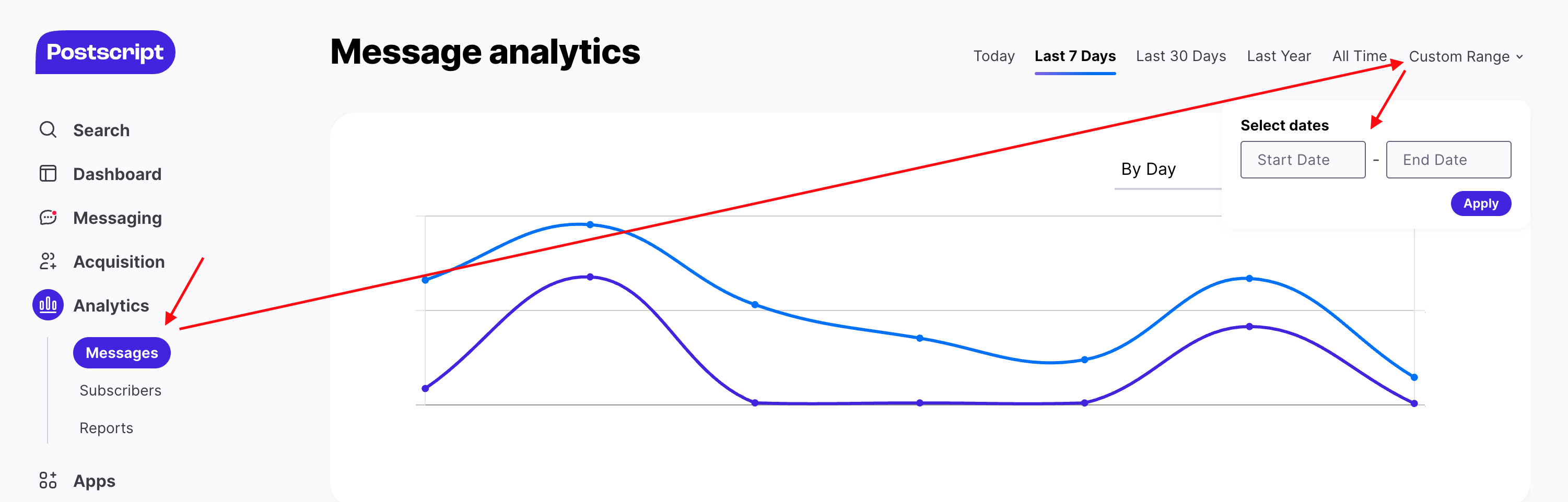
Figure 1
Export Data:
- After selecting the dates for the split test, locate and click on the "Export Data" button.
- (See Figure 2)
Click Export Data.
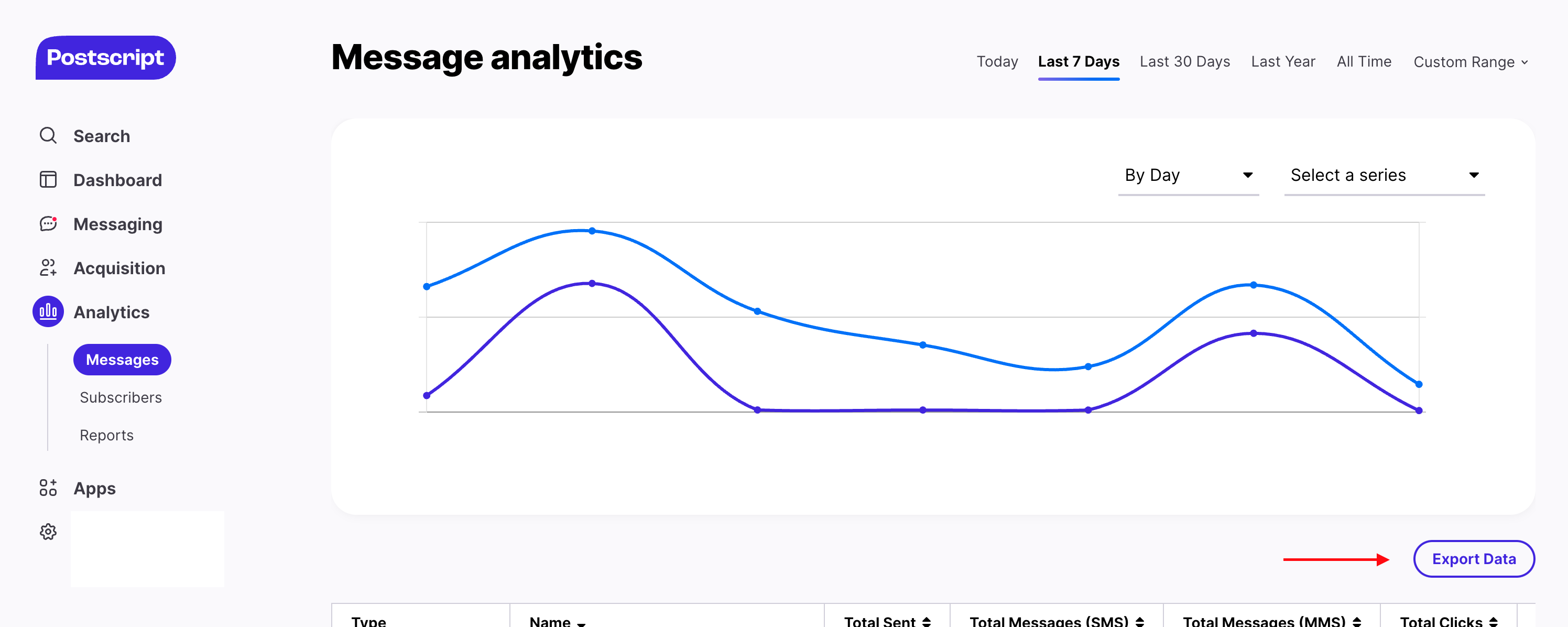
Figure 2
Download Data:
- After exporting the data, use the left-hand menu to click on the "Analytics" tab.
- An additional drop-down menu will appear, click on the "Reports" tab.
- Locate the most recent report and click on the "Download" button.
- (See Figure 3)
- Locate the most recent report and click on the "Download" button.
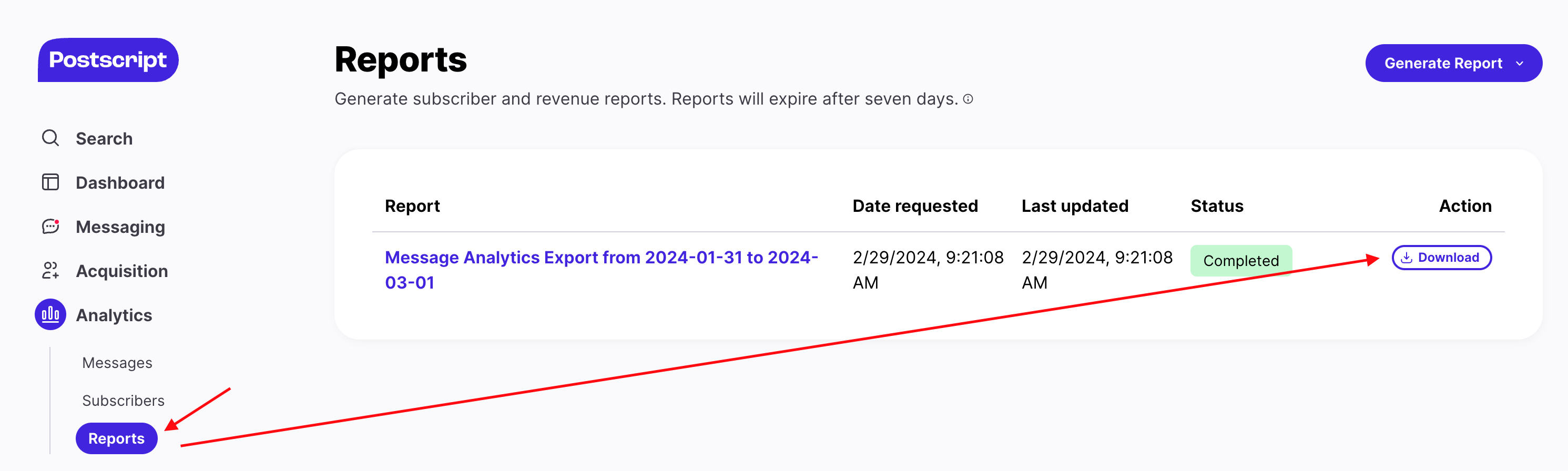
Figure 3
Filter by Automation Name:
- Add a filter to the "Name" column so that you can view your client-side flow and your server-side flow side-by-side.
- (See Figure 4)
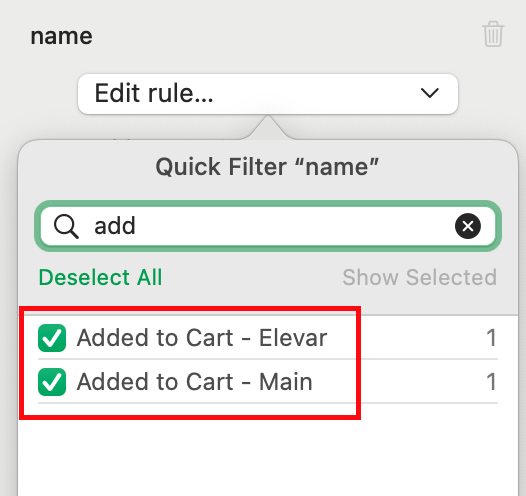
Figure 4
View Data:
- Now, you can see the net new revenue generated by the Elevar server-side tracking and calculate the percentage increase.
- In the example above, we can see that the net new cart abandoners identified by Elevar's server-side tracking generated an extra $117 in revenue - a 11% increase!
- (See Figure 5)
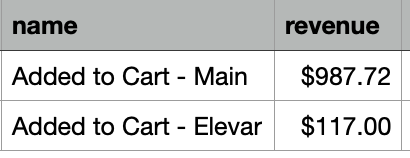
Figure 5
Updated about 1 month ago
