How To Fix Currency Code Warning from Monitoring Alerts
Overview
Currency Code Warning: (See Figure 1)
Do you have a new alert for currency code undefined in your Elevar Monitoring dashboard titled "dlv - Global - Currency Code"?
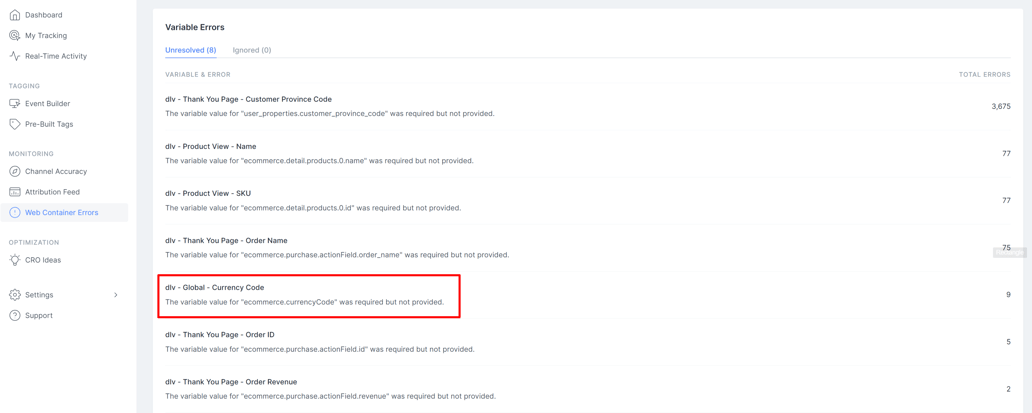 Figure 1
Figure 1
Troubleshooting:
- To troubleshoot this issue, access your GTM container.
- Use the left-hand menu to click on the "Variables" tab.
- Currency code and change to ecommerce.currencyCode instead of ecommerce.currency_code.
- (See Figure 2)
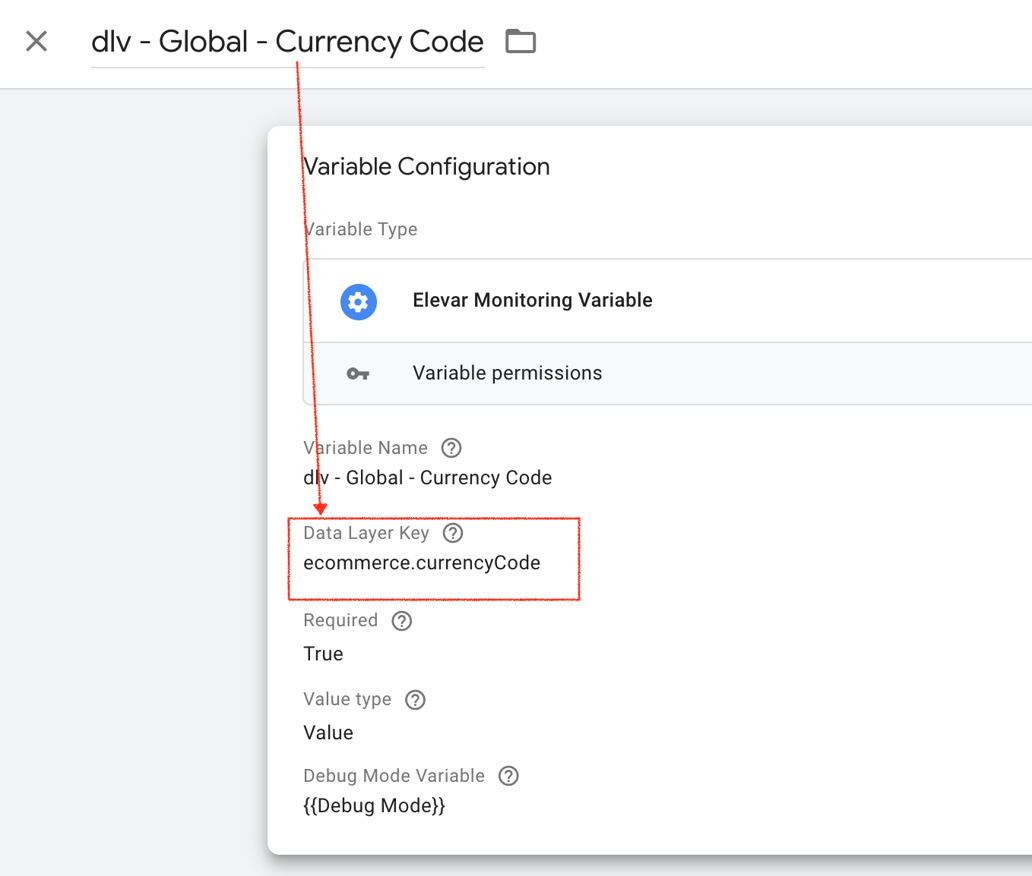 Figure 2
Figure 2
Read More:You can also follow our full upgrade process from our this guide.
- You can also add default values for this currency code to use as a fallback if this is ever undefined in the future.
- (See Figure 2)
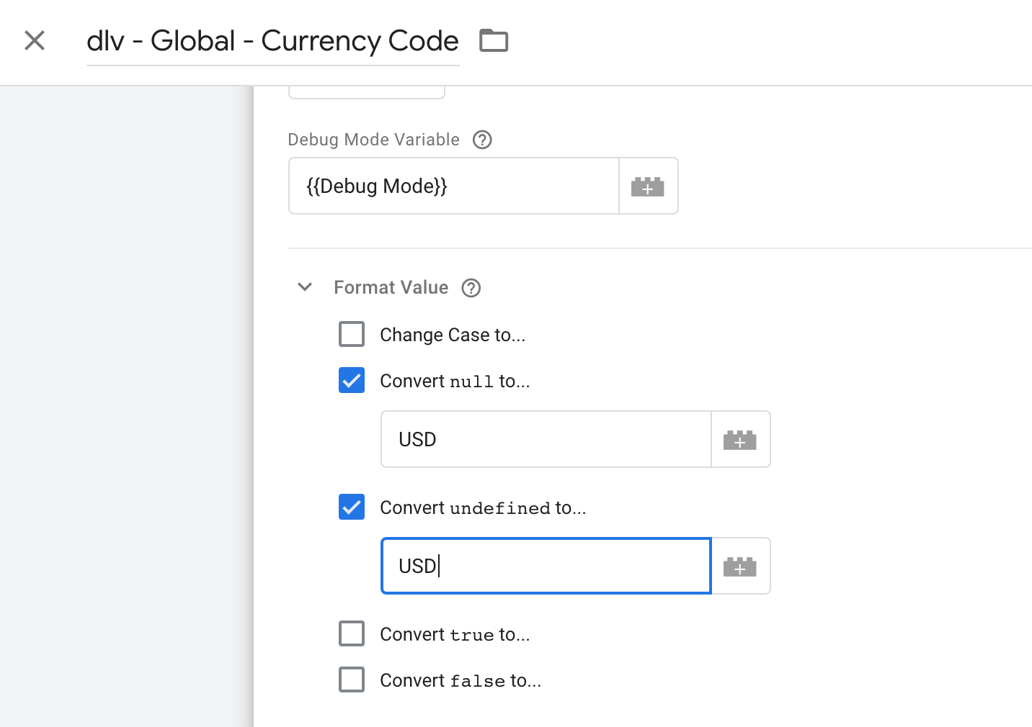 Figure 2
Figure 2
Updated about 2 months ago
