How to Disable Partnerize Shopify Integration
Learn how to disable the Partnerize Shopify integration
Overview
Follow this guide to learn how to disable the Partnerize Shopify Integration. This is required if you are launching Partnerize tracking in your Shopify Store. Additionally, if you are using the native Partnerize/Shopify App, Partnerize will have guided you to add their script to your Thank You Page.
How to disable Partnerize Shopify Integration
Access Checkout Settings:
- Click on Settings on the bottom left hand corner of the screen
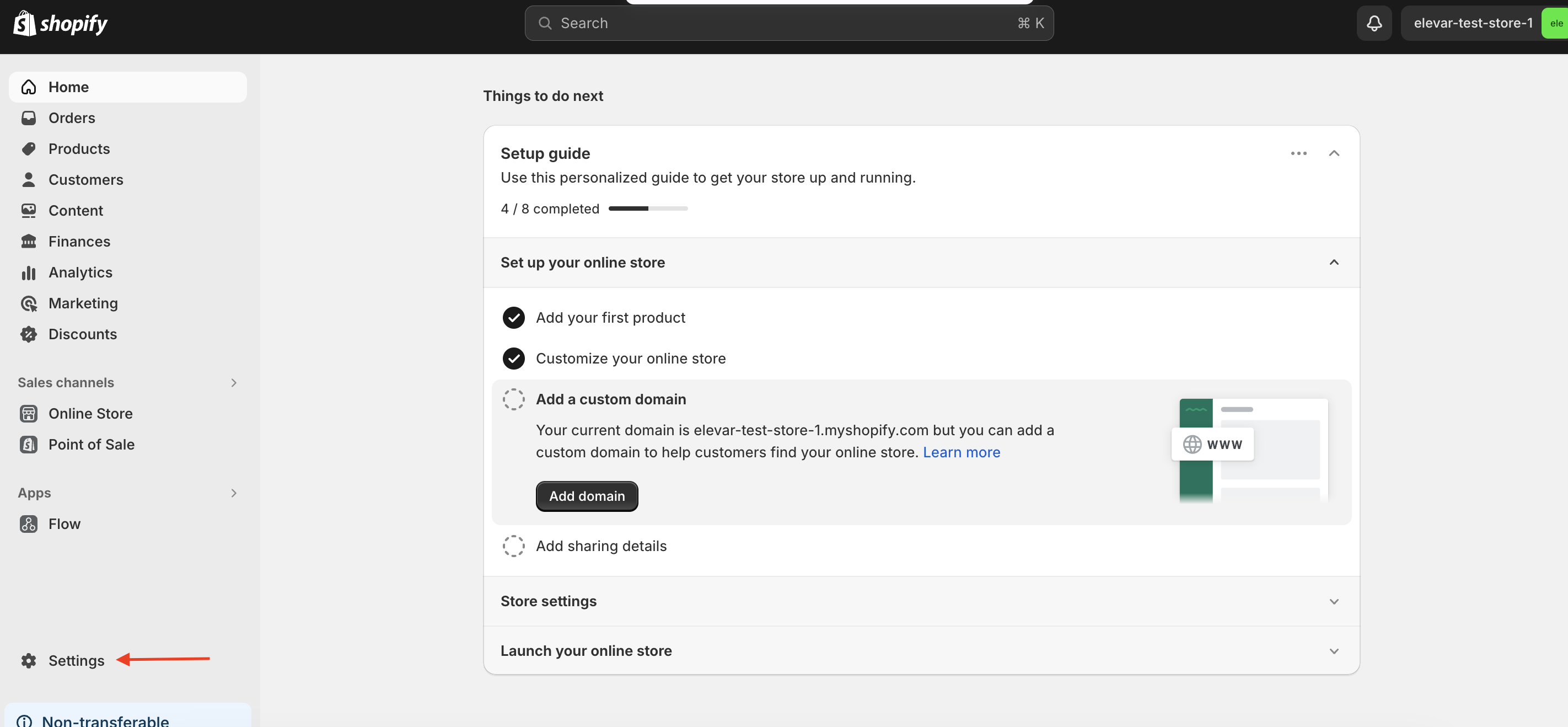
- Click on Checkout on the left side navigation bar.
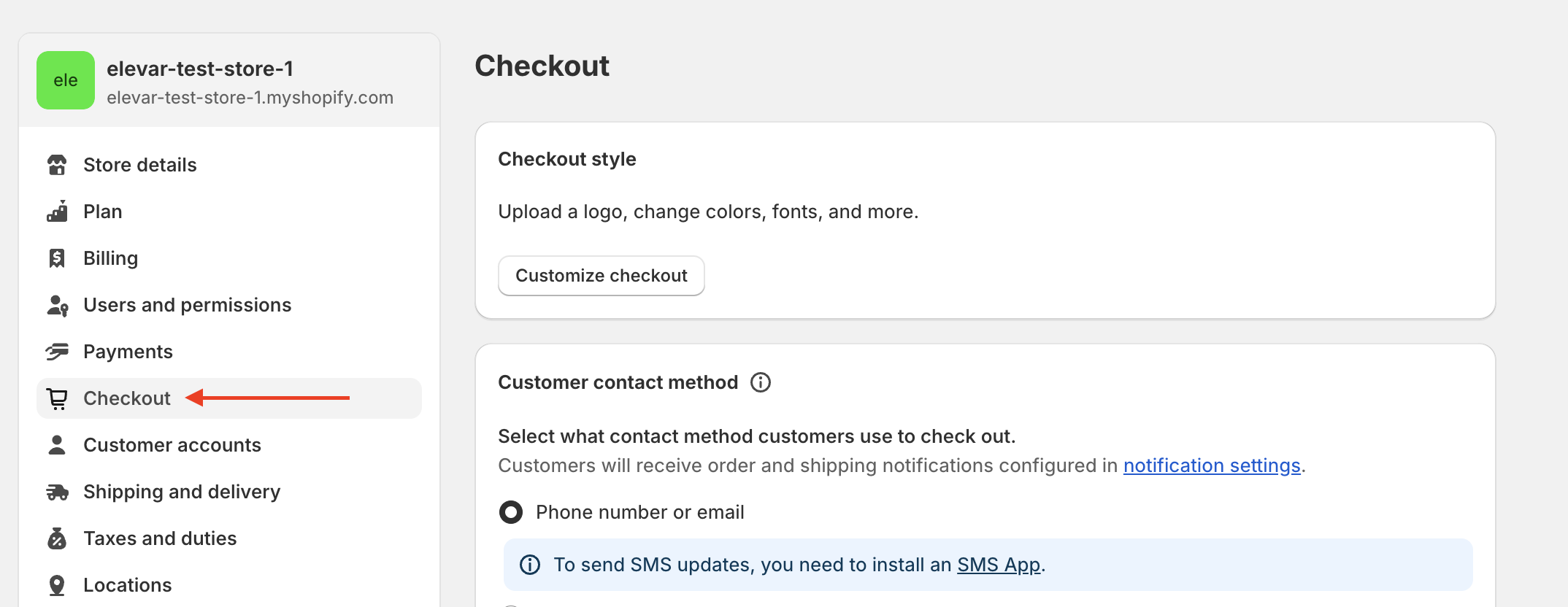
Navigate to the Order Status Page:
- Scroll until you find Order Status Page box
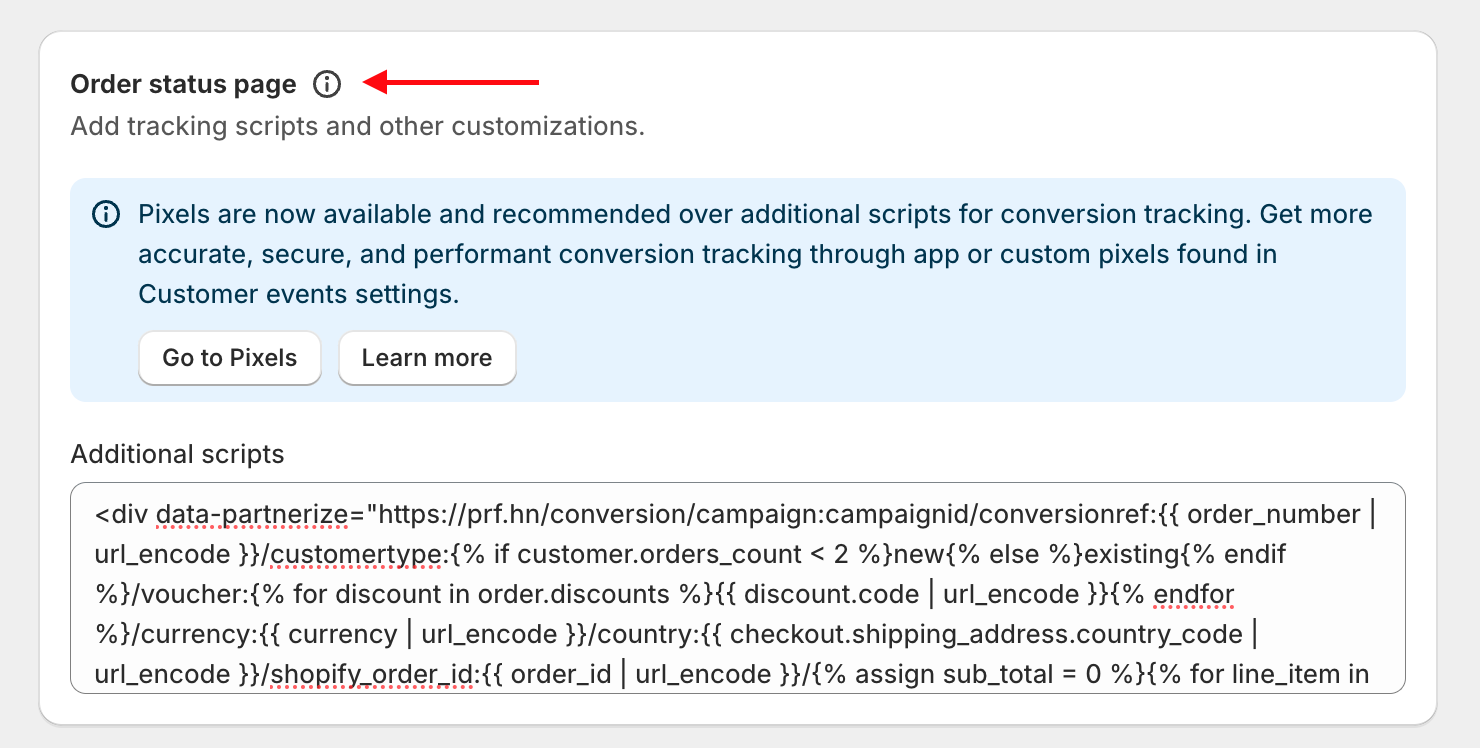
Find and Remove Partnerize Script:
- Search for a script that contains "data-partnerize" in it.
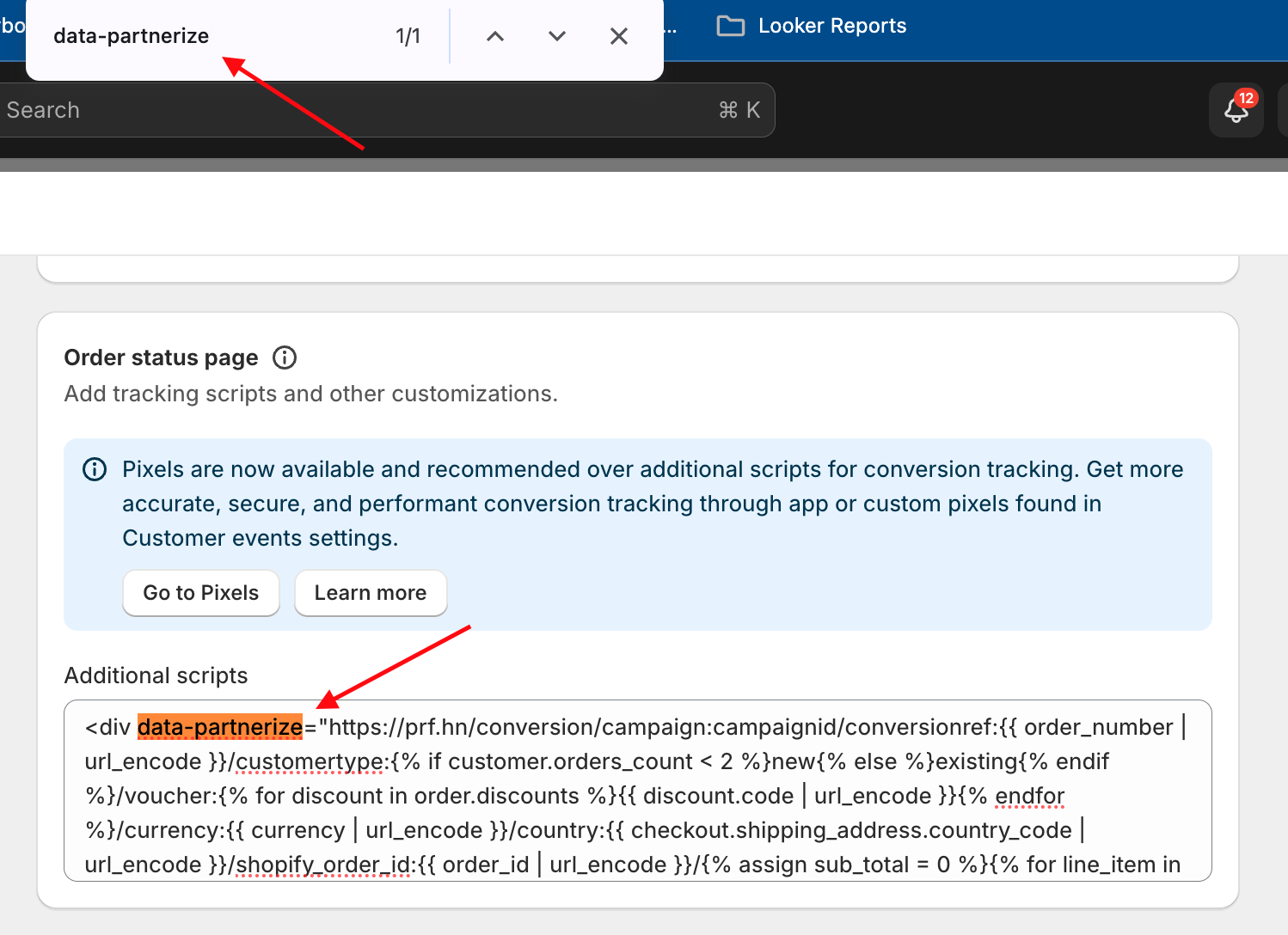
- Delete that script starting from the first
<divto the final</div>
Not seeing this script?Check your Customer Events setting in Shopify instead or check Google Tag Manager.
Updated about 2 months ago
