Google Authentication Issues
Learn more about some of the most common Google Authentication issues and how to solve them.
Overview
Follow this guide to learn about some of the most common Google authentication issues and how to troubleshoot them
Google Log in Issues
Why can't I log in or authenticate with Google?
Some browsers don't support Google's OAuth flow.
The Solution:
- Ensure that you have turn off ad blockers and use the newest version of Chrome, Firefox, or Safari.
- Do not use incognito mode when authenticating your google account.
Other Issues
Google Account access revoked or changed:
- Accounts that lack the proper access may get disconnected from your Google Analytics property or Google Tag Manager container. This occurs if an admin revokes access for a specific Google Account.
The Solution:
- You can add the user back to the property and/or container, or you can authenticate as a new user.
- (See Figure 1)
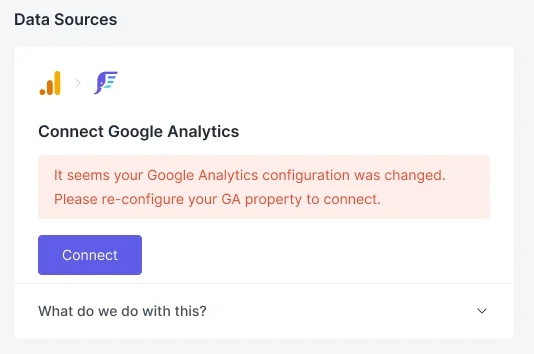
Figure 1
Why Google Account doesn't have access to any Google Analytics properties or Google Tag Manager containers?
- If the account used to authenticate with Google doesn't have access, you'll see something similar to what is shown below.
The Solution:
- You can add the user back to the property and/or container, or you can authenticate as a new user.
- (See Figure 2)
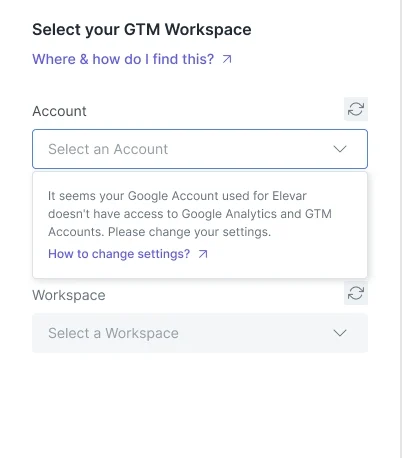
Figure 2
Google Accounts access was revoked:
- Google can revoke application access to an account if the account has been authorized with too many applications. If access has been revoked, you'll see a warning on the dashboard and the message below.
The Solution:
- You can authenticate with the same account.
- (See Figure 3)
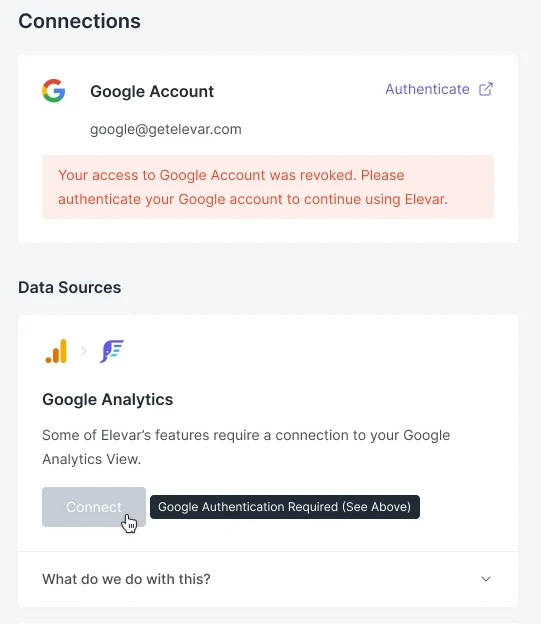
Figure 3
Updated about 1 month ago
