How to Verify Custom Events in Meta (Facebook) Events Manager
Learn more about sending custom events to Meta and how to verify custom events in Meta (Facebook) Events Manager.
Overview
Follow this guide to learn how to verify custom events in Meta Events Manager.
When sending custom events to Meta, verification within Meta Business Manager is required. This security feature helps ensure the integrity of data transmission. Common custom events that might need verification include View Category and Upsell Purchase, depending on your Elevar setup.
Verifying Custom Events in Meta Events Manager
Access Meta Business Manager:
- Log into your Meta Business Manager account.
- Select your dataset from the Data Sources list.
Click "Verify" from the Warning
- If you encounter a verification warning, click the "Verify" button to begin the verification process.
- (See Figure 1)
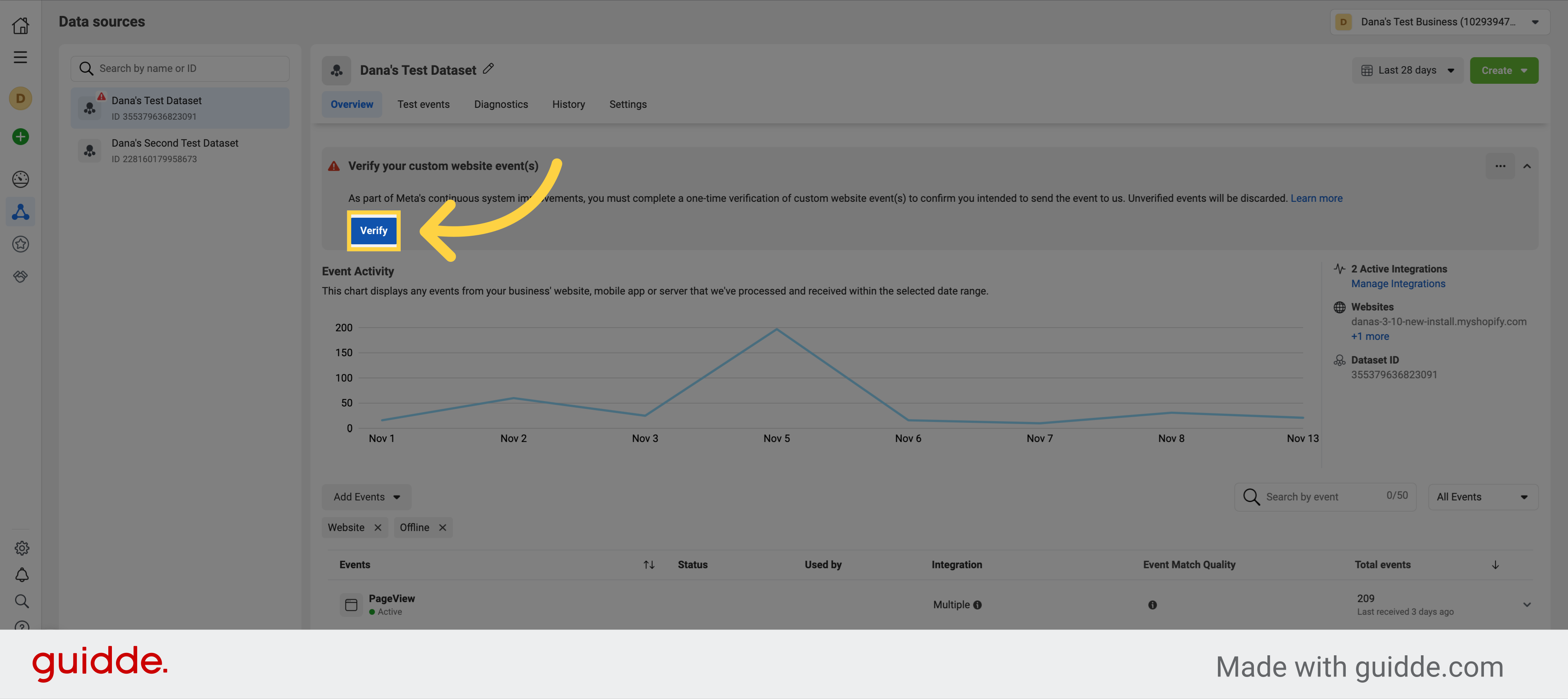
Figure 1
Verify Custom Events
- Verify the custom events you are sending. Common custom events from Elevar include ViewCategory and Upsell Purchase.
- Ensure that these events are properly listed and verified.
- (See Figure 2)
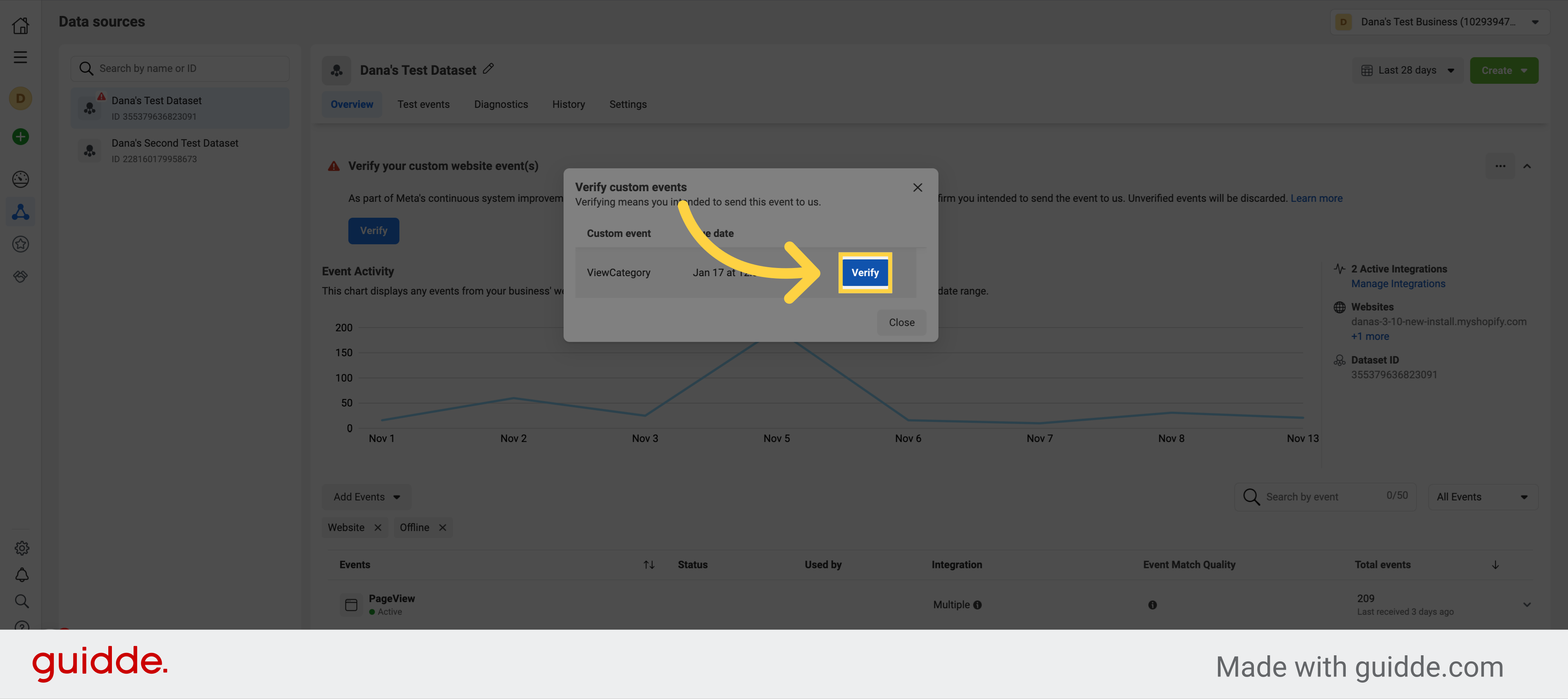
Figure 2
Click "Close"
- After successfully verifying the custom events, click the "Close" button.
- (See Figure 3)
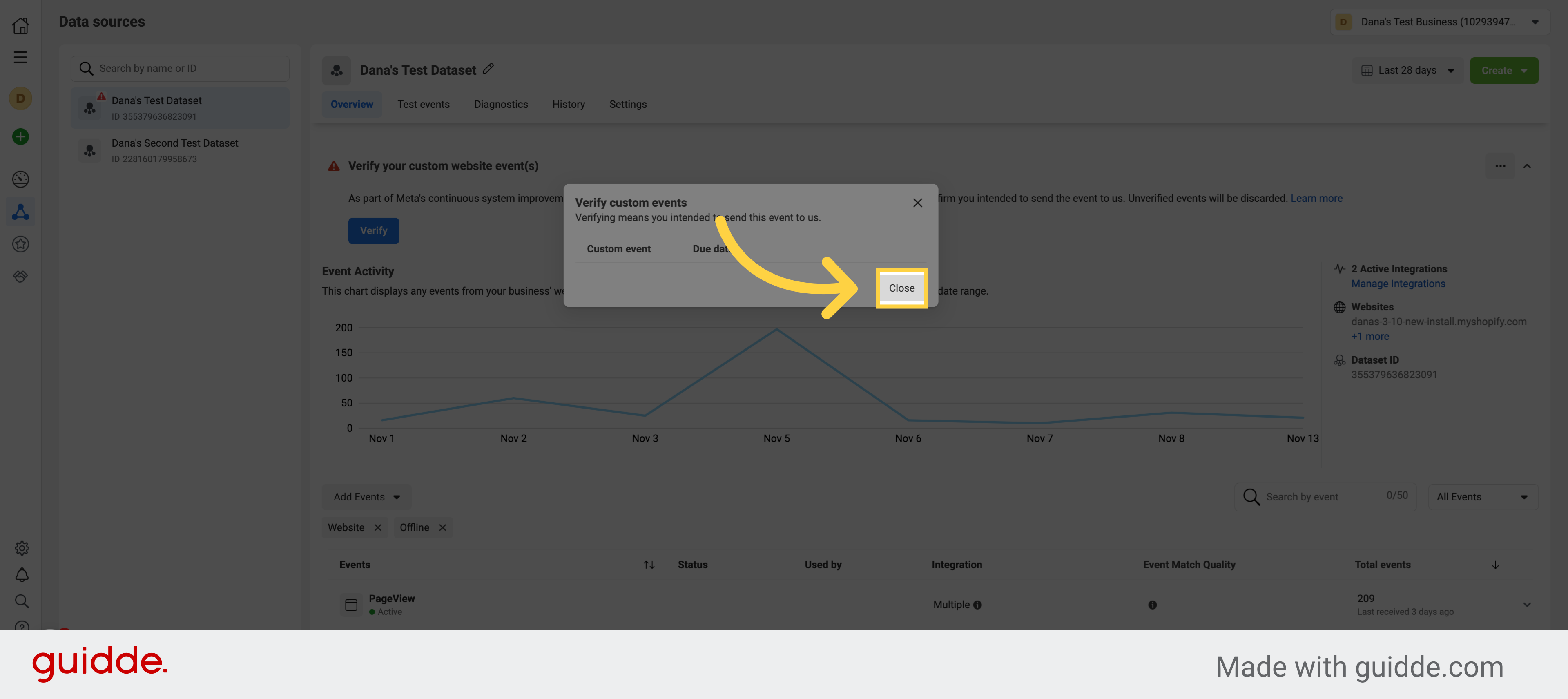
Figure 3
Updated about 1 month ago
