How to Find or Create Conversion Events For the X (Twitter) Server Side Conversion API
Overview
Follow this guide to learn how to find or create conversion events for the X (Twitter) Server Side Conversion API.
How to Find or Create Conversion Events For the X (Twitter) Server Side Conversion API:
Each event setup in Elevar's X server side integration requires a unique event id. This Event ID can be found in your X ads manager by going to Tools -> Events manager.
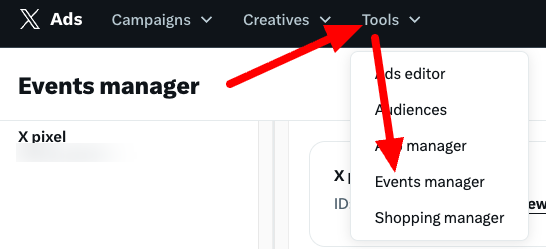
Option 1: Use An Existing Event
-
To use an existing event, in Events manager, find the event you would like to use and copy the Event ID from right below the event name.
- Example Event ID: tw-pdmhn-pdmho
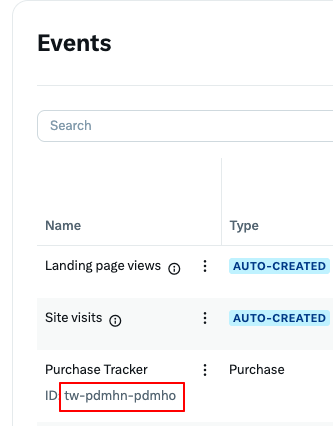
Option 2: Create a New Event
- To create a new event to use, start in Events manager. Click "Add events".
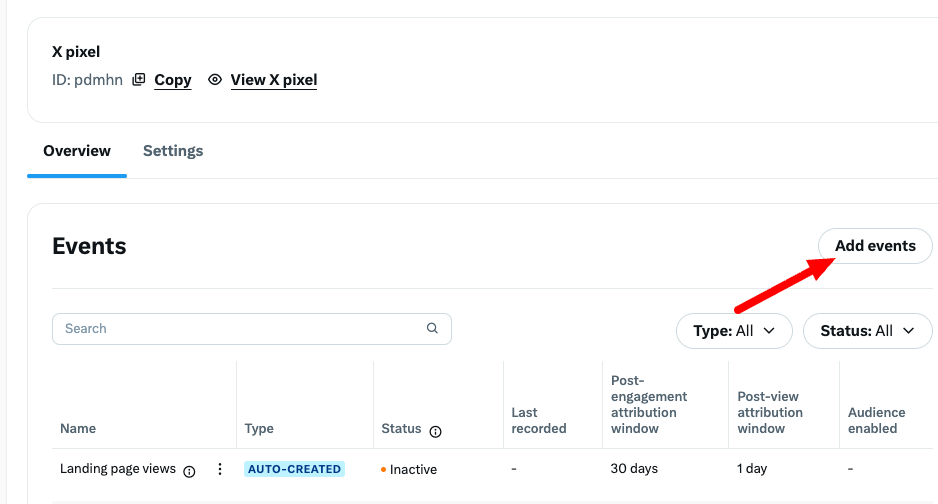
- Provide an event name and event type and select "Next" at the bottom right of the screen.
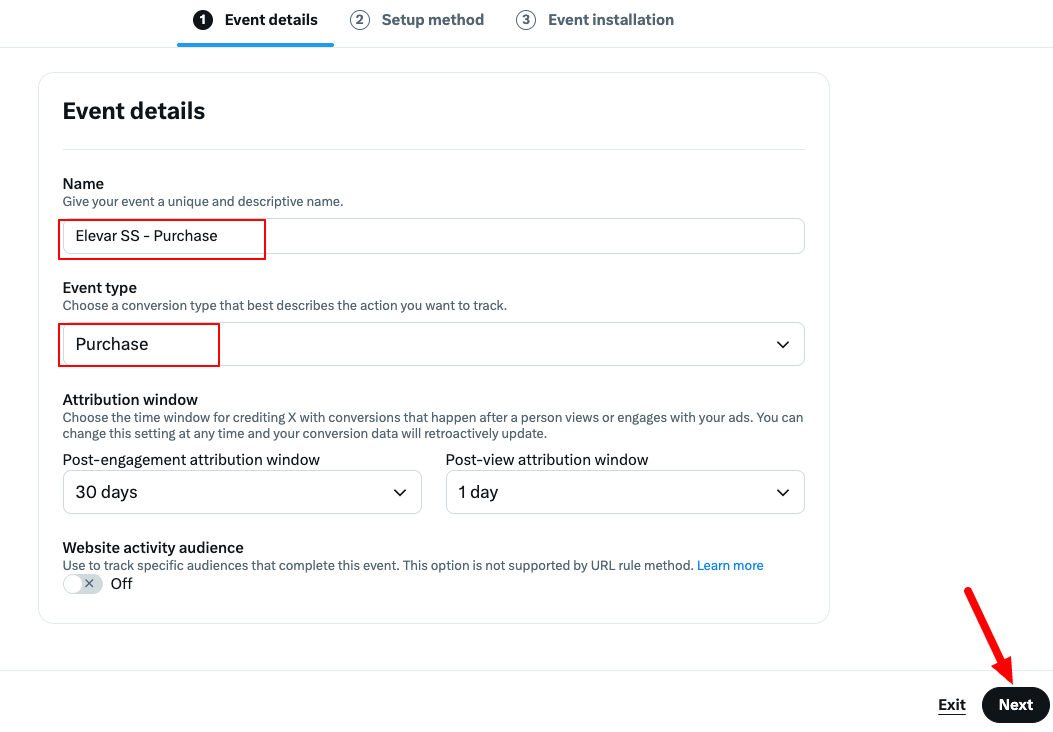
- Keep "Define event with code" selected, and click Next.
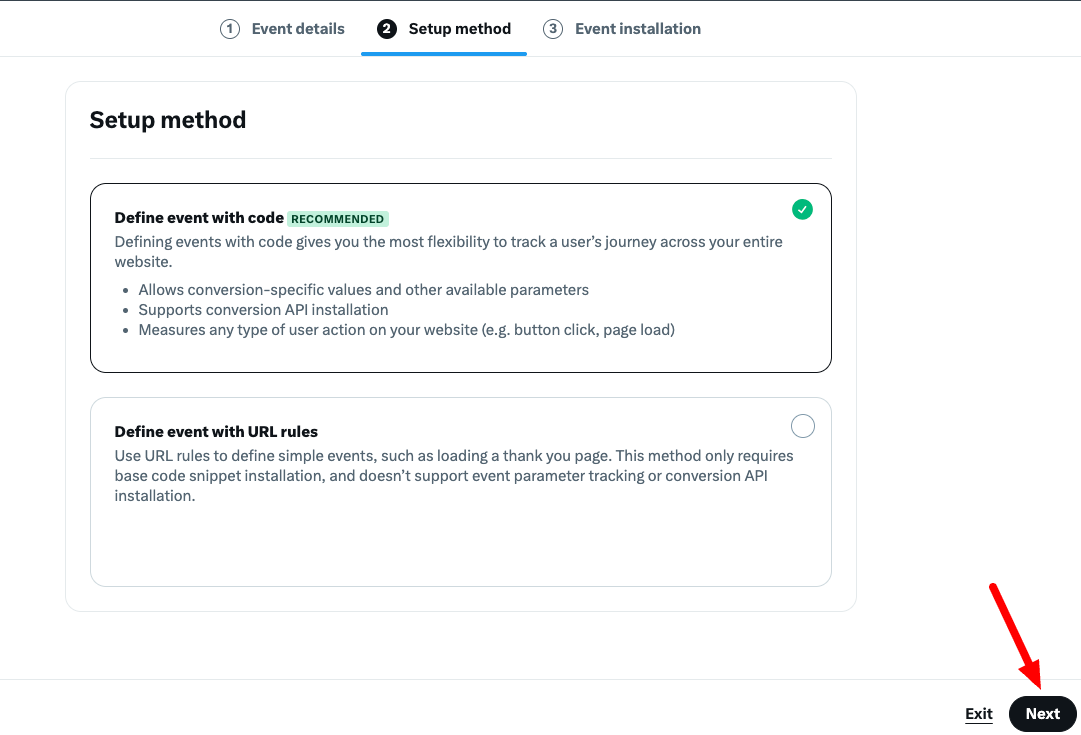
- Select "Install with Conversion API", copy the Event ID, and click Save.
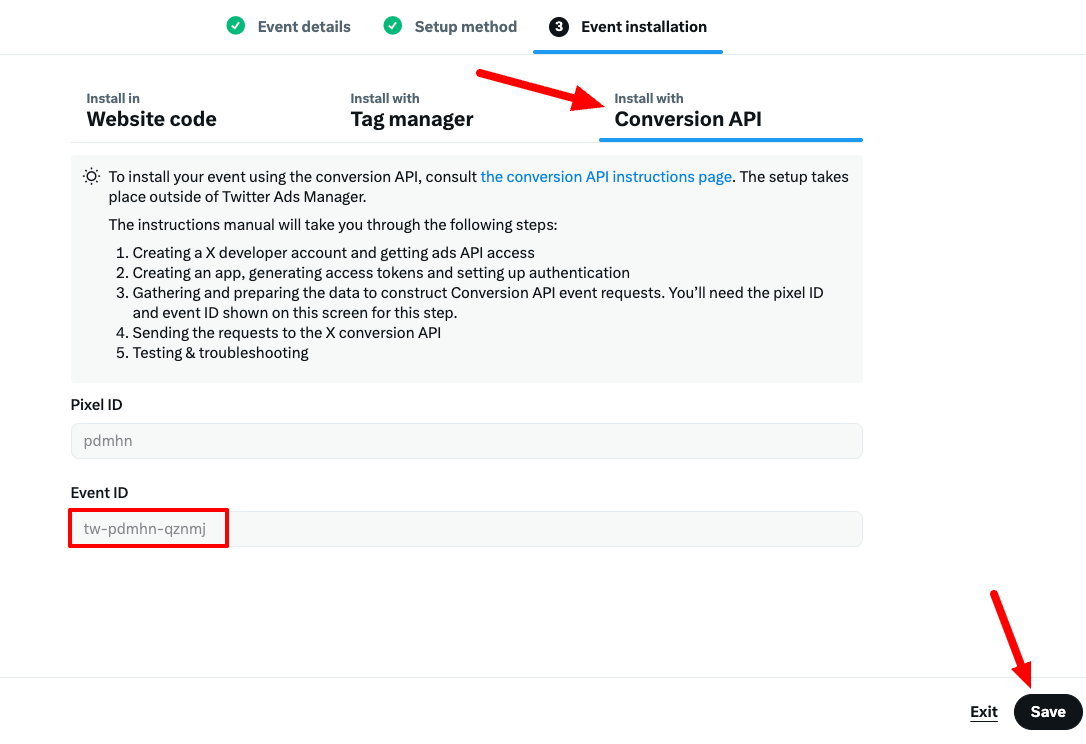
If the Elevar integration does not show the event you'd like to track, you'll want to set that event up client side using our article here.
NOTE: Server Side Event TrackingAny events you are tracking server side should be paused client side, this includes GTM tracking and hard coded tracking.
Updated about 1 month ago
