Diagnosing and Fixing Errors After Installation
Learn about the most common reasons for seeing errors in the Tag Assistant after installing and configuring the Elevar app
Overview
Outlined below are the most common issues encountered after installing the Elevar app, importing our GTM container, and testing out your GTM container in preview mode.
-
Invalid or Missing Account ID
-
<script> tag must not be included in a <div>
-
GoogleAds tags are empty or null
Invalid or Missing Account ID
The Error: (See Figure 1)
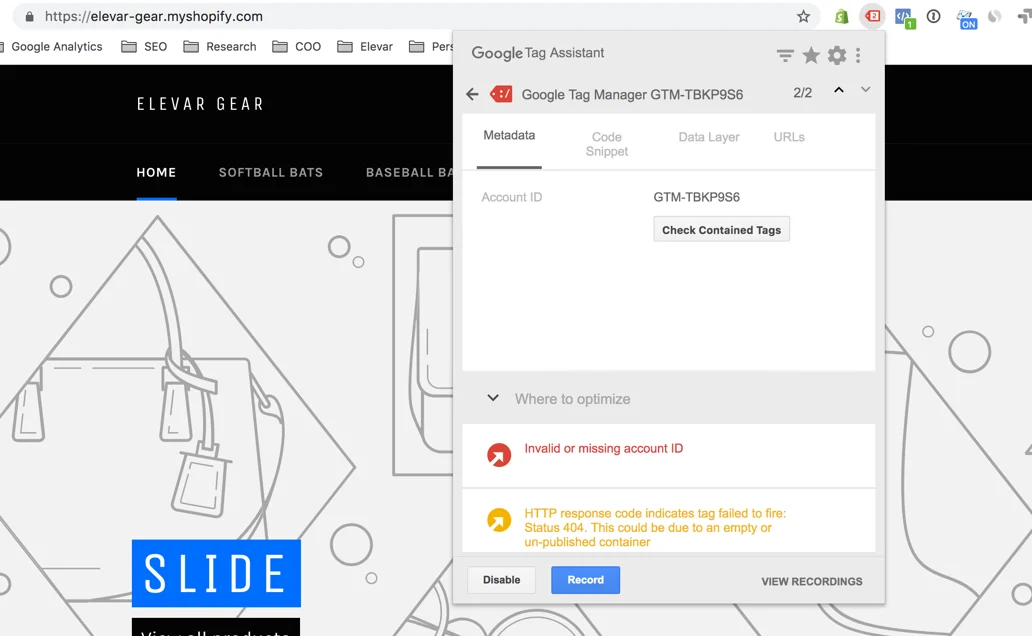 Figure 1
Figure 1
The Solution:
If you are getting this error then there are troubleshooting steps you can take to resolve this issue.
- View your page source code. Search for "GTM" (for mac users: Command + F) to see if any matches. If there are matches, check that there is not any trailing spaces in front of your GTM ID.
- (See Figure 2)
- If there are, then go into the app settings in the Shopify Admin by clicking on the "Settings" button or gear icon in the lower left-hand corner of the page. Next remove the whitespace and click on the "Save and Update" button.
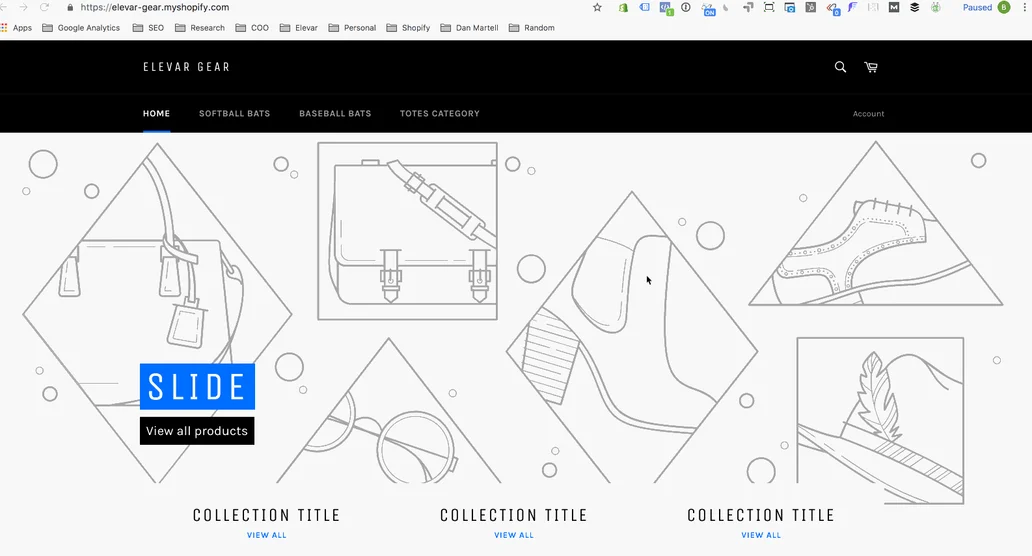 Figure 2
Figure 2
<script> tag must not be included in a <div>: (See Figure 3)
 Figure 3
Figure 3
The Solution:
If you are getting this error on the thank you page, then you can safely ignore this.
This recommendation comes from Google; however, we are unable to control the
GoogleAds tags are empty or null:
If you are testing your tags while GTM is in preview mode and find that all of your tags are undefined/null, and the dataLayer appears empty in preview mode, double-check whether the Elevar app embed has been enabled on your live theme. You can find this option in your theme customizations within Shopify.
If the issue persists, you may be missing the closing tag in your theme. You can confirm this by searching your theme for the 'body' tag and checking if you can find the closing tag version.
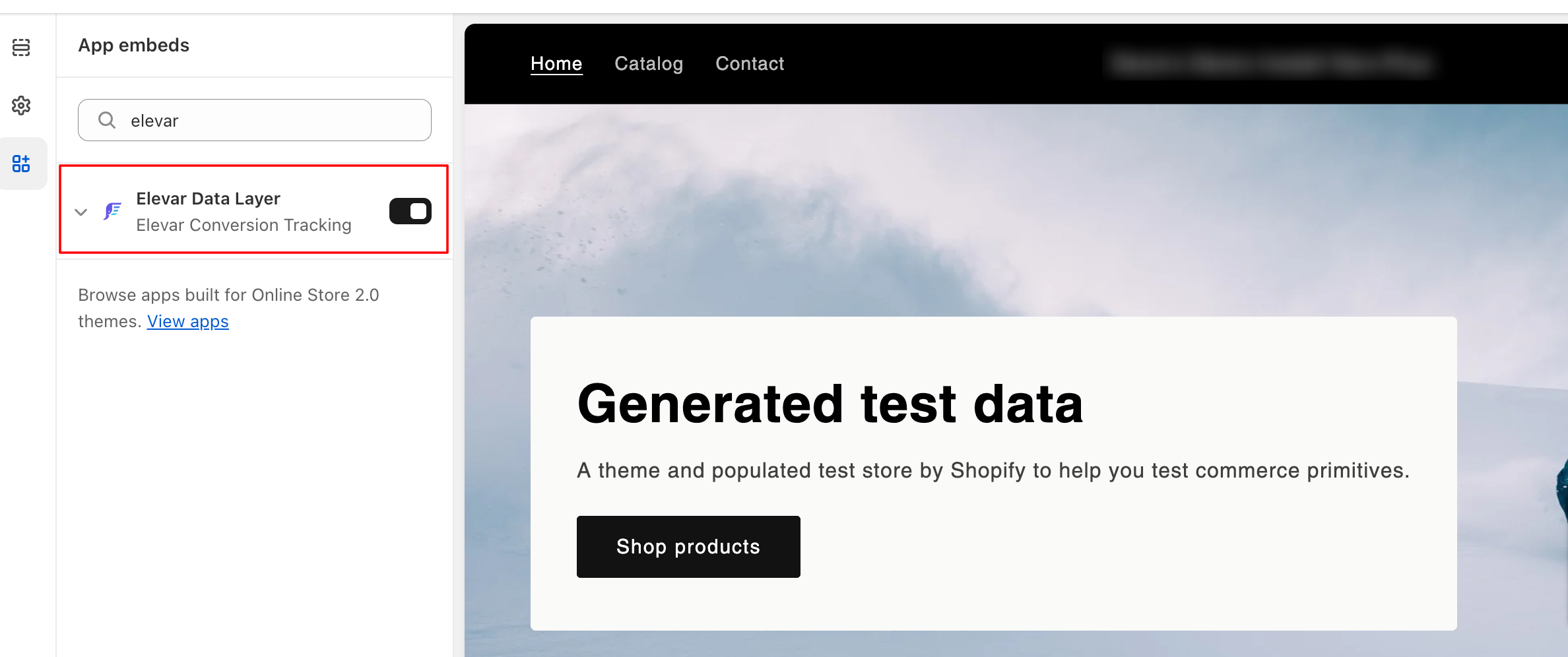
If you are still having issues, email us at [email protected] and we can help you!
Updated about 2 months ago
