How to Find OneTrust Data Domain Script & SRC URL
In order to setup your OneTrust Consent in Google Tag Manager, you'll need to have your Data Domain Script & SRC URL
Overview
Follow this guide to learn how to find your OneTrust Data Domain script and SRC URL.
Step 1: Log into OneTrust
Step 2: Navigate to Scripts
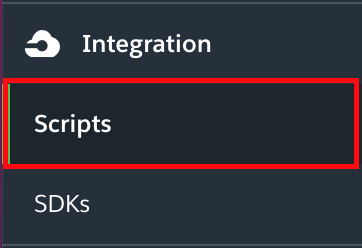
Step 3: Select Your Desired Domain
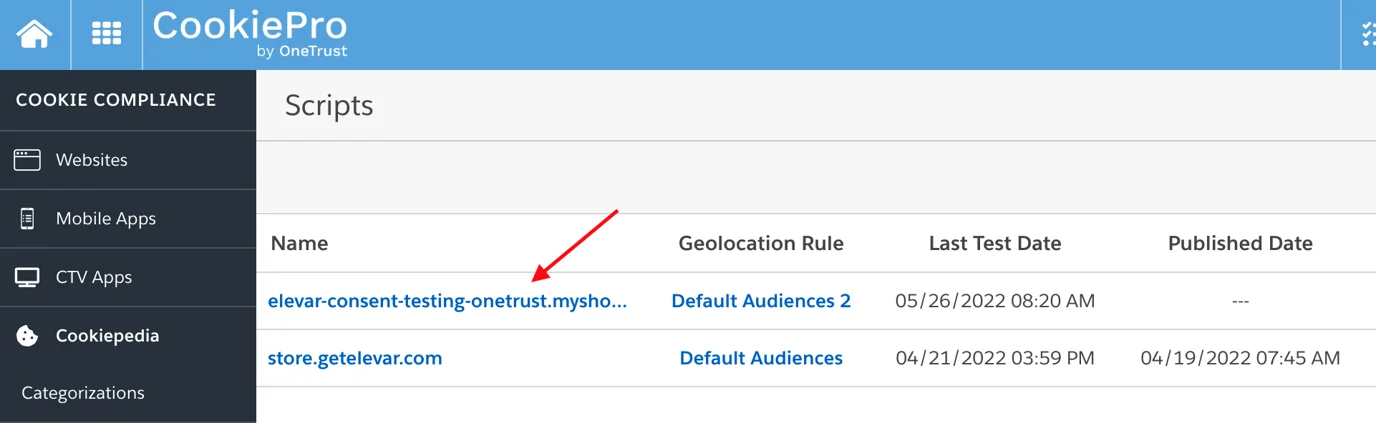
Step 4: Select the Production Scripts Tab
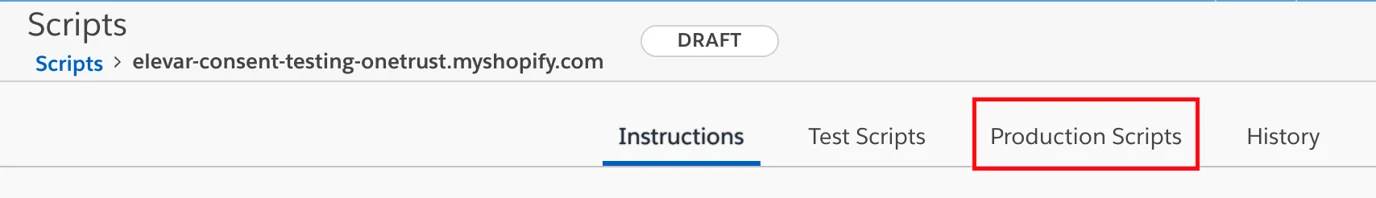
Step 5: Your Data Domain Script & SRC URL will be located in the Production CDN Script
The Data Domain Script is located in the code next to data-domain-script=
Example: a111a1a1-11a1-1111-1a11-11a11a1a1111
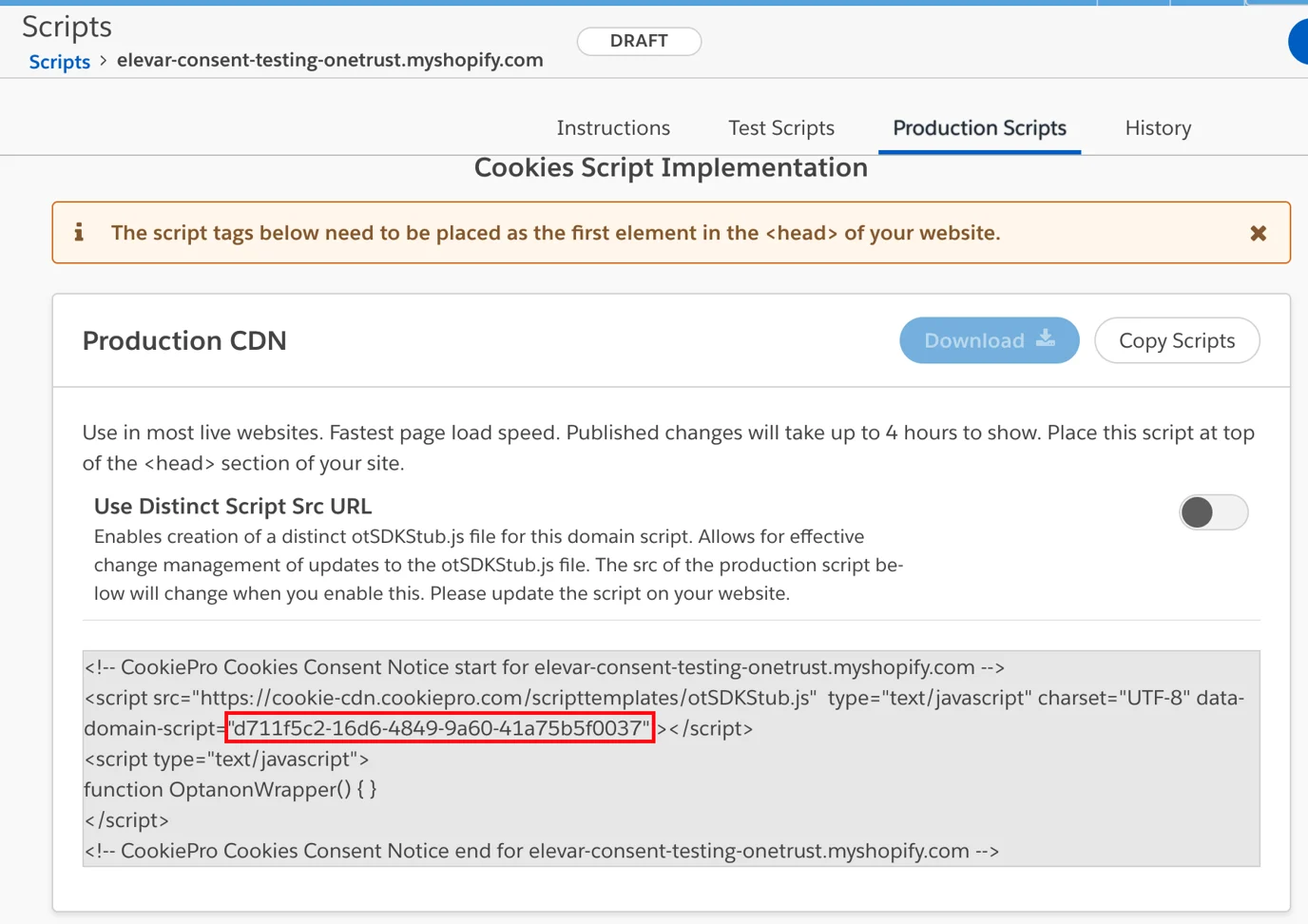
The SCR URL is located in the code next to scr=
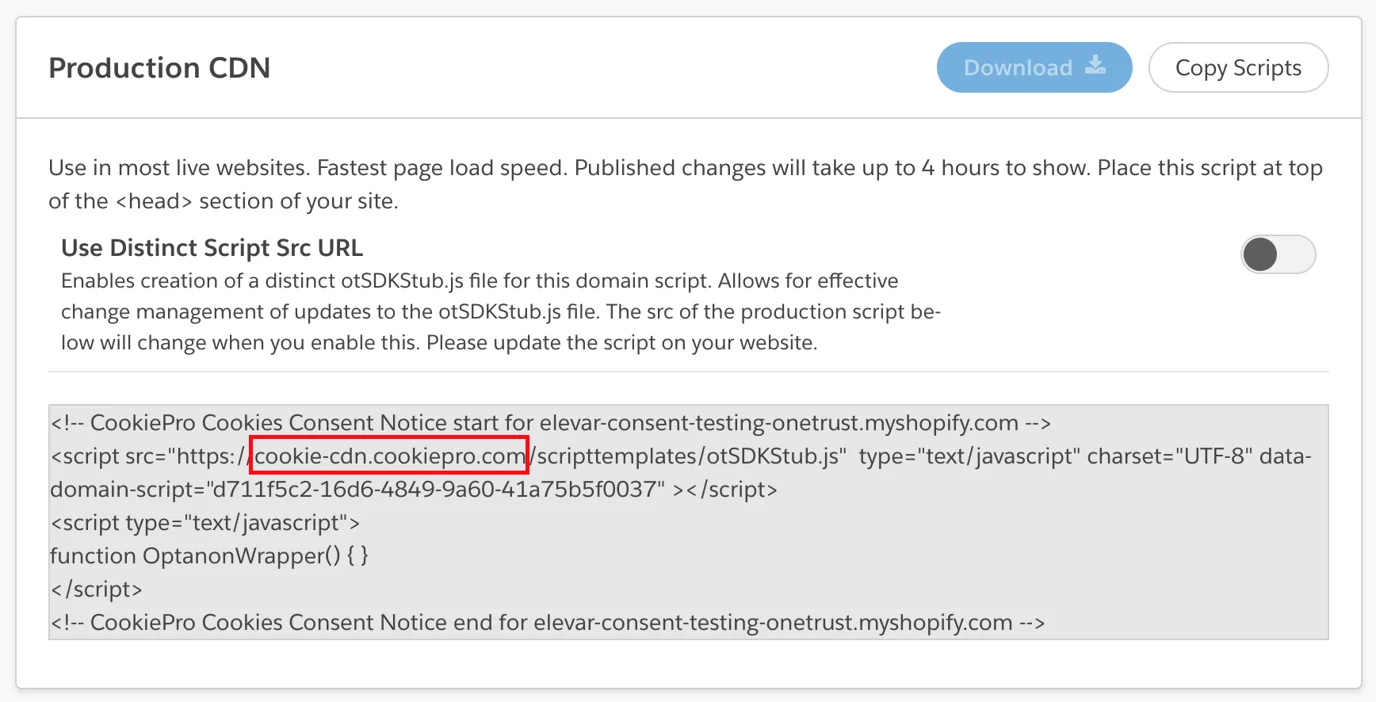
Ensure that you are only taking the portion of the url after the https:// and before the /scriptetemplates/otSDKStub.js
In this case it's "cookie-cdn.cookiepro.com"
Updated about 2 months ago
