Why is My Google Analytics 4 Purchase Tag Paused in GTM?
Learn more about common issues with the Google Analytics Purchase tag and how to troubleshoot in Google Tag Manager.
Overview
Follow this guide to learn more about why your Google Analytics 4 purchase tag may be paused in Google Tag Manager.
Is Your GA4 Purchase Tag Paused?
If you are seeing your GA4 - Purchase Tag paused in Google Tag Manager (GTM), this is most likely because you are sending your Purchase event server-side through the Elevar App.
By design your purchase event is sent either client side from the web browser or server-side from the server and not both. Sending the purchase event from both would result in duplicated purchases in GA4.
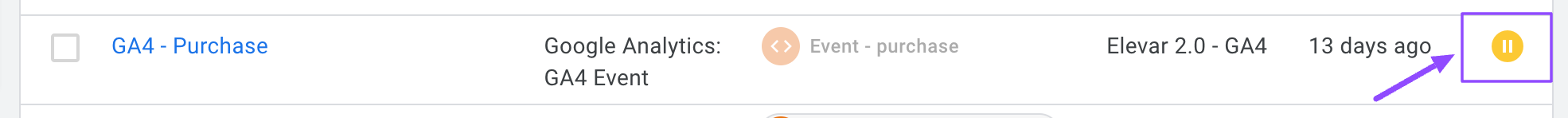
Confirm How you are Sending Your Events
Locate GA4 Destination:
- Begin on the homepage of your Elevar App and use the left-hand menu to click on the tab labeled "My Tracking".
- Once on the "My Tracking" page, click on the GA4 destination.
- (See Figure 1)
- Once on the "My Tracking" page, click on the GA4 destination.

Figure 1
Navigate to Event Settings:
- Once in your GA4 destination, locate the "Setup Steps" box and click on the tab labeled "Event".
- Once in the GA4 Events settings, use the drop down button labeled "breakdown".
- (See Figure 2)

Figure 2
Event Breakdown:
- Within this breakdown, locate the line labeled "Purchase".
- In this example shown you can see the Purchase event is set to be sent server-side.
- If server-side is selected your GTM tag is expected to be paused.
- If web is selected then your GTM tag is expected to be active.
- (See Figure 3)
- In this example shown you can see the Purchase event is set to be sent server-side.

Figure 3
Note: This process is not the same for every destination...Facebook actually prefers getting one server event and one client event as they will deduplicate the data after it's sent to them. In this case you'll see both available or selected for events in this view
Can I delete the paused Purchase Tag from GTM?
If you have confirmed you are sending your GA4 purchase event server-side you may delete the paused purchase GTM tag if you would prefer.
Updated about 1 month ago
