How To Test Meta (Facebook) Conversion API Integration for Shopify Stores
learn how to test Meta (Facebook) Conversion API Integration for Shopify Stores.
Overview
Follow this guide to learn how to test Meta (Facebook) Conversion API Integration for Shopify Stores.
How to test Meta (Facebook) Conversion API Integration for Shopify Stores
Access Server Test Code:
- Begin on your Meta (Facebook) Events Manager homepage and use the left-hand menu to click on the "Data Sources".
- A list will appear with your stores, locate and click on the store you would like to test.
- Once in the store Data Sources settings, use the top navigation menu to click on the "Test Events" tab.
- Navigate to the section of the page titled "Confirm your server's events are set up correctly" and click on the "Copy" button located next to the test code.
- (See Figure 1)

Figure 1
Access Meta (Facebook) Destination:
- Once you have copied the test code, navigate to the Elevar homepage and use the left-hand menu to click on the "My Tracking" tab.
- Locate the list of your destination and click on the Meta (Facebook) destination.
- (See Figure 2)

Figure 2
Enter Test Mode:
- Once in the Meta (Facebook) destination, use the "Setup Steps" box to click on the "Overview" tab.
- Navigate to the section of the page titled "Meta (Facebook) Server-Side Integration".
- First click on the "Go Offline" button and then click on the "Enter Test Mode" button.
- An additional pop-up window will appear titled "Test Mode Configuration". Use the text box to enter the test code you copied from the Meta (Facebook) Events Manager page.
- Once you have entered the test code, click on the "Enter Test Mode" button located at the bottom of the window.
- (See Figure 3)

Figure 3
Navigate Your Website like a Shopper:
- Once you have entered test mode, proceed to navigate your website and place a test order.
- You should see your server events displayed in Meta (Facebook) Events Manager.
- It can take a few minutes before your test events appear here. If you see the successful purchase event and the data is accurate then you are good to go!
- (See Figure 4)
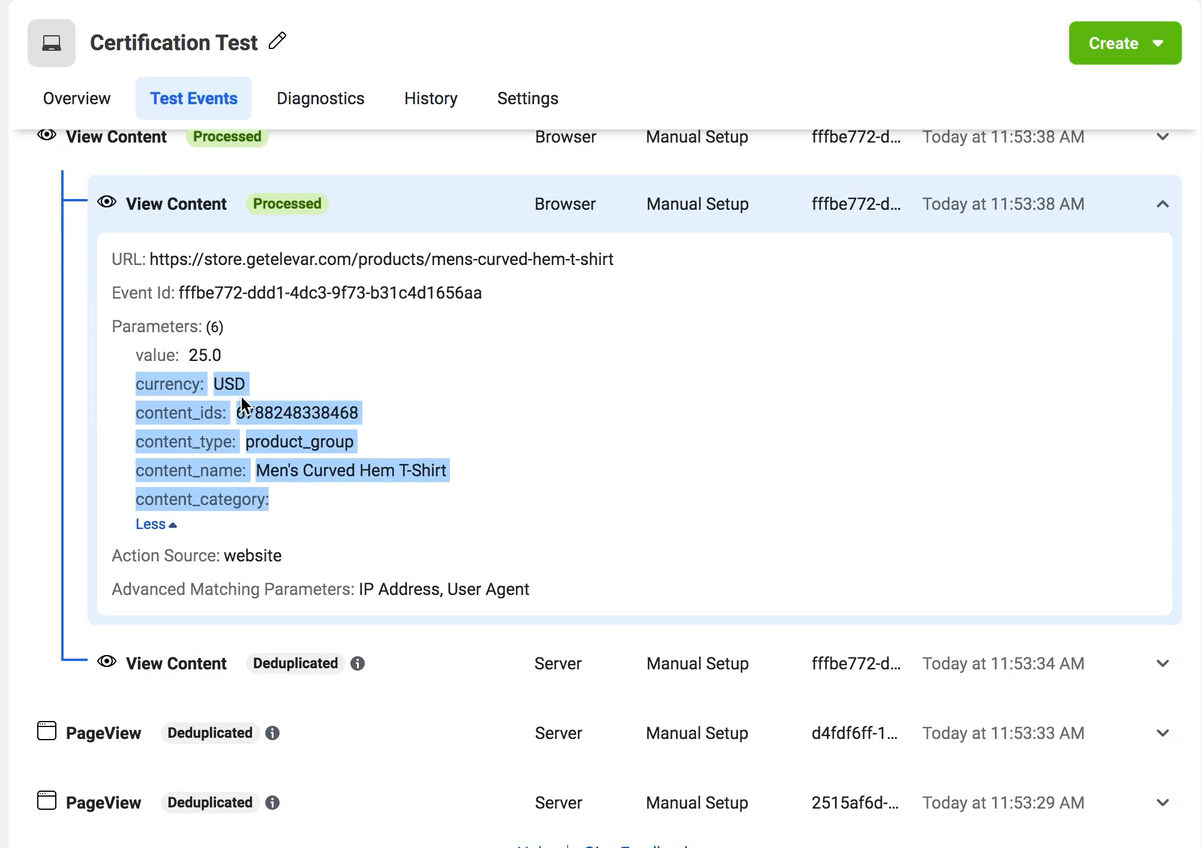 Figure 4
Figure 4
Don't forget to disable Test Mode and publish your Meta (Facebook) CAPI Integration after you're done testing!
Updated about 1 month ago
