Full Feature Overview for Data Layer Version 2.0
Learn about the improvements and benefits to our new data layer integration for Shopify stores.
Overview:
In this guide you'll learn about the new features for our app previously known as "Google Tag Manager Suite" on the Shopify app store.
Note: This 2.0 release guide is originally from December 2020. Some items may be outdated based on improvements from Elevar and/or Shopify integrations.This is an optional upgrade to version 2.0. Our original GTM Suite Data Layer will continue to function and we'll continue to support both versions.
Want Elevar to handle the upgrade for you? Contact Support
Feature Improvements on 2.0
We are excited to share all of the amazing improvements to help improve the accuracy of your data and stay ahead in the world of tracking.
- Facebook Conversion API
- Native GA4 integration
- Sitewide Add to Cart & Buy Now Event Support
- Automated Data Layer Error Monitoring
- Product List Enhanced eCommerce Reports
- Checkout Behavior Funnel
- Variant Selections Pushing view_item Event
- Site Speed Improvements
- Ability To Enable/Disable Data Layer Events
- User Privacy Consent Integration
- Visualize What's Tagged On Your Website
Facebook Conversion API Sitewide Events:
Over the past 3 months we have been testing our Facebook Conversion API integration via Google Tag Manager. We have implemented on stores like Perfect Keto, Privacy Pop, PelaCase, and many more. We are now making this available as part of our basic plan package as well.
Here's a breakdown of how Elevar compares to native Shopify. This integration will continue to evolve in 2021 as the integration requirements change.

Native GA4 Integration:
Previously, we released pre-built containers for GA4 that work in our version 1.0 of the data layer. Now we've enhanced our implementation to support more GA4 events and data schema structure. The following events are supported out of the box with version 2.0.
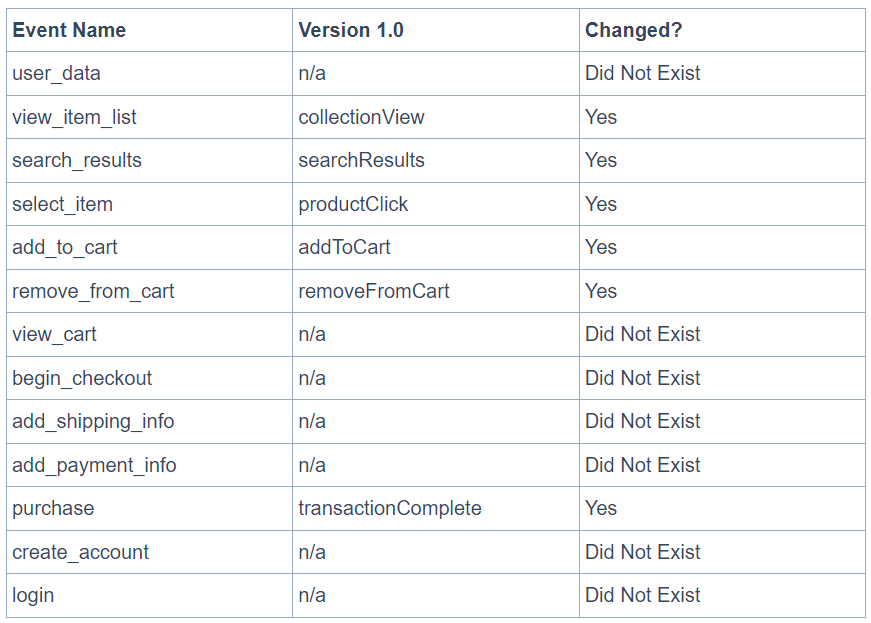
Sitewide Add to Cart & Buy Now Event Support:
Our original version did not support "add to cart" events that happen on your homepage, collection page, or cart page upsells. We were only able to capture "add to cart" events on product pages targeting the add to cart action.
Now, we are able to capture add to cart events across the entire website without any customization required. We are using the shopping cart as a signal for add to carts (and remove from carts). Here's an example:
- A user lands on your homepage from an ad, so their shopping cart is empty.
- The user then clicks add to cart on a featured product on the homepage, so they now have 1 item in their shopping cart.
- Once that user completes another action (viewing another page, etc), Elevar pushes an
add_to_cartevent to the dataLayer with the data of the product by comparing the difference/change in the user's cart.
This also fixes missing events from Buy Now buttons that native Shopify doesn't catch either. You can still customize your add_to_cart event actions yourself within the codebase but now this solution automatically catches these events for you that previously went undetected.
Automated Data Layer Error Monitoring:
Have you encountered broken tags or data layer variables that went unnoticed for weeks before you finally realized it?
We released our data layer error monitoring in February 2020 and have implemented on our customers like Rothys, Thrive Causemetics, Snow Teeth Whitening to automate the process of QA'ing the data layer and associated marketing tags to ensure they are still accurate.
This is now enabled by default on all plans and available in your Elevar dashboard with our 2.0 plans.
Product List Enhanced eCommerce Reports:
A gap in our 1.0 version was the incomplete Product List reporting in the eCommerce reports. We've now fixed this issue, so you get a complete picture of your product list performance.
When a user navigates to a product page via collection page and performs actions like add to cart, checkout, purchase, we store the product list so you can analyze the full funnel journey of products within collection pages (note: product checkout metrics are only available on Shopify Plus).
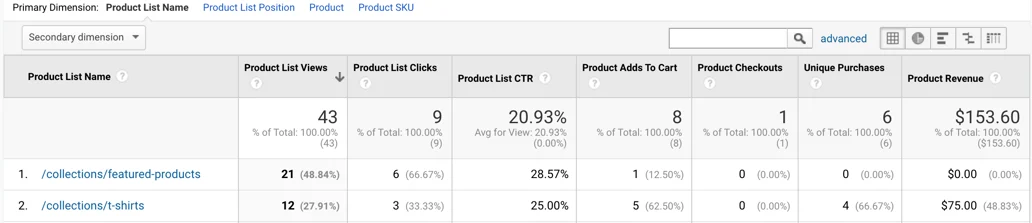
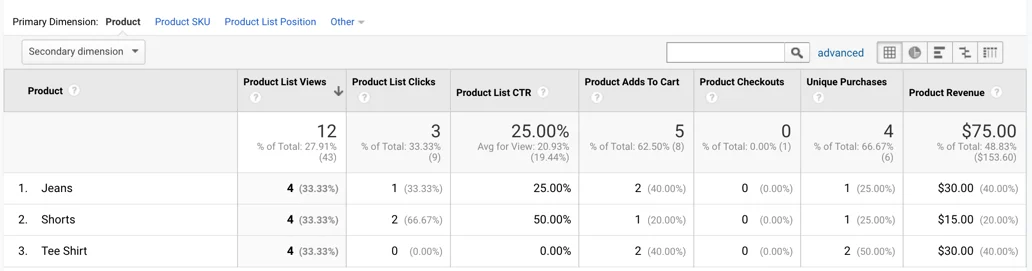
Checkout Behavior Funnel:
As outlined in the GA4 overview, we have broken out the checkout steps based on function of the checkout. These are now codebase events that don't rely on page URLs, etc.
- begin_checkout (aka initiate checkout)
- add_shipping_info
- add_payment_info
Variant Selections Pushing view_item Event:
Another feature that we had in version 1.0 that worked on some stores w/o customization but not all was our variant change event. Specifically sending another view_item or productDetailView event when a user changed a variant on a product page like color or size. We've rebuilt this feature as well so now this works across almost all Shopify themes.
Site Speed Improvements:
The JSON payload has been minimized to only include fields necessary for the dataLayer events. Previously, the entire collection would be converted to JSON resulting in thousands of characters of product data that was processed in JS that could result in degrading performance.
Ability To Enable/Disable Data Layer Events:
We've now added the option to allow you to toggle certain events on/off in the data layer.
- (See Figure 1)
 Figure 1
Figure 1
User Privacy Consent Integration:
The vast majority of stores now require some type of compliance (e.g. CCPA, GDPR) to manage user privacy preferences. This places a strain on a marketer's job to attribute performance of ad spend to make strategic decisions.
The problem with the way that most of the Consent Providers are implemented is that they block the entire tracking library for services (e.g. Google) instead of limiting the data collected. This is essentially how Facebook's LDU implementation works as well if you are setting this flag for California visitors.
The ultimate goal for marketers is to comply with regulations without impacting your ability to attribute conversions. This is a great overview from Google and visually how they explain this:
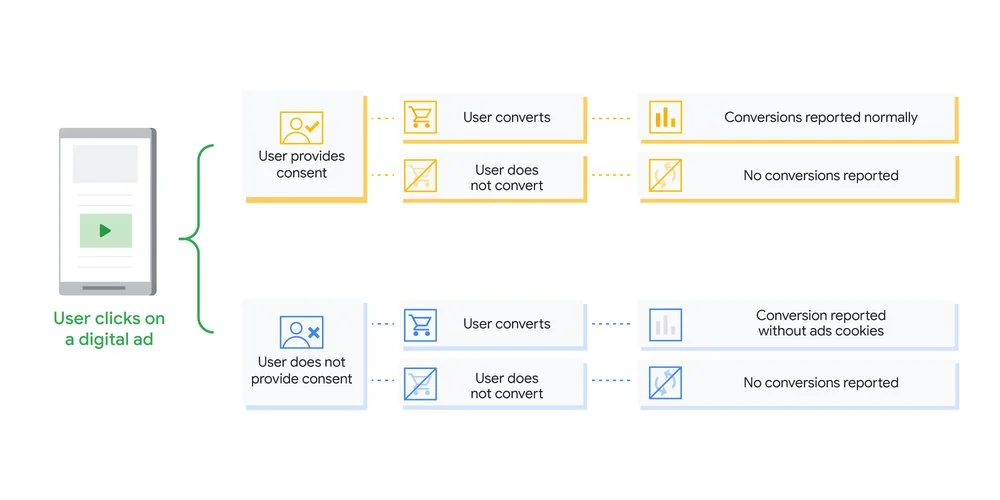
In our version 1.0 we released a way for brands to implement CCPA compliance for Facebook and Google Ads via GTM form tracking (see here). However, this was still manual.
Now, we have integrated with consent providers to automatically populate a data layer variable with the user's preference selection:
- yes (they've provided consent)
- no (they've opted out)
- null value (no interaction)
This variable can then be used to populate consent flags like:
- Facebook LDU
- Google Consent Mode
Here are the providers we support:
- Shopify Customer Privacy
- One Trust (coming soon)
- Evidon (coming soon)
- Cookiebot (coming soon)
Have others that you'd like us to integrate with? Email us at [email protected]
Visualize What's Tagged On Your Website:
If you haven't used our Chrome Extension to automate the process of tagging your website with Google Analytics 4 custom events, you should give it a try! Now instead of guessing what part of your website is tagged with event tracking, Elevar shows you visually.
Once you connect GTM to your Elevar account we:
- Sync the events created in our GTM account with your Elevar account (& tags created in our Chrome Extension)
- Match your trigger rules to DOM elements on your website
- Match the tags to the triggers you've created
- (See Figure 2)
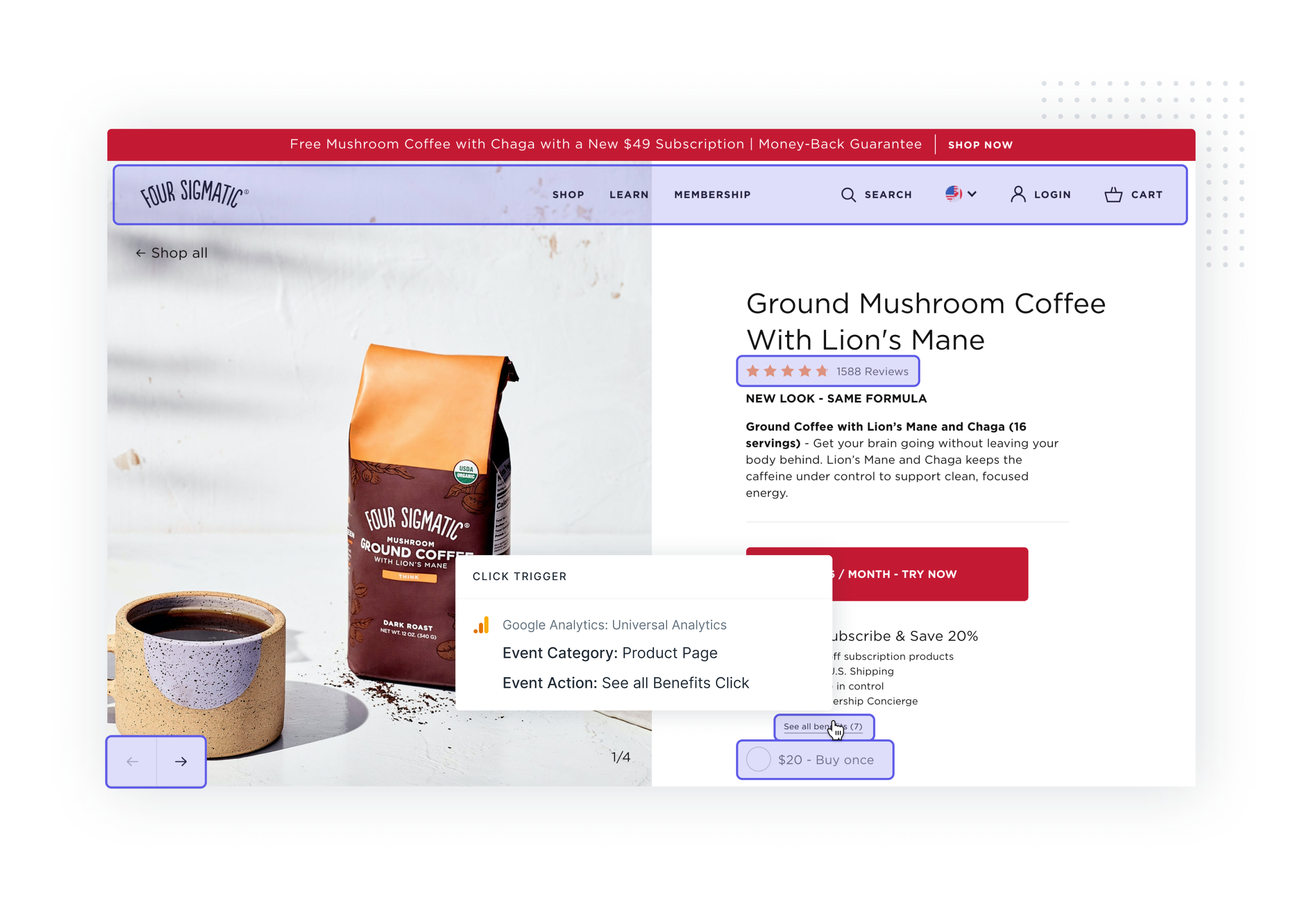 Figure 2
Figure 2
You can now browse your website to view all of the tags created on your website to quickly match to the Google Analytics 4 events.
Want to learn more about the plans available? Check them out here.
Updated about 1 month ago
