How to Remove Legacy Elevar Code
Learn more about legacy Elevar code and how to remove it to ensure proper tracking.
Overview
Follow this guide to learn how to ensure your Shopify store operates smoothly without legacy Elevar snippets. You will need to remove references from key theme files: theme.liquid, checkout.liquid, and landing page templates.
Manually Remove Legacy Snippet References from your Theme Files
References to render the Elevar Legacy Snippets are typically found in the following theme files:
- theme.liquid
- checkout.liquid [Shopify Plus Stores Only]
- theme.zipifypages.liquid [Zipify Landing Pages]
- theme.shogun.landing.liquid [Shogun Landing Pages]
- Checkout settings Order Status Scripts
To remove the references you'll want to remove the following code if found in these files..
theme.liquid:
You will find the following references in the of your theme.liquid file. They should be found right below your opening tag, but if they have been moved they may exist elsewhere.
{% render 'elevar-head-listener' %}{% render 'elevar-head' %}This is an example how how they may appear in your theme.liquid
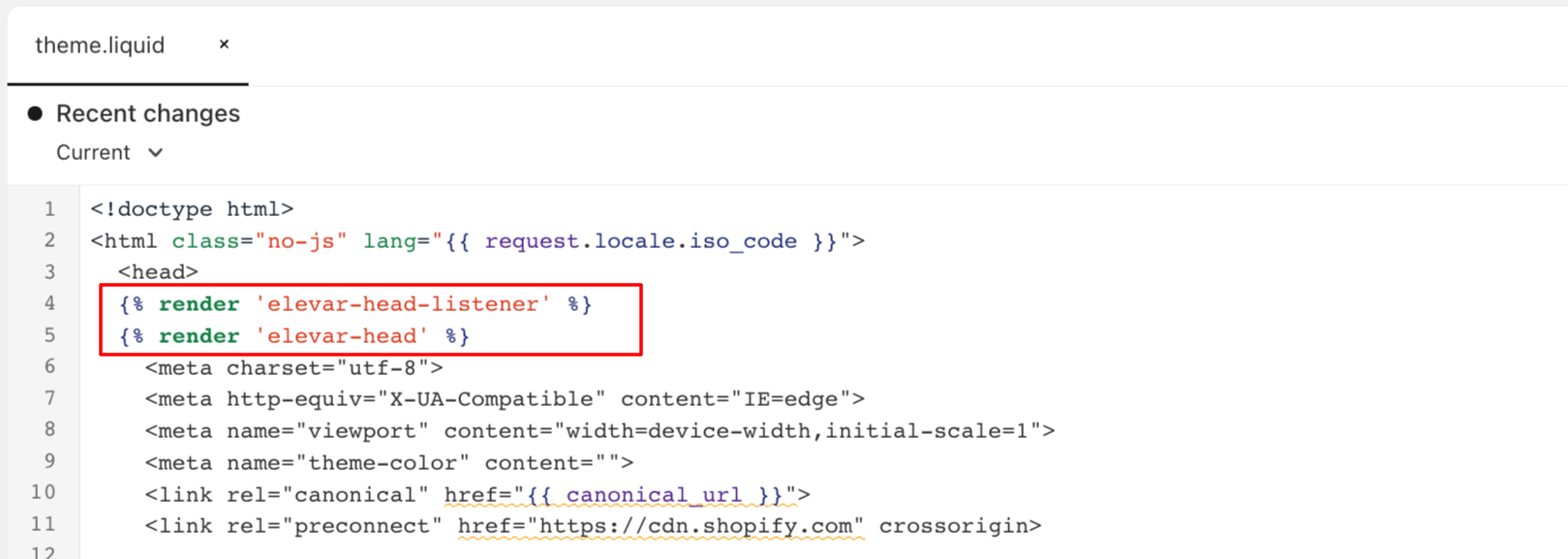
You'll find the following reference in the of your theme.liquid. This reference should be right below your opening tag, but if it has been moved it may exist elsewhere
{% render 'elevar-body-end' %}This is an example how how they may appear in your theme.liquid

Checkout.liquid:
You will find the following references in the of your checkout.liquid file. They should be found right below your opening tag, but if they have been moved they may exist elsewhere.
{% render 'elevar-head-listener' %}{% render 'elevar-head' %}This is an example how how they may appear in your checkout.liquid
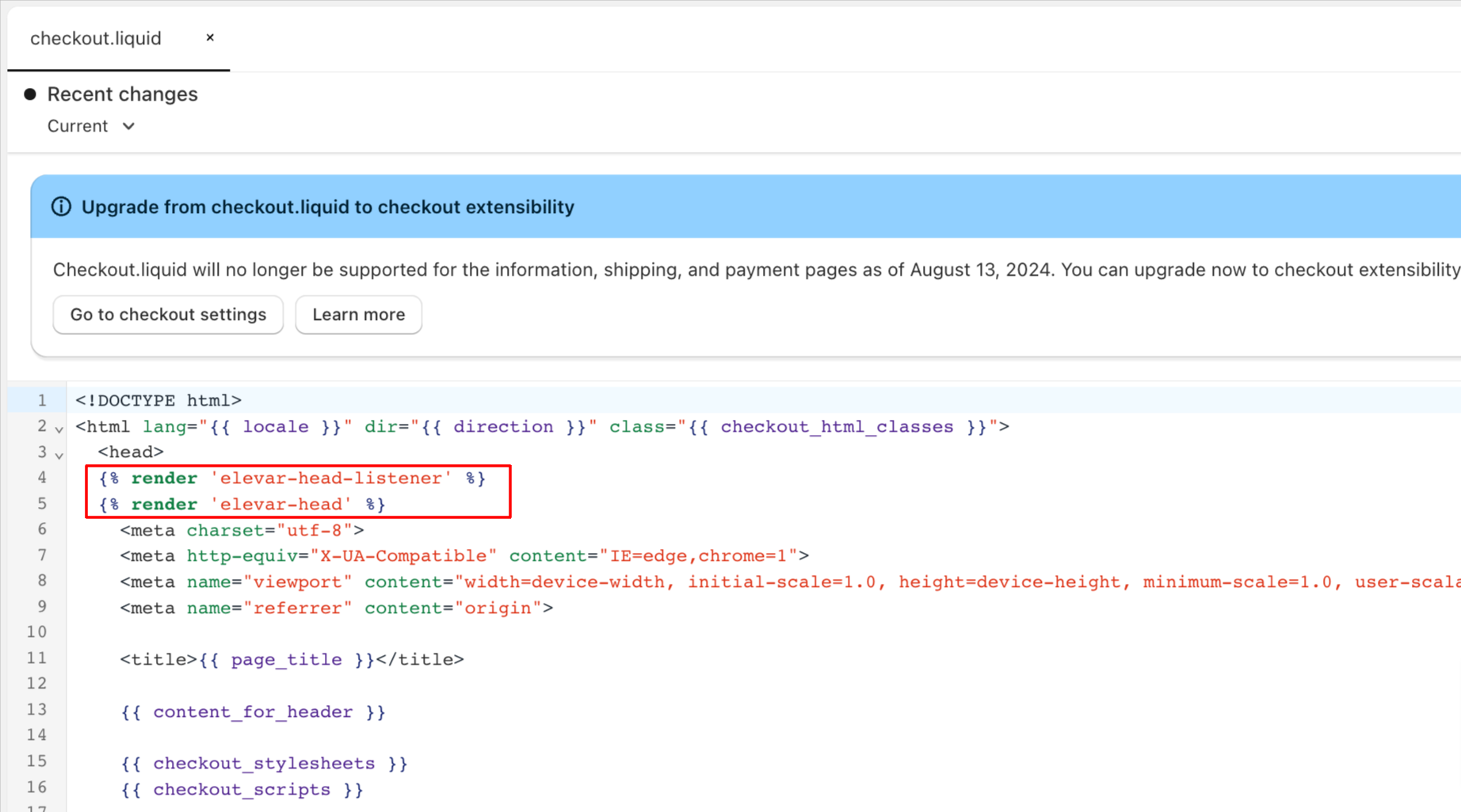
You will find the following reference in the of your checkout.liquid. This reference should be right below your opening tag, but if it has been moved it may exist elsewhere
{% render 'elevar-checkout-end' %}This is an example how how they may appear in your checkout.liquid
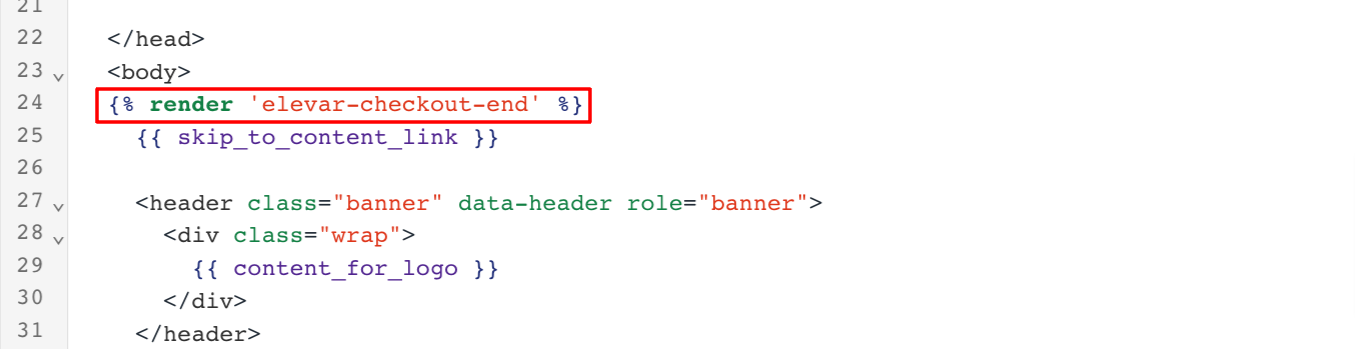
Landing Pages:
Using an extension that searches all your theme files such as Shopify Theme File Search by EZFY may making finding reference easier for you.
You may find the following references in the of your landing page theme file. They should be found right below your opening tag, but if they have been moved they may exist elsewhere.
{% render 'elevar-head-listener' %}{% render 'elevar-head' %}This is an example how how they may appear in your landing page file:
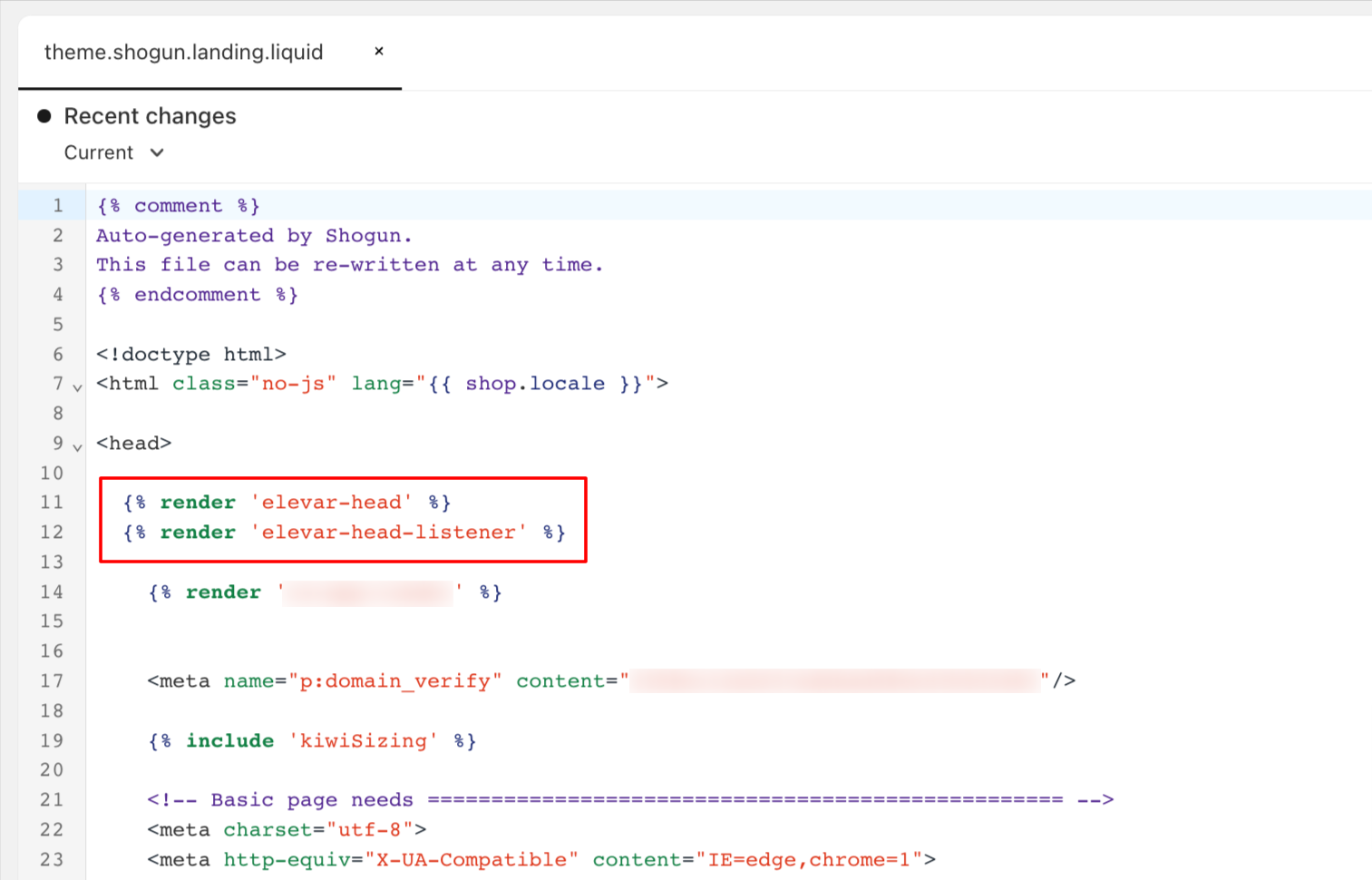
You may find the following references in the of your landing page theme file. They should be found right below your opening tag, but if they have been moved they may exist elsewhere.
{% render 'elevar-body-end' %}This is an example how how they may appear in your landing page theme file
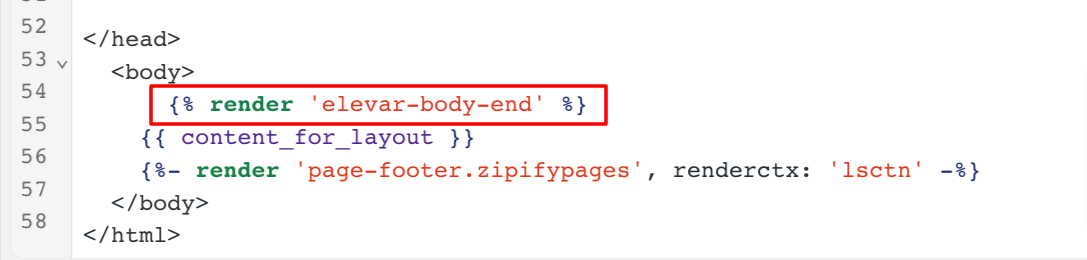
Manually Remove Legacy Snippets
Once you have removed all the references to the Snippets, you can remove the snippets from your theme.
- Go to edit code for your theme.
- Filter on "elevar"
- Click each snippet and the delete and edit icons will appear.
- Delete each snippet with the trash cash icon.
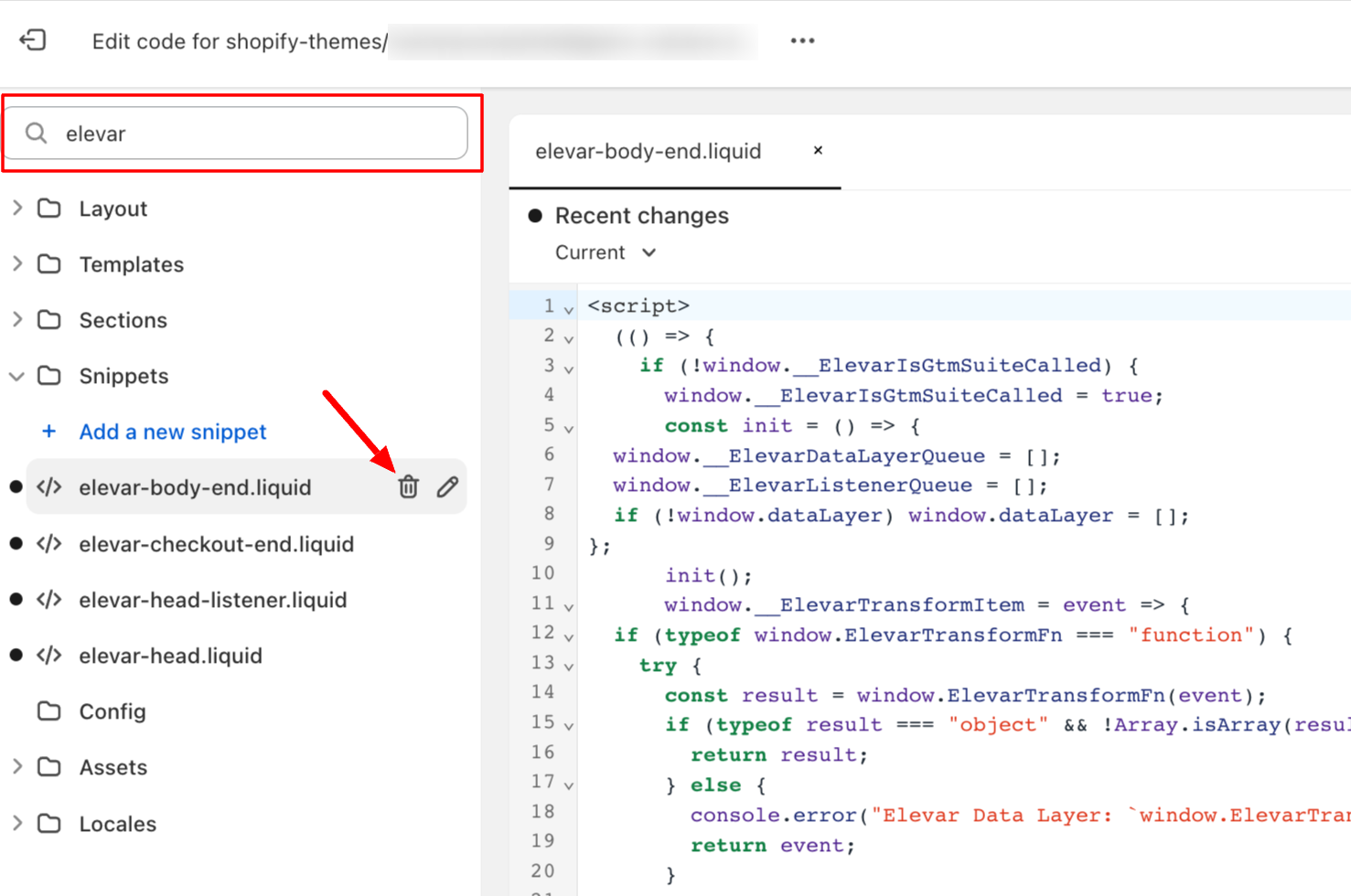
Remove Checkout Settings Order Status Additional Scripts
In Shopify navigate to Settings, and then Select Checkout Settings. Scroll to the Order Status page section. You'll add the code as instructed below to this section. (if the input is disabled, you can skip this step)
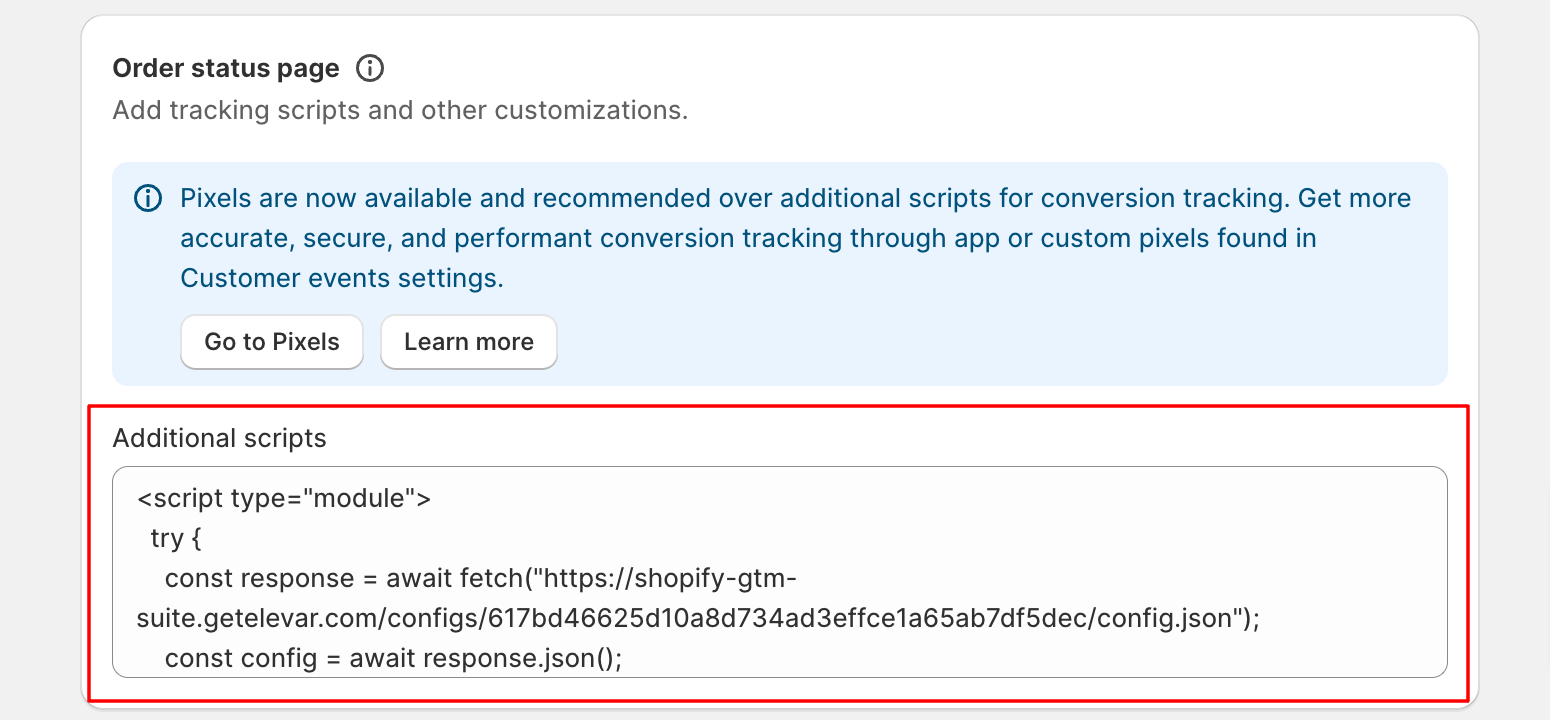
Not sure where you code begins and ends? Looks for the comments <!-- Begin Elevar --> and <!-- End Elevar --> to mark the start and end of the scripts you'll be removing.
Not seeing the comments? You may have added our script before we begin included the comments. Here is an example of the script you are looking for. The identifiers will be different for your specific store, but use this as a guideline. If you are still not sure where your script begins and ends, send a file of your entire order status page additional scripts to our support team and we can help you out.
Update your Code Base
Make the following updates in your codebase:
Remove Snippets:
Remove the following snippets from your code base
- elevar-head-listener.liquid
- elevar-head.liquid
- elevar-body-end.liquid
- elevar-checkout-end.liquid
Changes to the theme.liquid:
Remove the following references from your theme.liquid code:
{% render 'elevar-head-listener' %}{% render 'elevar-head' %}{% render 'elevar-body-end' %}Changes to the checkout.liquid (if applicable):
Remove the following references from your checkout.liquid code:
{% render 'elevar-head-listener' %}{% render 'elevar-head' %}{% render 'elevar-checkout-end' %}Changes to the landing page theme files (if applicable):
Remove the following references from your landing page theme files, you may not find references to all but remove any that you find.
{% render 'elevar-head-listener' %}{% render 'elevar-head' %}{% render 'elevar-body-end' %}Updated about 1 month ago
