How to Setup Customer Privacy Settings in Shopify Custom Pixel
Learn the implications of configuring the Customer Privacy settings within your Elevar Custom Pixel in Shopify.
Overview
Shopify recently released a new Customer Privacy settings in their Customer Events > Custom Pixel settings.
How you configure this setting will affect when the code in your Custom Pixel setting fires.
In this article, we'll review the implications of configuring both settings:
Permission Setting
The Permission Setting integrates Shopify's Customer Events with Shopify's Privacy API.
Implications of Marking as Required:
- If this is set to "Required", Shopify will check the consent values stored in its Privacy API to see if the user has granted consent. If the user has not granted consent, the custom pixel won't load. If the user has granted consent, the custom pixel will load normally.
- This setting will only work correctly if you have a consent banner that integrates with Shopify's Privacy API.
- (See Figure 1)

Figure 1
Implications of Marking as Not Required:
- If this is set to not required, then this Custom Pixel will always load, regardless as to the status of the shopper in Shopify's Privacy API.
- (Figure 2)
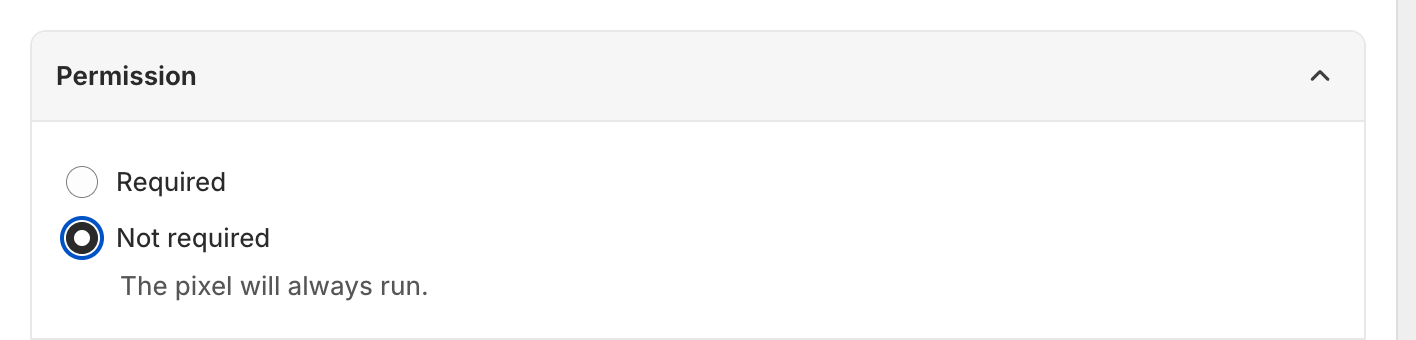
Figure 2
What Should I Set This To?
If you don't use consent or your consent management platform doesn't integrate with Shopify's Privacy API, then you most likely will want to set this as Not Required.
If you do use consent and your consent management platform integrates with Shopify's Privacy API, then review the above implications of setting this to required with your legal team to determine the best setup for your business.
Data Sale Setting
The data sale setting allows you to integrate Shopify's Customer Events with your Shopify Data Sale Opt Out page.
Data Collected Qualifies as Data Sale:
This means the Custom Pixel won't fire if the shopper submits the Data Sale Opt Out form and Shopify identifies the user as being in a region that you've selected in your Data Sales Opt Out setting.
Data Collected Qualifies as Data Sale and Supports Limited Data Use:
This means the Custom Pixel will fire regardless as to if the shopper submitted the Data Sale Opt Out form or not, but with a crucial condition: the data used must be under strict limitations that comply with the legal requirements for data sale opt-outs. This typically means that the data can only be used for specific, limited purposes that do not constitute a sale under privacy laws.
This does mean that there needs to be a flag in the pixel code to denote the limited data use.
For example, Facebook has a Limited Data Use feature. When using this feature, you must include a specific flag in the pixel code:
fbq('init', 'your-pixel-id', {}, {dataProcessingOptions: ['LDU'], dataProcessingCountry: 1, dataProcessingState: 1000});
Data Collected Does Not Qualifies as Data Sale:
This means the Custom Pixel will fire regardless as to if the shopper submitted the Data Sale Opt Out form or not.
What Should I Set This To?
If you don't use a Data Sale Opt Out form, then you most likely will want to set this as Data Collected does not Qualifies as Data Sale.
If you do use a Data Sale Opt Out form but your consent management platform doesn't integrate with Shopify's Privacy API, then you'll still most likely will want to set this as Data Collected does not Qualifies as Data Sale.
If you do use a Data Sale Opt Out form and your consent management platform does integrate with Shopify's Privacy API, then review the above implications of setting this to required with your legal team to determine the best setup for your business.
Updated about 1 month ago
