Email Sign Up Tracking
Learn about how to track email and SMS sign ups!
Overview
Included in Data Layer versions 3.4+ is a data layer event to capture email & SMS sign ups: dl_subscribe.
Triggers
This event will fire when a shopper signs up for email via the native Shopify Footer. It'll also capture email & SMS sign ups via Klaviyo pop-ups, Attentive pop-ups and Postscript pop-ups.
- If you are using Amped.io, you will need follow this guide to enable the Elevar Integration inside of your Amped platform and then the dl_subscribe event will start firing automatically.
- If you are using Convertflow, you will need to follow this guide inside of your Convertflow platform to trigger the dl_subscribe event upon email sign up.
- If you are using Justuno, you will need to follow this guide to learn how to set up Justuno Email Submission Listener for Data Enrichment.
Don't see your email provider on the above list?We'd love to integrate with them, but we need their buy-in (which you can influence!). Ask your email signup software provider to connect with Elevar's Product team by emailing [email protected] to learn about Elevar's integration requirements.
Example Schema
Example data layer event schema for email sign ups:
{
"event_id": "40f18e7b-2735-4c78-894f-49bba265e823",
"event_time": "2023-05-23T18:48:06.867Z",
"event": "dl_subscribe",
"lead_type": "email",
"user_properties": {
"customer_email": "[email protected]"
},
"gtm.uniqueEventId": 15
}Example data layer event schema for SMS sign ups:
{
"event_id": "5af89e7b-fd72-4b0a-a922-44e0b3a854c3",
"event_time": "2023-05-23T18:48:34.858Z",
"event": "dl_subscribe",
"lead_type": "phone",
"user_properties": {
"customer_phone": "+11111111111"
},
"gtm.uniqueEventId": 16
}Differentiating Between SMS vs Email Sign Ups
By default, the email sign up events in your Facebook & Pinterest tracking will fire a lead event on email sign ups only.
- If you'd like to track SMS sign ups for Google Analytics, Facebook, etc, you can fire a custom event in your Google Tag Manager Container using the
Event - subscribe - phonetrigger- This is available in the latest version of your Facebook or Pinterest web tags.
- (See Figure 1)
- This is available in the latest version of your Facebook or Pinterest web tags.

Figure 1
Example Data Layer Event Schema:
- The trigger looks for if the lead_type contains phone on the data layer event.
- (See Figure 2)

Figure 2
Headless
For our headless customers, the dl_subscribe event will automatically fire on your headless storefront for the noted email softwares after you've installed the Non-Shopify Attribution Tracking Script.
Pushing Your Own Events
If your email form events aren't being picked up by Elevar's data layer, you can push these events manually.
- When an email subscribe or sms subscribe occurs run the following code
// For email submissions
window.ElevarDataLayer.push({
event: "dl_subscribe",
lead_type: "email",
user_properties: { customer_email: "[email protected]" }
})
// For phone submissions
window.ElevarDataLayer.push({
event: "dl_subscribe",
lead_type: "phone",
user_properties: { customer_phone: "7809510883" }
})- You can do this directly in your codebase or from your Google Tag Manager web container mapping to your email variable and trigger(s) that fire when an email is submitted.
- (See Figure 3)
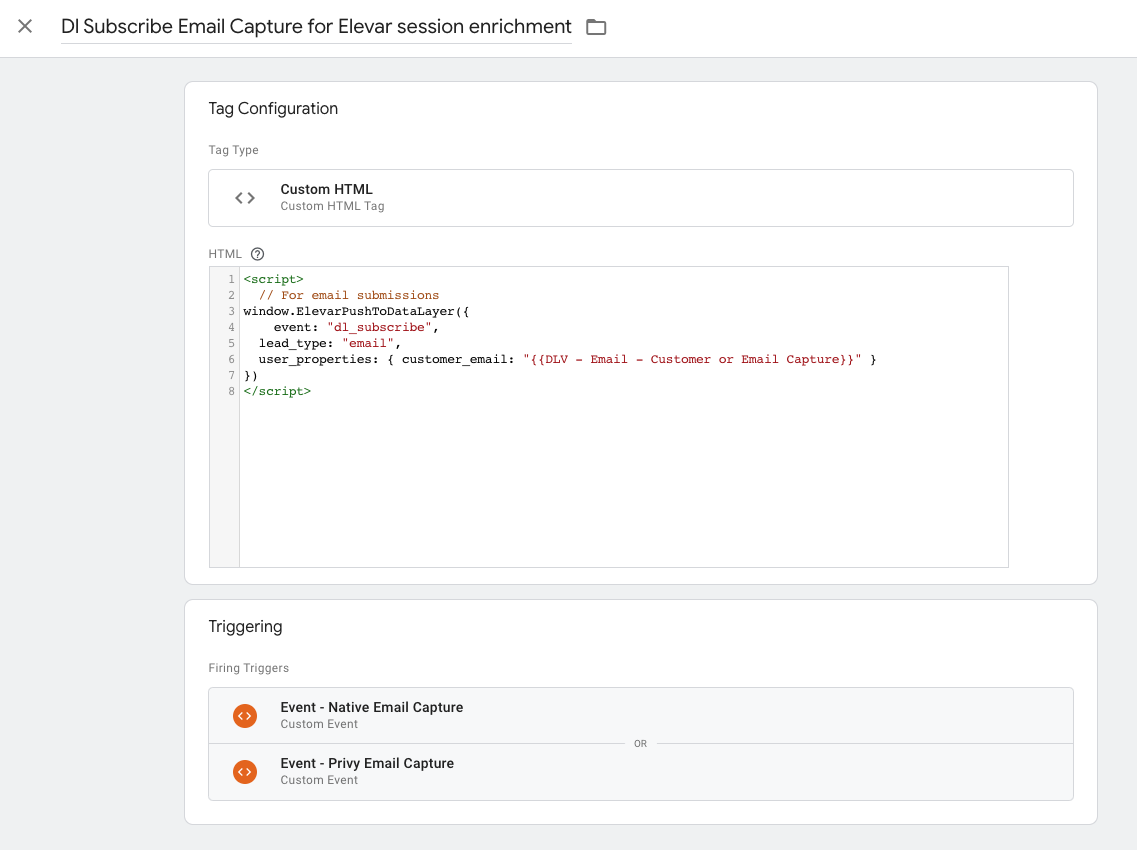
Figure 3
Troubleshooting:
- You can confirm both approaches work by examining the network tab after running this code, searching for elevar, and making sure you see a "dl_subscribe" event being sent to with the appropriate lead type, phone and email.
Updated 29 days ago
