How to Create a Google Tag Manager (GTM) Web Container
Learn how to setup your GTM Web container
Overview
If you do not already have a Google Tag Manager Web Container, you can easily create one by following this guide!
Scenario 1: I Don’t Have A Google Tag Manager Account
Create Account:
- Log in to Google Tag Manager. If you see an account already created, follow these steps.
- If you don't see any accounts already, click on the "Create Account" button in the upper right-hand corner of the page.
- (See Figure 1)

Figure 1
New Account Setup:
- Navigate to the Account Setup section of the page and add your company name into the "Account Name" text box.
- Navigate to the Container Setup section of the page and add your container name into the "Container Name" text box.
- Within the Container Setup section of the page, select the "Web" option for the Target Platform.
- Once you have entered all of the required information needed to create a new account, click on the "Create" button located at the bottom of the page.
- (See Figure 2)

Figure 2
Terms and Conditions
- After creating a new container, you will be brought to a Terms and Conditions page.
- Once you have accepted Google's Terms and Conditions, you'll be redirected to your brand new Google Tag Manager Container.
- (See Figure 3)
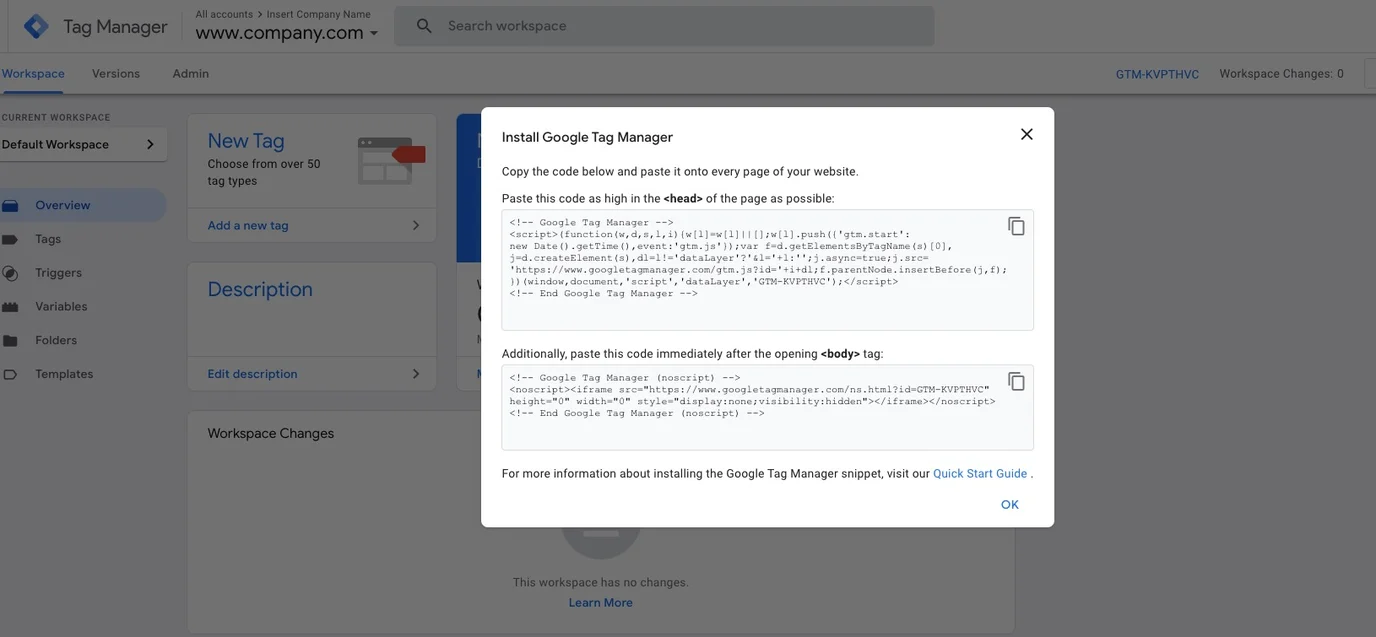
Figure 3
Scenario 2: I Have A Google Tag Manager Account
Creating Container:
- Log Into Google Tag Manager.
- Click on the "Create Account" button in center of the page.
- (See Figure 4)

Figure 4
Container Settings:
- Navigate to the Container Settings section of the page and add your container name into the "Container Name" text box.
- Within the Container Setup section of the page, select the "Web" option for the Target Platform.
- Once you have entered all of the required information needed to create a container, click on the "Create" button located in the upper right-hand corner of the page.
- (See Figure 5)

Figure 5
Terms and Conditions
- After creating a new web container, you will be brought to a Terms and Conditions page.
- Once you have accepted Google's Terms and Conditions, you'll be redirected to your brand new Google Tag Manager Web Container.
- (See Figure 6)

Figure 6
Updated about 1 month ago
