Elevar API Onboarding Overview
Overview
Elevar utilizes a Data Layer to capture events and send them to various channels. These Data Layer events are picked up by GTM (Google Tag Manager) and also Elevar via a listener so that they can be sent server-side.
Elevar handles much of the complexity for processing data layer events, but relies on the merchant’s development team to implement the user interactions which includes catalog data.
Below is a diagram that explains the onsite functionality that Elevar provides. The Data Layer is enriched by Elevar and includes a listener that is responsible for sending events server side where they ultimately end up at a channel like Google Analytics, Facebook CAPI, etc.

In addition to the on-site functionality, you can also send data directly from your server to Elevar's server for enrichment and processing in your marketing channels.
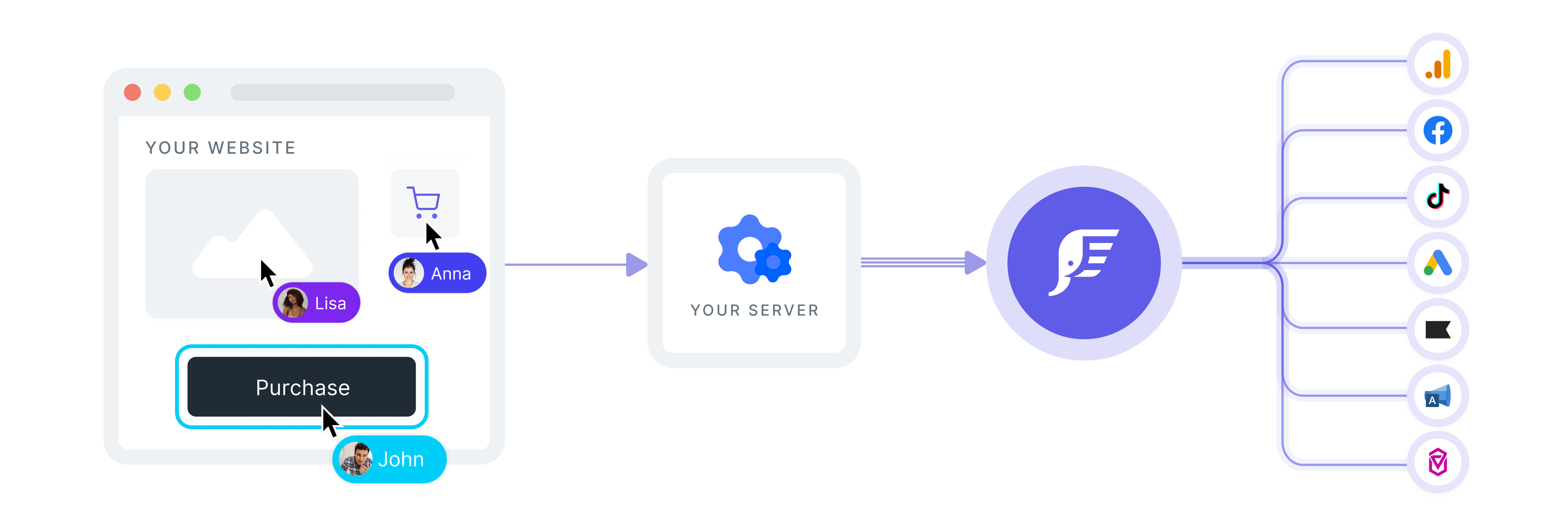
API Onboarding Overview
Browser Event Setup
- (Required):
- (Recommended): These steps are not required, but we strongly recommend completing them to enhance tracking accuracy
Server Event Setup:
Optional Setup:
Updated about 1 month ago
