How To Locate Retention.com Account ID
Find Your Retention Account ID in the Retention.com Interface To Populate Your Tags In Google Tag Manager
Overview
Follow this guide to learn how to locate your Retention.com Account ID. This is required when setting up Retention.com tracking via Google Tag Manager tags.
How to Locate Retention.com Account ID
Access Quickstart Guide:
- Begin on your Retention.com homepage and use the left-hand menu to click on the "Quickstart Guide" tab.
View Script:
- Once in the Quickstart guide, locate and click on the "View Your Script" button in the upper right-hand corner of the page.
Locate Account ID:
- Here you will find your account ID. Your account id is the value pointed too by the second arrow, typically a 7 digit value.
- Example Retention.com Account ID: 4XXXQG2
- (See Figure 1)
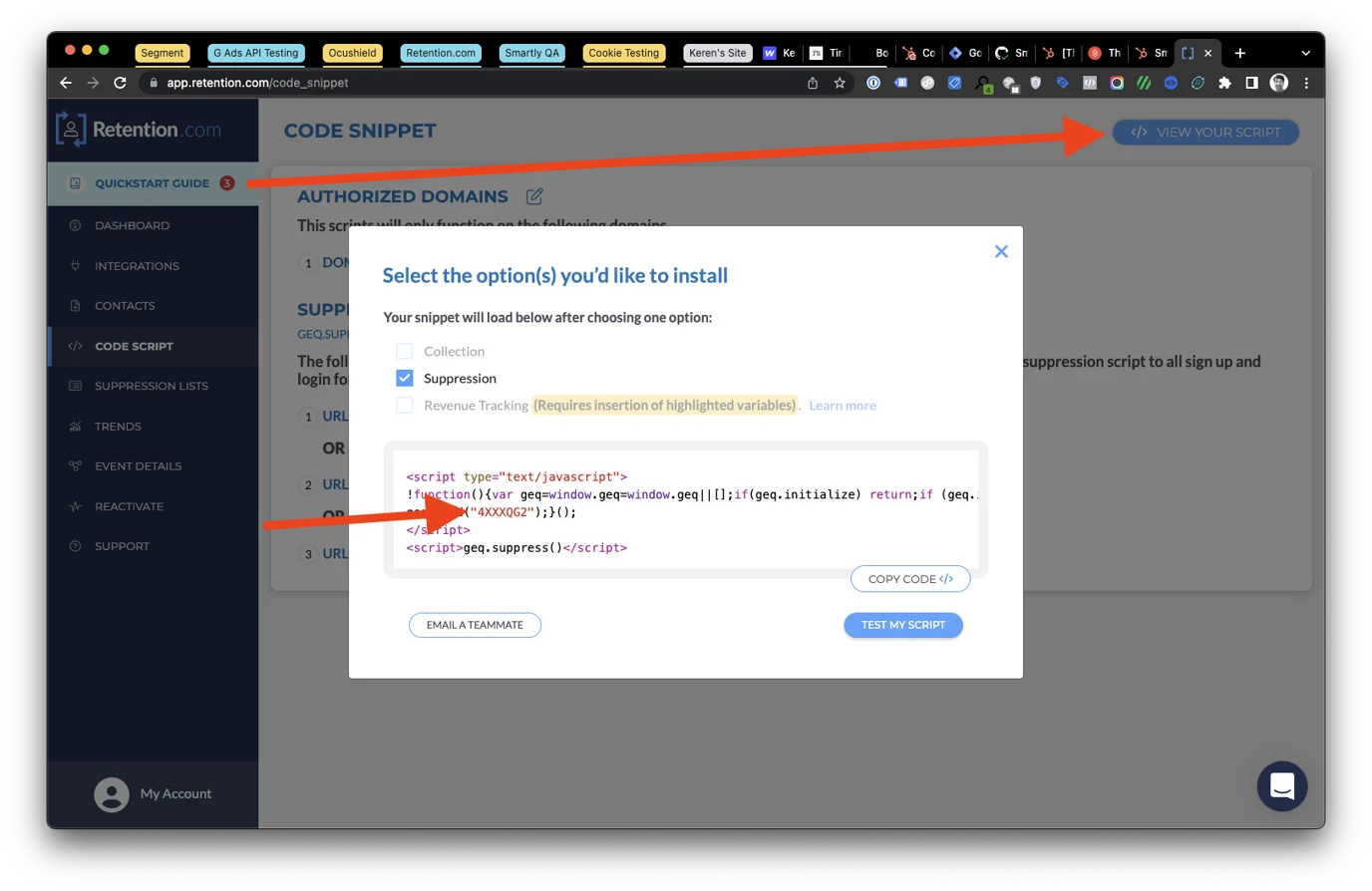 Figure 1
Figure 1
Updated 29 days ago
