How to Locate Snapchat Pixel ID
In order to setup Google Tag Manager tags for Snapchat, we'll need to have a Snap Pixel ID
Overview
Follow this guide to learn how to locate your Snapchat Pixel ID.
Understanding the Snapchat Pixel ID:
The Snapchat Pixel ID is required for setting up your Snapchat tracking.
Learn More: Snapchat Pixel IDTo learn more about the Snapchat Pixel ID, read this guide!
How to Locate Snapchat Pixel ID
Access Events Manager Settings:
- Log in to your Snapchat Ads Manager account and begin on the homepage.
- Click on the "Create Ads" button in the upper left-hand corner of the page.
- An additional drop-down menu will appear, navigate to the "Assets" section of the menu and click on the "Events Manager" button.
- (See Figure 1)
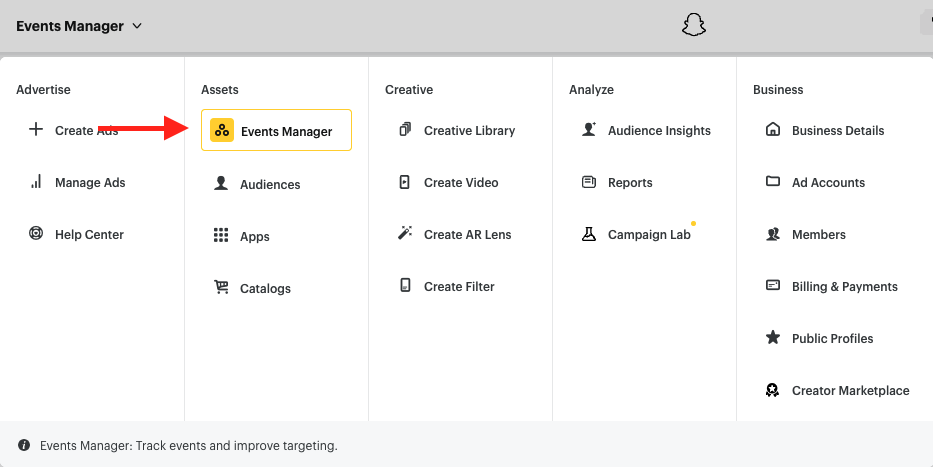 Figure 1### Locate Snapchat Pixel ID:
Figure 1### Locate Snapchat Pixel ID:
- Once in the Events Manger settings, you can locate your Pixel ID.
- Example Snapchat Pixel ID: 11a1111a-1a1a-111a-1a11-aa1aa111a1aa
- (See Figure 2)
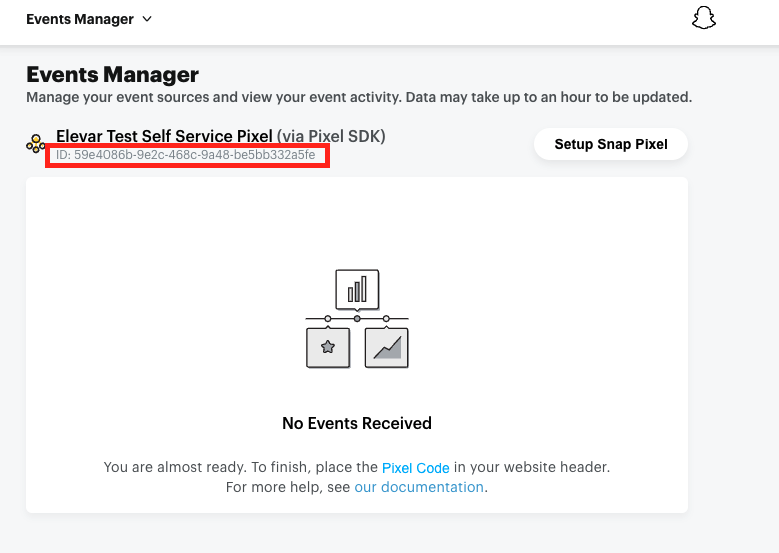 Figure 2
Figure 2
Don't have a Snap Pixel setup yet? Follow Snapchat's Help Article on Generating a Pixel Code
Updated about 1 month ago
