Bounce Rate in Google Analytics 4
Learn more about Bounce Rate in GA4
Overview
Follow this guide to learn more about Bounce Rate in Google Analytics 4.
Where did bounce rate go and how can I get it back?
Universal Analytics provides us with bounce rate. A metric calculated as:
- Single page sessions / All sessions
Traditionally bounce rate is thought of as an approximation for the percent of disinterested visitors. The higher the bounce rate, the more visitors are visiting a single page and then leaving, without further page views.
Although bounce rate provides a proxy for user engagement, it's not a great one. If you have a site which consists of a single page, every session will be considered a bounced session (for this discussion we'll ignore interaction hits). You might have a long blog article on your site, that users spend 5 minutes reading (at which point we'd consider them engaged) but if they leave that page, without visiting another, their session will be considered bounced.
Engaged Sessions
To counter this issue, we need a better proxy for engagement. GA4 gives us a metric called:
- engaged sessions
Engaged session requirements:
- Lasted 10 seconds or longer (this time limit can be changed in the admin)
- (or) Had one or more conversion events (these events can be customized to fit your needs)
- (or) Had 2 or more page views
You can see we still have the page views metric, but now we are accounting for some of the scenarios described above, for example, a user views a blog article for 5 minutes, then leaves (their session is no longer considered a bounce).
Further, if a user triggers a conversion event, like an email signup, their session is no longer considered a bounce. We don't have this ability in Universal Analytics. The only issue with this metric is the way in which it's stated. What we want to do is adapt it to the context we think about bounce rate in.
Non Engaged Session Rate (AKA A Better Bounce Rate)
If someone were to ask for a bounce rate calculation, but didn't want to consider the following behaviors bounces:
- Sessions in which users come to the site and spend time engaging with the content but leave without visiting more than one page.
- Sessions in which users take a particular action like an email sign up, but leave after seeing only a single page.
This is the metric you'd give them. Although we can't build this in GA4 (yet), it can be created in Google Data Studio. It can be aggregated across different page types, or rolled up as shown below. This metric offers much finer control over what constitutes a bounce when compared to the legacy bounce rate metric.
We are hoping that GA4 releases a calculated metric field, which will allow us to have these values in standard GA4 reports. Until then we can use Google Data Studio.
- (See Figure 1)
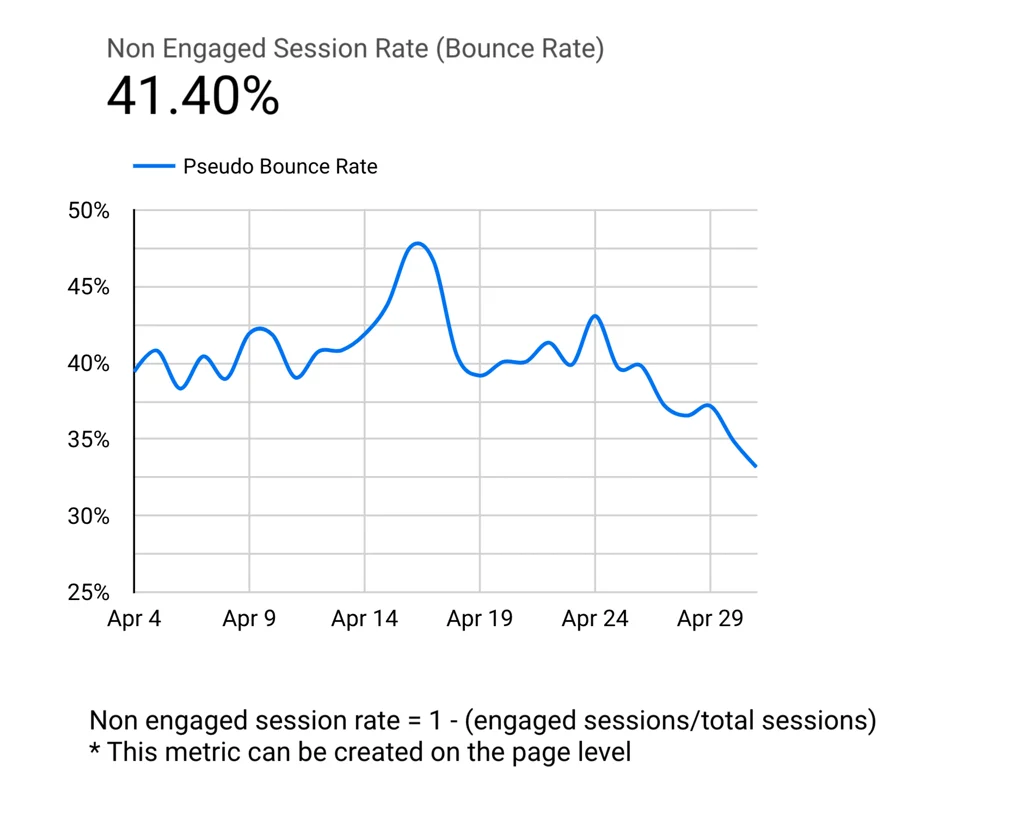
Figure 1
Data Studio Calculated Fields
- We won't go into detail on Google Data Studio in this article. However, all you'll need to create this metric is a calculated field with a formula as follows.\
- Once created, you can include this in your Data Studio reports.
- (See Figure 2)
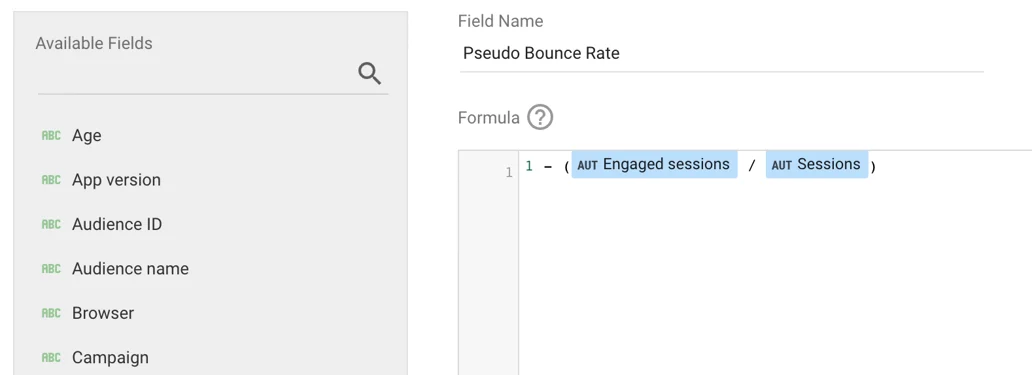
Figure 2
Updated 28 days ago
