How Channel Accuracy Report and Email Alerts Work
Learn what triggers monitoring emails and what you can do to resolve.
Note: This feature was released early November, 2021For customers prior to November that are not on Elevar Fully Managed Server-Side tracking, it's possible that you need to upgrade your server-side integrations to ensure channel accuracy. Please contact [email protected] for assistance.
Overview
Elevar's Channel Accuracy Report gives you that transparency back. So you know your data is being sent.
Glossary:
- Destination: Where your server-side purchase event data is being received (e.g. Facebook Conversion API, Google Analytics).
- Channel: Your channels inside of Shopify (e.g. Online Store, POS, ReCharge, Draft Orders).
How Channel Accuracy Works
- Elevar logs Shopify orders (e.g. source of truth)
- When sending conversions to your server-side destinations (e.g. Facebook CAPI, Google Analytics), Elevar logs the success or failure responses.
- Elevar logs the number of orders you have specifically chosen not to send to your destination (e.g. I want to ignore recurring orders or point of sale orders).
- Elevar calculates the % difference (e.g. 95 transactions sent to FB + 5 ignored transactions / 100 total Shopify orders = 100%).
Email Alert Examples
Shopify Channel:
It should be rare that you trigger a Shopify alert. This typically means one of two things:
- Your checkout is broken and not processing any orders (not likely).
- You have wild swings of purchases day to day during the same hour period. For example on Monday you have 15 purchases between 7-9am but Tuesday you have 0.
App Theme Embed Missing Alert:
You may receive notifications regarding the App Theme Embed status on your website. This notification is triggered under specific conditions:
- When at least one destination is live.
- When the App Theme Embed was previously detected on the live theme 24 hours ago.
- When it is subsequently no longer detected on the live theme.
To resolve this, please click "Try Again" button in your Shopify Source to enable the Elevar App Theme Embed on your live Shopify Theme.
- (See Figure 1)
 Figure 1
Figure 1
Facebook (or Google Analytics, etc):
A real-time alert for Facebook will trigger if:
- From 8am - 10am, your total Shopify purchases = 100
- From 8am - 10am, your total purchase events received by Facebook + ignored purchase events = 84
- 84/100 = 84%
See Figure 2 for an example of what a real-time alert looks like
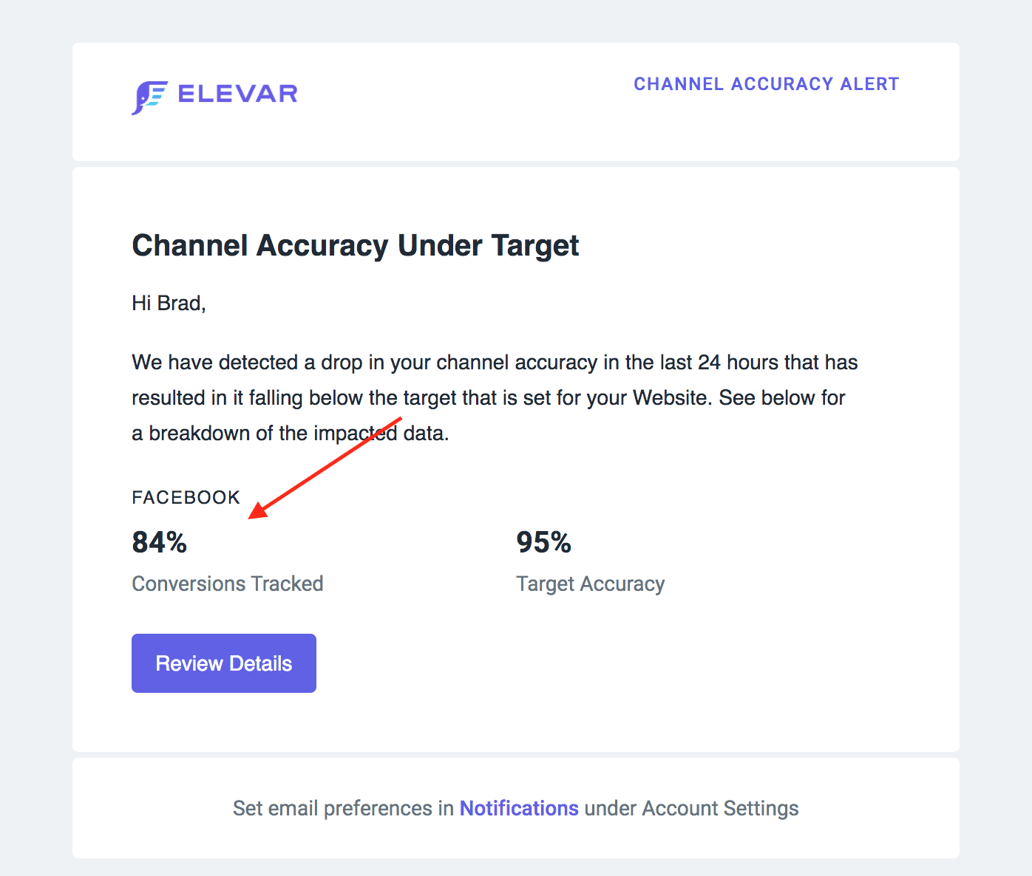 Figure 2
Figure 2
- If you click onto your dashboard and you see that everything is over 90-95%, that is because the alert email is sent due to the hour by hour breakdown.
- (See Figure 3)
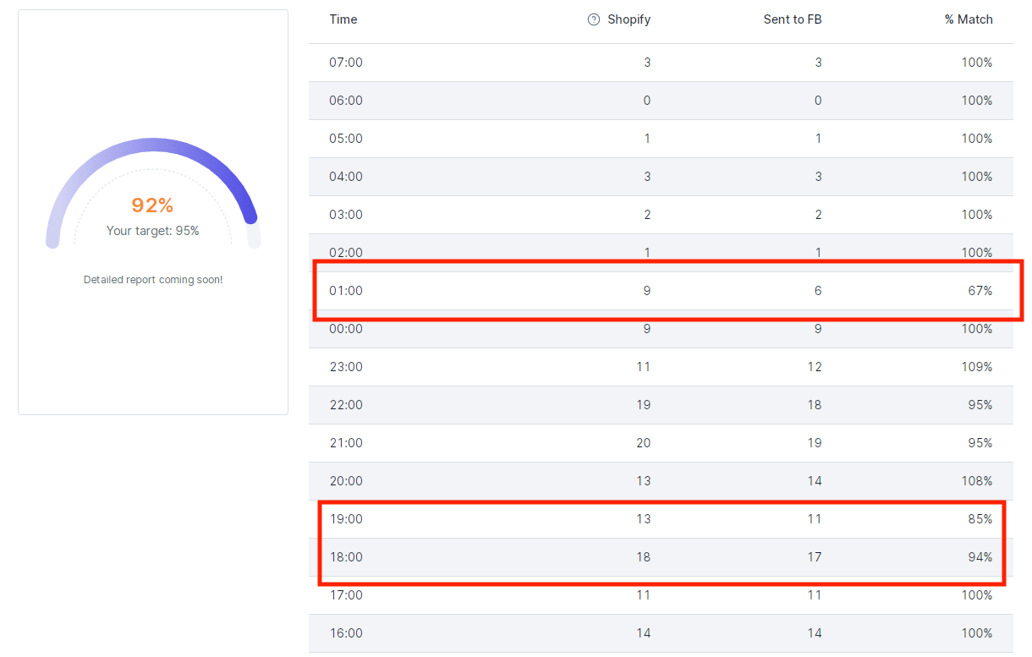 Figure 3
Figure 3
As previously noted, the most common reason for this is likely from the following:
- You have more than just the "Online Store" channel in Shopify that processes transactions. When this happens, Facebook is not receiving these orders but we are still including in % match calculation (if you or Elevar team have not adjusted your setup to utilize server-side webhooks via Shopify Notifications in your Elevar settings).
- If you are utilizing our Shopify Notifications (aka webhooks) in your Server-Side destinations, then you have the ability to send transactions from all channels.
- (See Figure 4)
- Unless you block these channels in your server-side integration settings, then these will be sent by default to your destinations like Facebook CAPI, GA, etc learn more about blocking channels here.
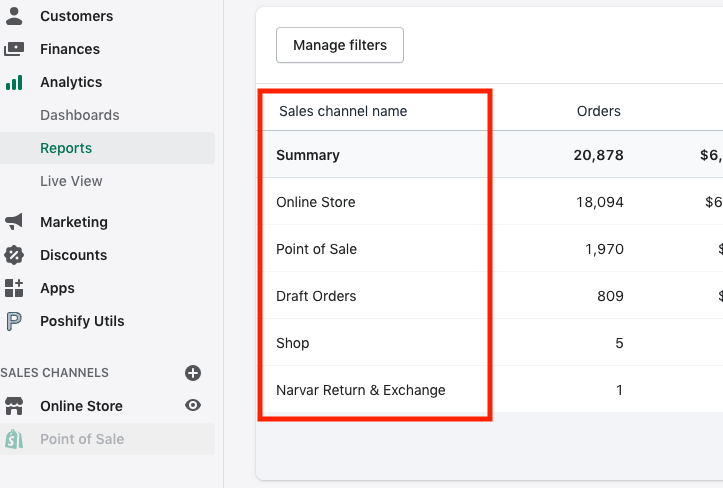
Figure 4
Updated about 1 month ago
