How to Locate Rakuten Merchant ID and Sitewide Tag
Learn how to locate Rakuten Merchant ID and Sitewide Tag
Overview
Follow this guide to learn how to locate Rakuten Merchant ID and Sitewide tag. The Rakuten Merchant ID and Sitewide Tag is required when setting up Rakuten tracking via Google Tag Manager tags.
How to Find Sitewide Tag
Contact Rakuten's Support Team:
- In order for your to obtain your Rakuten Sitewide Tag, you will need to contact their support team. Rakuten will supply you with a unique sitewide tracking code for your store that is unique to your account.
How to Find Merchant ID
Locate Merchant ID:
- Log into your Rakuten Account
- Navigate to the upper right-hand corner of the page to locate your Merchant ID. Your Merchant ID will be a 4 or 5 digit number.
- Example Merchant ID: MID 11111
- (See Figure 1)
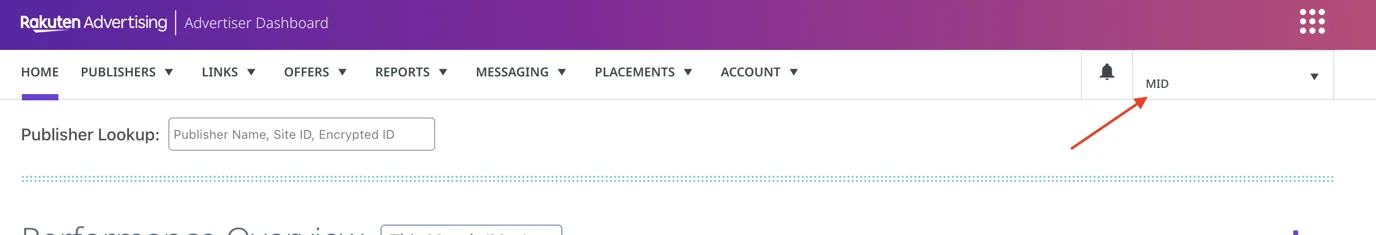 Figure 1
Figure 1
Updated about 1 month ago
