Elevar's Channel Accuracy Report
View the steps required to ensure this report works with your server side integrations.
Overview
Our channel accuracy conversion monitoring will help you quantify:
- How many orders were sent to your server side integrations with Elevar.
- How many of these were successfully received by your server side integration without errors.
- What is this % compared to your source of truth for Shopify Transactions.
This is one significant benefit when transitioning to server-side integrations, which rely on sending data via APIs. APIs will essentially give you a "thumbs up" or "thumbs down" when they receive your conversion event. Additionally, the API can return a warning in its success message response. These warnings could be due to missing or invalid data, making it helpful to diagnose issues quickly.
- (See Figure 1)
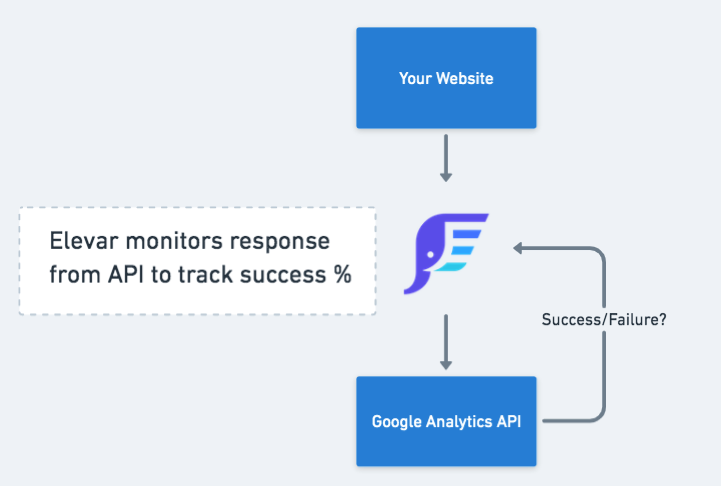
Figure 1
Channel Accuracy Reports:
Your data will be transformed and displayed on your dashboard.
- (See Figure 2 and 3)

Figure 2

Figure 3
Understanding Channel Breakdown Report
Shopify:
- The total number of orders recorded by Shopify (online store, POS, wholesale channel, etc.) within the time period.
Ignored:
- The number of orders you block from sending to a destination and/or where a shopper opted out of data tracking.
- Some destinations require events to include a click ID or an email address. Any orders without those values may be ignored. If your destination has conditions you'll see a callout like this for that destination
Want the specifics of why your ignored orders where ignored?
- Hover over the ignored column until you see the More details flag, and click to be brought to the server events log to view the responses as to why each order was ignored.
- (See Figure 4)
- Most common reasons for orders being ignored:
- Transaction blocking due to sales channels or order tags
- Not having consent or denied consent
- Not meeting the destination conditions which is most often requiring a click ID

Figure 4
Concerned you are seeing too many ignored orders?
- Watch this short video [3 minutes] on understanding ignored orders and how to see why your orders are being ignored for each channel.
Why am I missing Click IDs?
- Certain destinations like Google Ads, and Affiliate Networks like ShareASale or Voluum only count conversions if your visitor enters your site through the advertising link containing a unique click ID. This link attaches the click ID to the URL as they enter your site. We capture this information and only pass purchases that contain the the destinations expected click IDs to your server-side destinations as conversions. For these destinations purchases without click IDs are not able to be processed and so these are ignored.
- Other destinations like Facebook and TikTok receive all conversions with and without click IDs and will show fewer ignored orders.
- Ignored Example: You have Google Ads as an active server-side destination. A customer visits your site via a link they received via email and the purchases the item on your site. This conversion will be ignored for your Google Ads destination because the email link URL did not have a Google Ads click id (gclid) value.
- Processed Example: You have Google Ads as an active server-side destination. A customer completes a browser search and clicks on your sponsored search ad and purchases an item on your site. This conversion will be sent to your Google Ads destination because the sponsored search ad URL contained the the expected Google Ads click ID (gclid) value.
Concerned you are seeing too many ignored orders?
Success:
- After ignoring any orders that meet the ignore criteria these are the events that have been sent to your destination
% Match:
- We calculate the percent difference (e.g. 95 transactions sent to FB + 5 ignored transactions / 100 total Shopify orders = 100%).
Failures:
- These are any orders that we attempted to send to the destination but we received an error response from the server. To get more details and view the error response hover over the column until you see the More details flag appear and then click
- (See Figure 5)

Figure 5
Updated about 2 months ago
