How to Find Partnerize Campaign ID
Learn how to locate your Partnerize campaign ID.
Overview
Follow this guide to learn how to locate your Partnerize Campaign ID. The Partnerize Campaign ID is required when setting up serve side tracking.
How to Find Partnerize Campaign ID
Access Partnerize:
Navigate to your Desired Campaign:
Go to the list of campaigns in the top left, and select the cog icon to the right of the campaign in question.
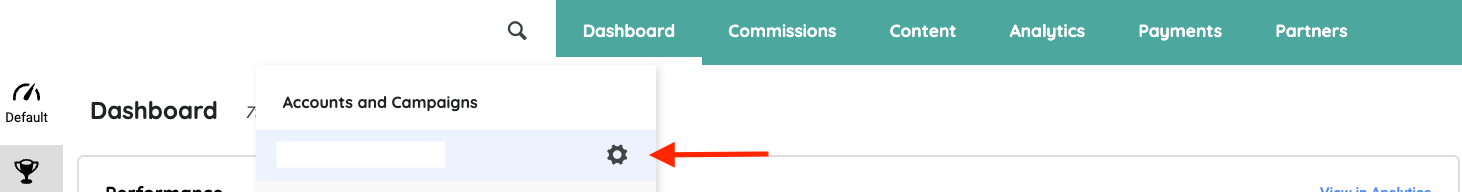
Grab your Campaign ID:
Your campaign ID will be displayed at the top left.
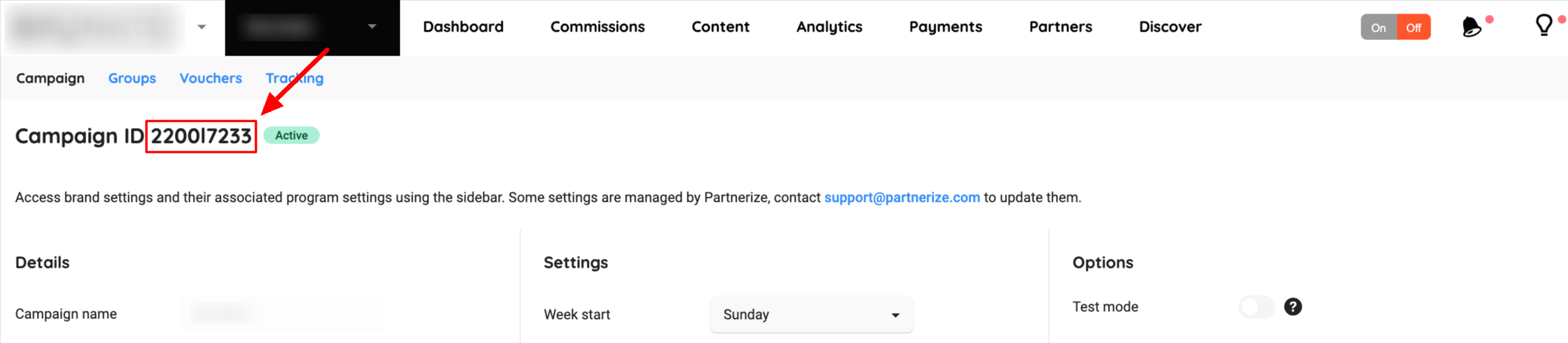
Updated 2 days ago
