Shopify's Checkout Extensibility
Overview
Shopify's Checkout Extensibility
Checkout Extensibility offers a comprehensive set of platform capabilities designed to streamline the process of tailoring your checkout experience. This suite of features allows you to customize your checkout in a manner that is both app-driven and resilient to upgrades, ensuring optimal performance while seamlessly integrating with Shop Pay.
Through Checkout Extensibility, you gain the capability to implement customizations effortlessly, whether through intuitive no-code apps and branding tools or by leveraging an extensive array of components and APIs. This versatility enables you to craft checkout experiences that are uniquely tailored to your brand and customer needs, without the need for extensive coding knowledge.
Merchants who currently rely on checkout.liquid to customize their checkout process must transition to Checkout Extensibility before the deprecation date of August 13, 2024 to ensure continuity and avoid disruption to their online operations. Furthermore, other elements like script tags and additional scripts used for the Thank you and Order status pages are also becoming obsolete. These will be deprecated starting August 28, 2025.
Guide:
- Features Included with Checkout Extensibility
- Update to Shopify's Checkout Extensibility
- Order Status Page Information
Important Notice: Changes Impacting CheckoutEffective as of November 7th, 2023, Shopify introduced Checkout and Thank You and Order Status page Extensibility. While these enhancements aid your post-purchase experience and offer additional customization opportunities, you must be aware of the following.
Enabling Checkout/Thank You Order page Extensibility poses a significant risk to your tracking scripts:
- ALL of the code or tags located within the tracking and the “Additional Scripts” section on the Order Status Page will stop firing.
- Apps relying on Shopify's ScriptTag functionality may face disruptions.
We cannot stress enough the importance of safeguarding your tracking mechanisms. Failure to heed this warning could result in the loss of vital data and functionality for your business via the removal of your additional scripts. It is recommended that you have a solution in place for each script prior to migrating.
Features Included with Checkout Extensibility
Checkout Editor:
- Effortlessly refine the visuals of your checkout process.
- Seamlessly tailor the logo, font, colors, and background to align perfectly with your brand's aesthetic.
- Discover a new level of flexibility by incorporating additional functionalities through the intuitive drag-and-drop interface of this revamped editor.
Checkout Apps:
- Expand the capabilities of your checkout system.
- Easily integrate UI extensions, implement custom logic, design personalized post-purchase pages, and incorporate essential pixels—all without the need to delve into complex coding.
Customer Events:
- Simplify the management of pixel tracking across your online store and checkout.
- Consolidate your tracking efforts into a single, secure location, ensuring seamless monitoring and analysis of customer interactions.
- Streamline your analytics workflow and gain valuable insights into customer behavior with this centralized tracking solution.
Checkout Branding API:
- Immerse customers in a cohesive brand experience by seamlessly extending your online store's style to the checkout process.
- Elevate your brand presence and reinforce brand identity throughout the entire customer journey with this powerful API.
Custom Business Logic:
- Validate cart and checkout information, customize payment and delivery methods, and optimize the checkout experience with bespoke logic.
- Empower your business with the ability to adapt and evolve checkout processes dynamically, all within the Shopify ecosystem.
Components for Custom Apps:
- Utilize Shopify Functions, checkout UI extensions, web pixel app extensions, and post-purchase extensions to craft bespoke customizations that align precisely with your business goals.
- Leverage versatile components to build unique, feature-rich applications that enhance the functionality and user experience of your checkout system.
Update to Shopify's Extensibility
Shopify is removing the ability to use the checkout.liquid and Order Status Page code to load your checkout tracking. Therefore, when you migrate to Checkout Extensibility, you'll want to migrate your checkout code to Shopify's new Customer Events setting.
For an in-depth guide on how to update your Elevar checkout tracking to be compatible with Shopify’s Checkout Extensibility, click here.
Confirm your Shopify source is up to date:
- Within your Elevar app's homepage, navigate to "My Tracking".
- If you see a notice that says, "Update Available" on your Shopify Source, then please follow our guide to upgrade.
Order Status Page Information
When migrating to Checkout Extensibility, the primary focus is ensuring that the checkout scripts are in place as Custom Pixels in Shopify’s Customer Events setting.
When the Checkout Extensibility upgrade is made, any code in this box titled, "Additional Scripts" will cease to function
- (See Figure 1)
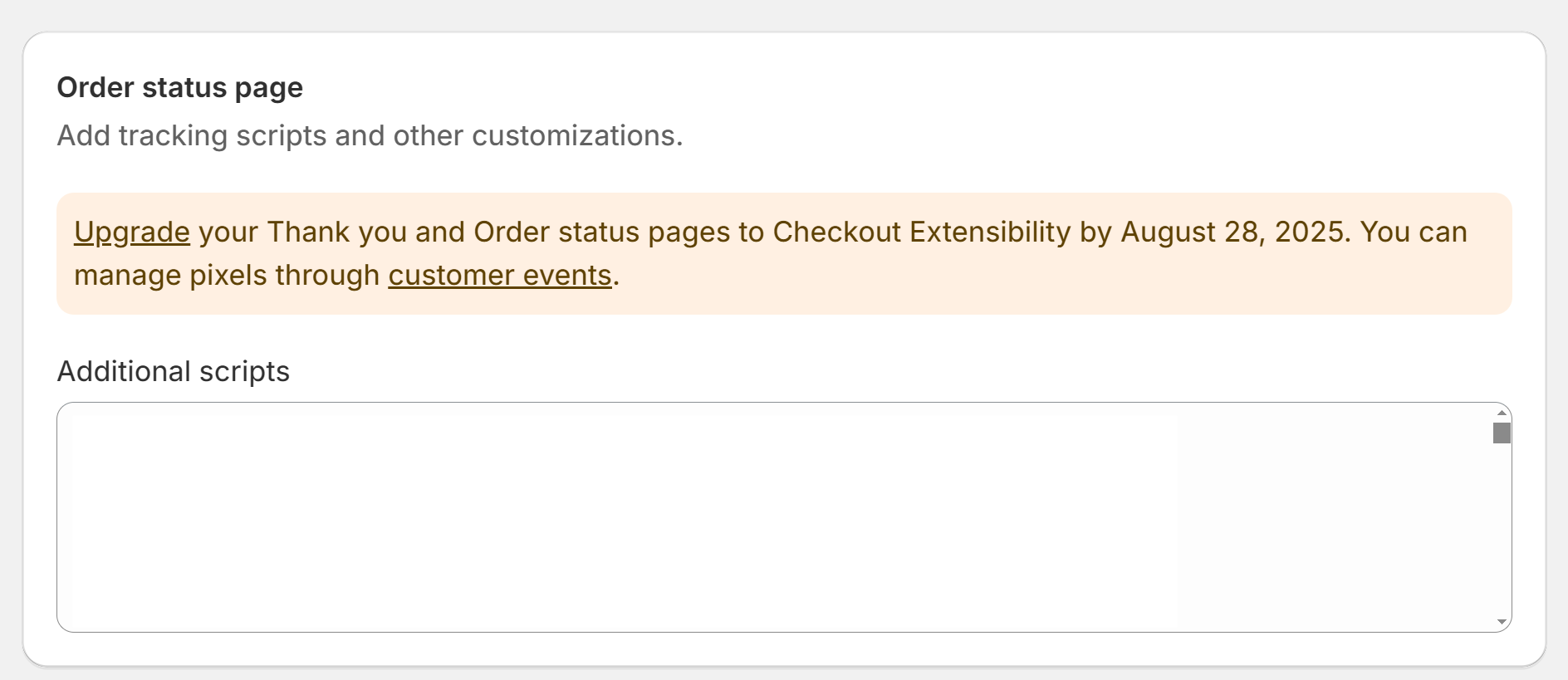
Figure 1
To resolve this issue, you will need to setup the new method of tracking for you via the Customer Events section of your Shopify Store. For Elevar, we effectively remove our code from the “Additional Scripts” box and input different code into a Custom Pixel. You should not copy/paste over the code from the “Additional Scripts” into a Custom Pixel because the Custom Pixel loads scripts within an iframe. This means that tracking scripts may not work as intended. Learn more here.
Additional Scripts:
- Checkout pages moving to Checkout Extensibility:
If you are moving your Checkout pages to Checkout Extensibility, any additional scripts that are added to your "Order status page" section will continue to function. - Thank you and Order Status pages moving to Checkout Extensibility:
If you are moving your Thank you and Order Status pages to Checkout Extensibility, any additional scripts within your "Order status page" will become obsolete.- ALL of the scripts located within the "Additional Scripts" box, will no longer fire.
Updated about 1 month ago
