Client-Side Purchase Event is Not Working
Learn how to troubleshoot and fix why client-side (web) purchase tracking is not sending the data to the marketing channel
This issue is caused by the New Shopify Checkout Structure.
Overview
Are you using Google Tag Manager on your Shopify thank you page and seeing a drop in conversions beginning at the end of August/early September 2022?
Chances are your checkout has been upgraded to Shopify's new checkout.
If you are on an Elevar data layer version 2.34 or below then you will need to upgrade to our latest version to ensure you don't miss any conversions.
Are You On The New Shopify Checkout?
- Navigate to the checkout pages or place an order, you should see the new checkout URL "checkouts/c/"
- If you are still on our version 2.34 and below dataLayer, this causes GTM not to fire the "dl_purchase" event. Hence, all purchase tags (e.g., GAds Conversion, TikTok, Facebook, etc.,) that are using the purchase trigger will not send the data.
Checkout Page: (See Figure 1)
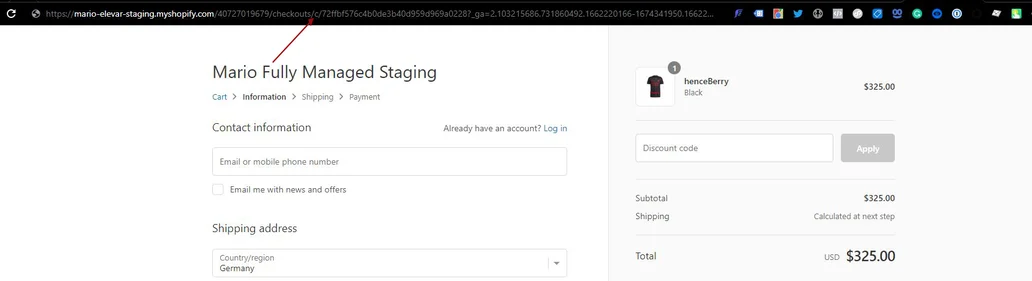 Figure 1
Figure 1
Thank you page: (See Figure 2)
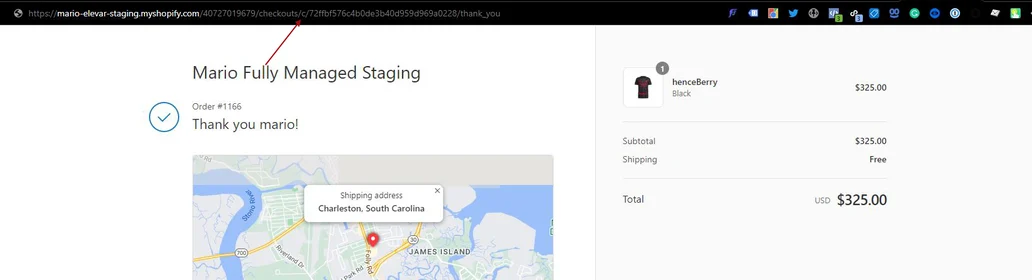 Figure 2
Figure 2
How To Verify Data Layer Version
Shopify Source
If you are on our Shopify source, then you are on a data layer version of 3.9 or higher. No further checks needs for the data layer version.
- Begin on the Elevar homepage and use the left-hand menu to click on the "My Tracking" tab. If the Shopify Source says "Detected on Live Theme" and there are no other messages, then you are on a data layer version of 3.9 or higher.
- (See Figure 3)

Figure 3
Theme Files:
If you haven't upgraded to the Shopify Source you can find your data layer version in your Shopify theme files .
- Begin on your Shopify homepage use the left-hand menu to click on the "Online Store" tab. Then, click on the "Themes" tab.
- Locate and click on the three dots next to your current theme. An additional drop-down menu will appear, click on the "Edit Code" tab.
- Within your theme files, locate the "elevar-head snippet".
- (See Figure 4)
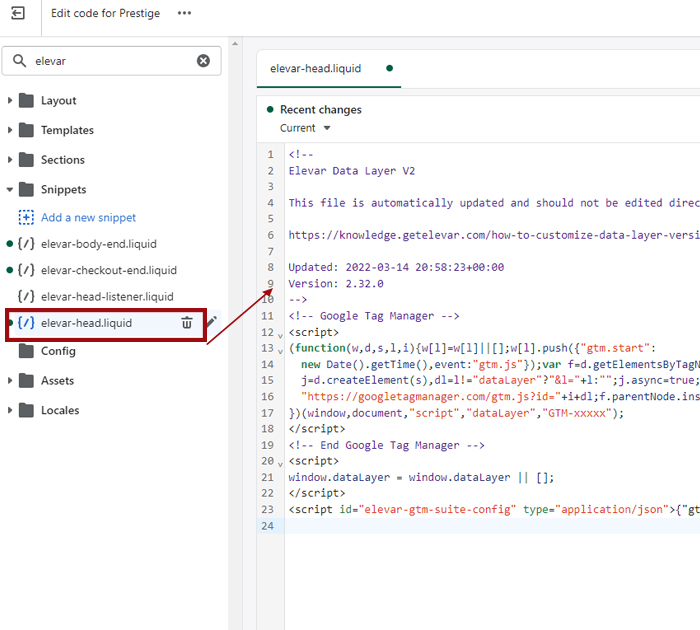 _
_Figure 4
Figure 4
Upgrade Data Layer
- To fix this, all you need to do is update the Shopify source follow our guide.
- Once done, you can QA the thank you page to see if the purchase tags are now firing as expected: How to QA Shopify Store with GTM Container In Preview Mode
That's it!
Updated about 1 month ago
