Update Pandectes for Consent Mode V2
Learn how to Update Pandectes for Consent Mode V2
Overview
Depending how you integrated Google Consent Mode with your Pandectes consent install will determine what update if any you need to make to be prepared for consent mode V2 changes.
Determine How You Applied Google Consent Mode
Pandectes App Settings:
- Begin on your Shopify homepage and navigate to the Pandectes App.
- Locate and click on the "Settings" button.
- (Figure 1)
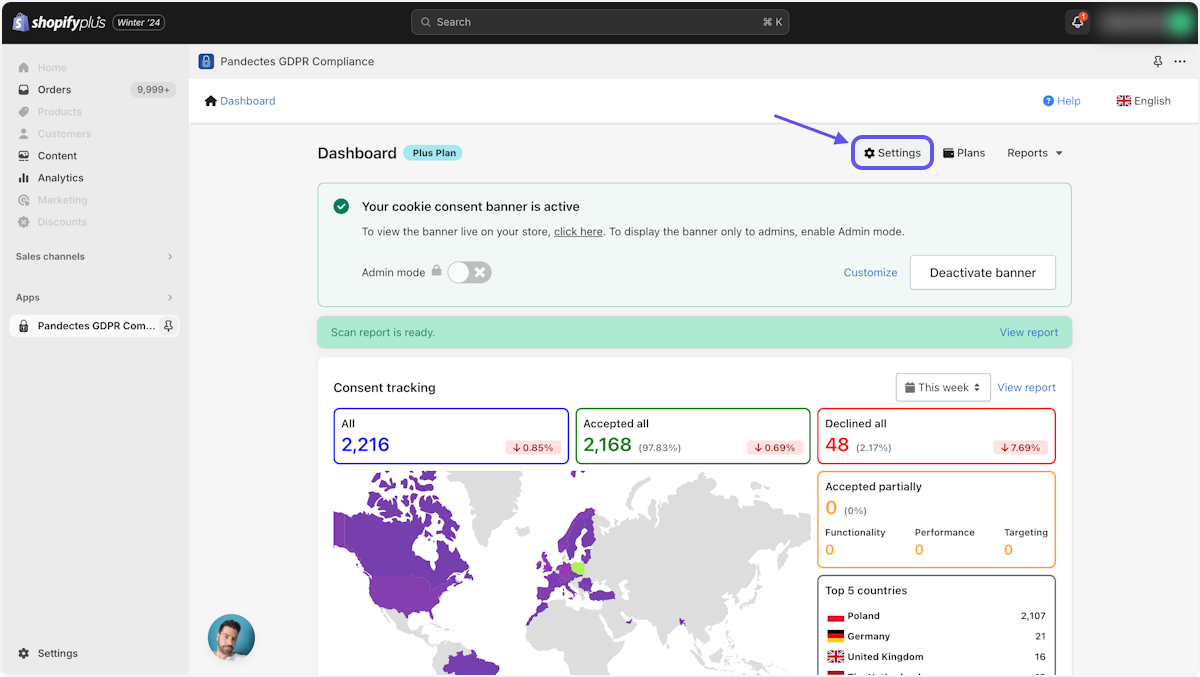 Figure 1
Figure 1
Access Integrations Settings:
- Once in the Pandectes App Settings, locate and click on the "Integrations" option.
- (See Figure 2)
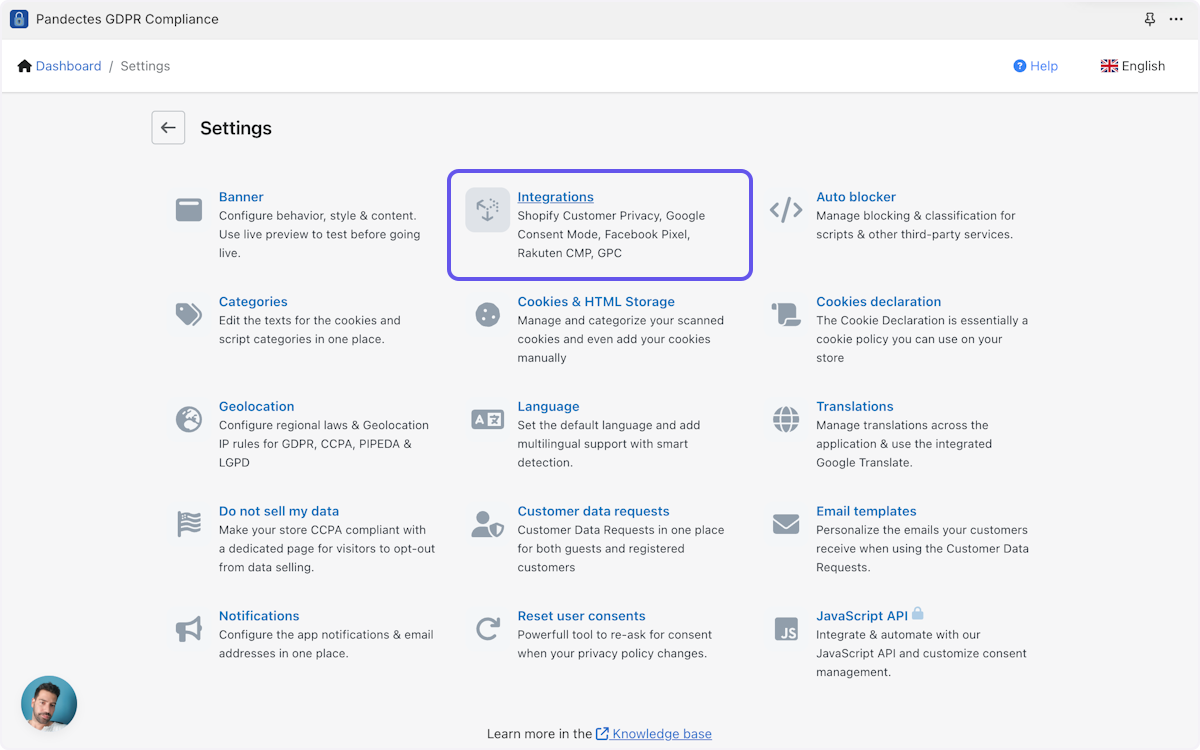 Figure 2
Figure 2
Note: You will see Google Consent Mode as an integrationThis may or may not be enabled. Your next steps will vary depending on whether you have this integration enabled or disabled.
Make Updates Depending on your Settings
Google Consent Mode Integration is Disabled:
- This is what a disabled Google Consent Mode will look like this:
- Make your consent v2 update by following this guide: Disabled Google Consent Mode v2 Updates
- (See Figure 3)
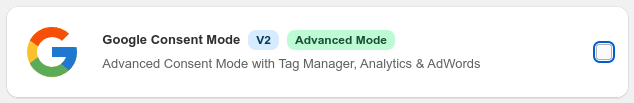
Figure 3
Google Consent Mode Integration is Enabled:
- This is what enabled Google Consent Mode will look like this:
- Make your consent v2 update by following this guide: Enabled Google Consent Mode v2 Updates
- (See Figure 4)
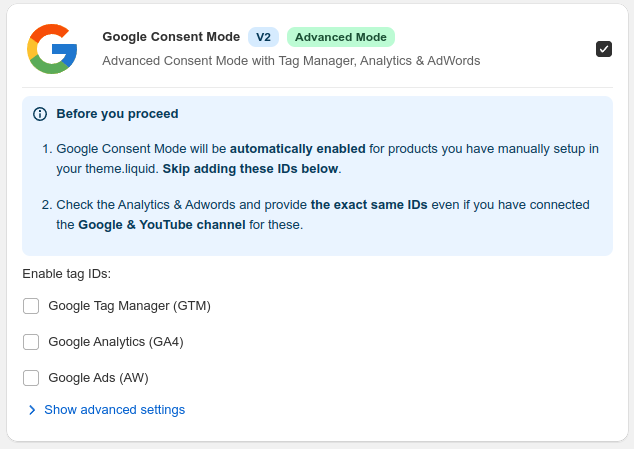
Figure 4
Updated about 1 month ago
